Typographic conventions related documentation – Sun Microsystems Sun Fire X4150 User Manual
Page 15
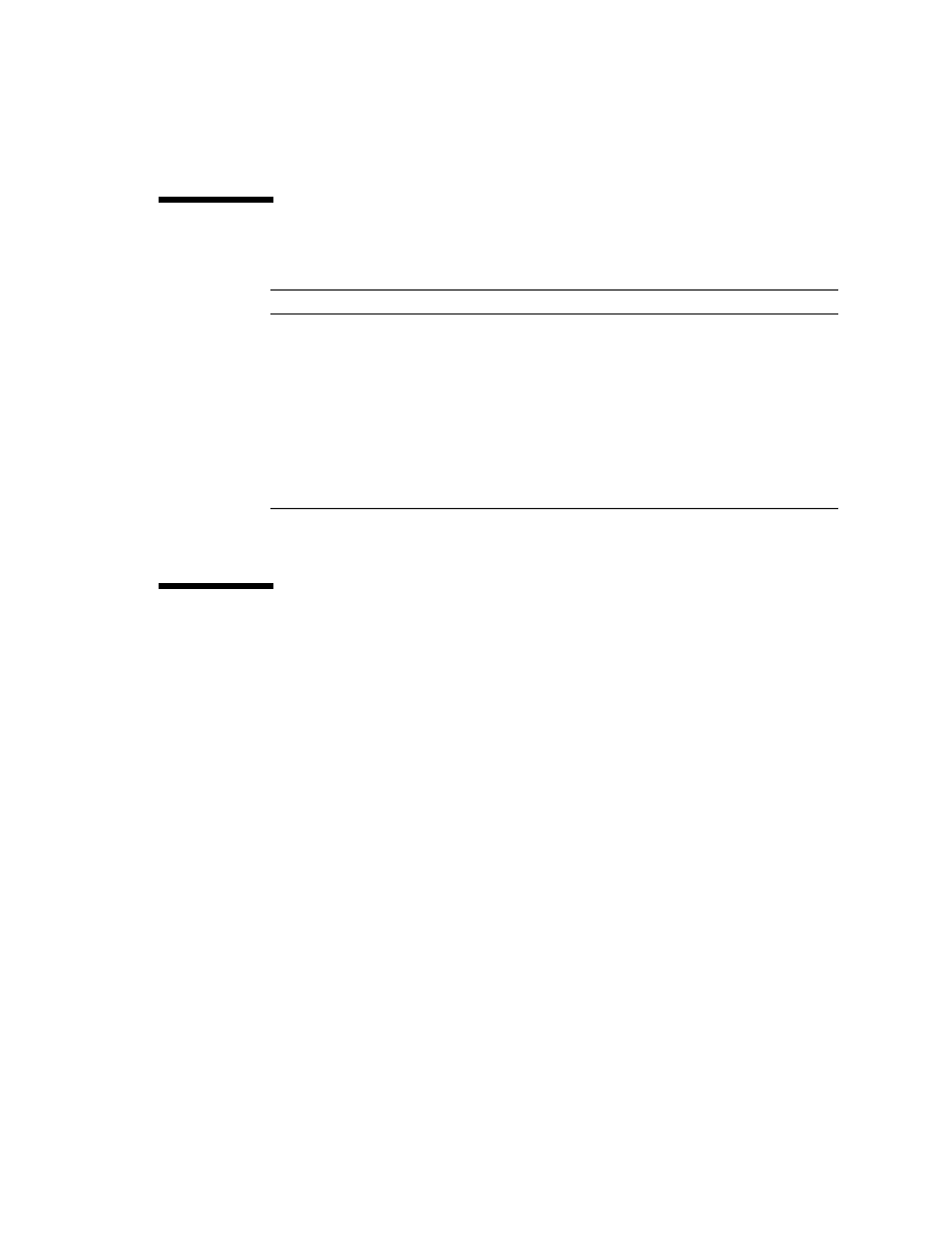
Preface
xv
Typographic Conventions
Related Documentation
For the most up-to-date information about the Sun Fire X4150 server, navigate to
your server at http://docs.sun.com/app/docs/prod/sf.x4150.
Translated versions of some of these documents are also available at
http://docs.sun.com. Select a language from the drop-down list and navigate to the
Sun Fire X4150 server document collection using the High-End Servers product
category link. Available translations for the Sun Fire X4150 server include Simplified
Chinese, Traditional Chinese, French, Japanese, and Korean.
English documentation is revised more frequently and might be more up-to-date
than the translated documentation.
For all Sun hardware documentation, go to http://docs.sun.com/.
Typeface
*
* The settings on your web browser might differ from these settings.
Meaning
Examples
AaBbCc123
The names of commands, files,
and directories; onscreen
computer output.
Edit your.login file.
Use ls -a to list all files.
% You have mail
.
AaBbCc123
What you type, when contrasted
with onscreen computer output.
%
su
Password:
AaBbCc123
Book titles, new words or terms,
words to be emphasized.
Replace command-line variables
with real names or values.
Read Chapter 6 in the User’s Guide.
These are called class options.
You must be a superuser to do this.
To delete a file, enter rm filename.
