Using the command-line interface, Logging in to the cli, Chapter 7 – Sun Microsystems Sun Fire X4150 User Manual
Page 85
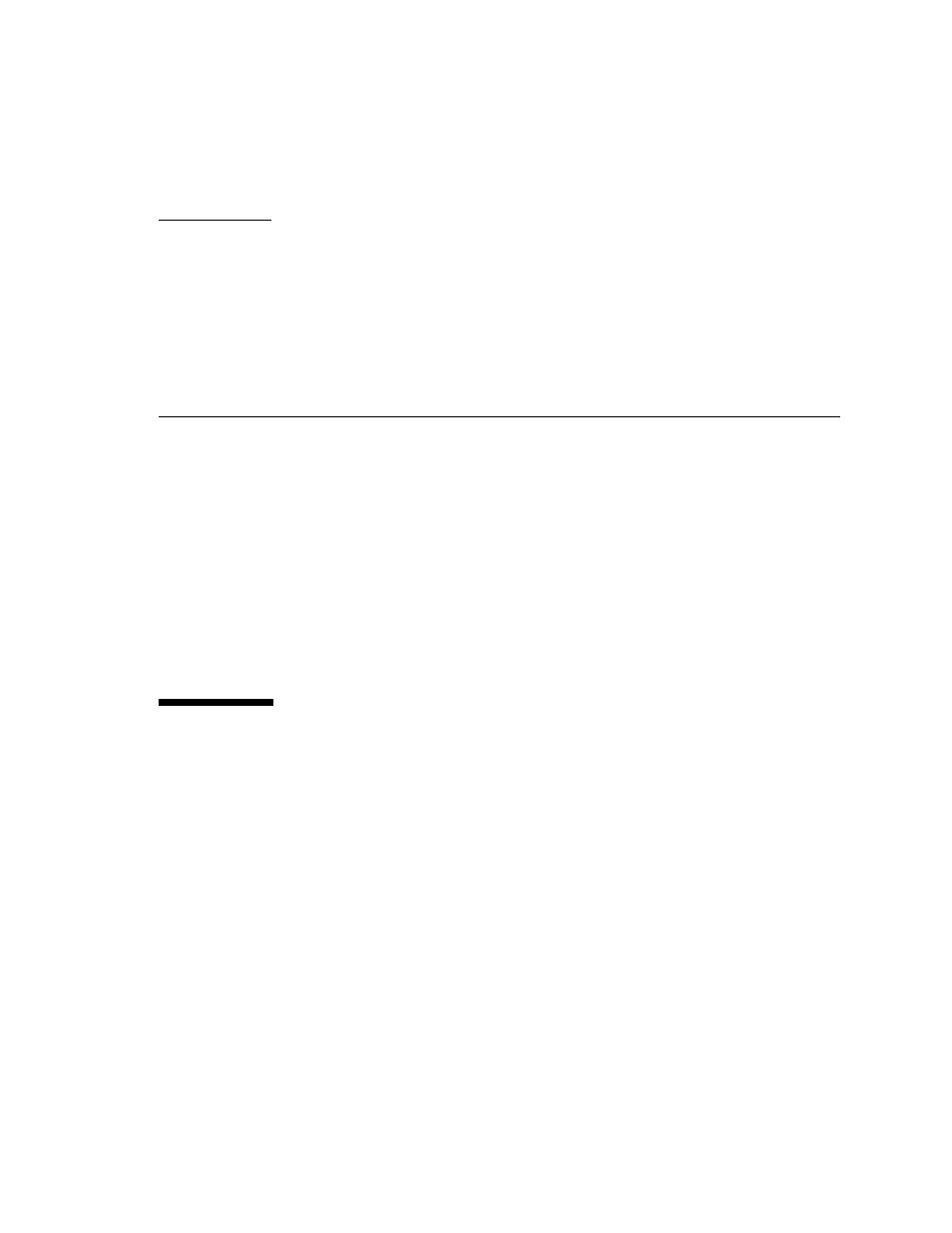
69
C H A P T E R
7
Using the Command-Line Interface
This chapter describes how to use the Embedded Lights Out Manager command-line
interface (CLI). The sections include:
■
“Logging In to the CLI” on page 69
■
.
■
“Managing the Host” on page 72
■
“Managing ELOM Network Settings” on page 74
■
“Managing Local User Accounts With the CLI” on page 75
.
■
■
“Displaying Version Information” on page 85
.
■
“Updating the Firmware” on page 86
Logging In to the CLI
You can access the command-line interface through the serial port or over the
Ethernet.
■
Serial port – The serial port provides access to the CLI and to the system console.
IPMI terminal mode and PPP mode are not available on the serial port. For
information about logging in to the CLI using the serial port, see
Using a Serial Connection” on page 6
.
■
SSH –You can connect to the CLI using an Ethernet connection. Secure Shell
connections (SSC) are enabled by default. For information about logging in to the
CLI using an Ethernet connection, see
“Connecting Using Ethernet” on page 7
.
The Sun Fire X4150 server ELOM supports a maximum of 10 active sessions,
including serial, SSH, and web interface sessions. Telnet connections to the ELOM
are not supported.
