Sun Microsystems Sun Fire X4150 User Manual
Page 31
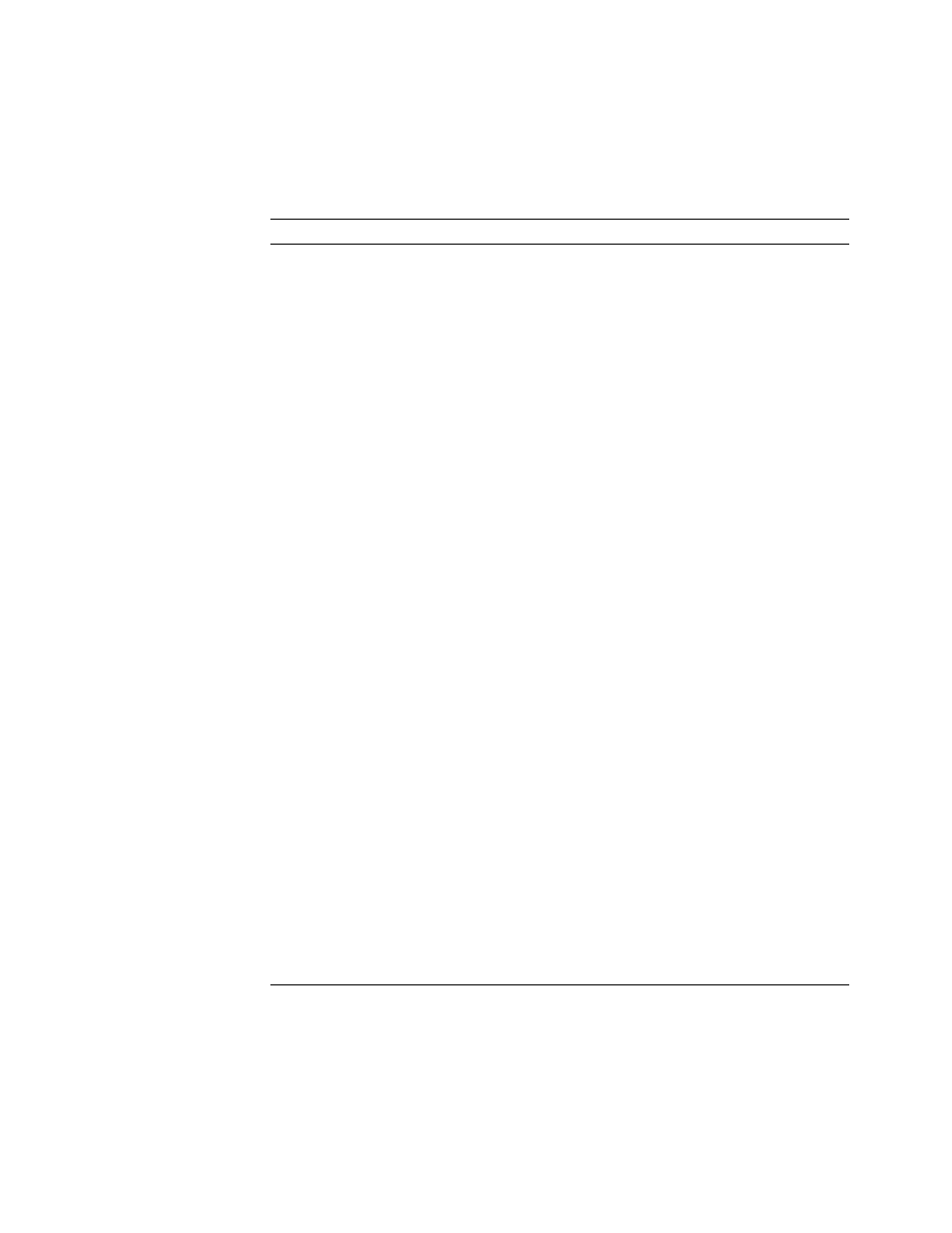
Chapter 3
Monitoring the Server System Using the Web-Based Interface
15
Session Time-Out
“Managing Session Timeout” on page 48
Components
“Viewing Component Information” on page 17
System
Monitoring
Sensor Reading
“Monitoring the System Sensors” on page 19
Event Logs
“Viewing and Managing the Event Log” on
page 24
Locator Indicator
Fault LED
“Managing the System Locator Indicator LED”
on page 42
Configuration
Network
“Configuring Network Settings” on page 30
E-mail Notification
“To Configure E-mail Notification” on page 30
Platform Event Filter
“Configuring Platform Event Filters” on page 30
Clock Settings
System Management
Access
“Configuring System Management Access” on
page 33
“Recovering from a Corrupt SP” on page 46
User
Management
User Account
ADS Configuration
“To Configure Active Directory Service” on
page 38
Remote
Control
“Starting the Remote Console Application” on
page 54
Redirection
“Redirecting Keyboard, Video, Mouse, or Storage
Devices” on page 56
Remote Power Control
“Setting Power Control” on page 44
Hotkey Setup
“To Set Parameters for the Remote Console” on
page 55
Maintenance
Firmware Upgrade
“Updating the Firmware” on page 45
Reset SP
“Resetting the Service Processor” on page 44
TABLE 3-1
ELOM Tab Detail Choices (Continued)
Main Tab
Submenu Tab
Where to Find Details
