Viewing the system from the web browser, Figure 3-1 – Sun Microsystems Sun Fire X4150 User Manual
Page 30
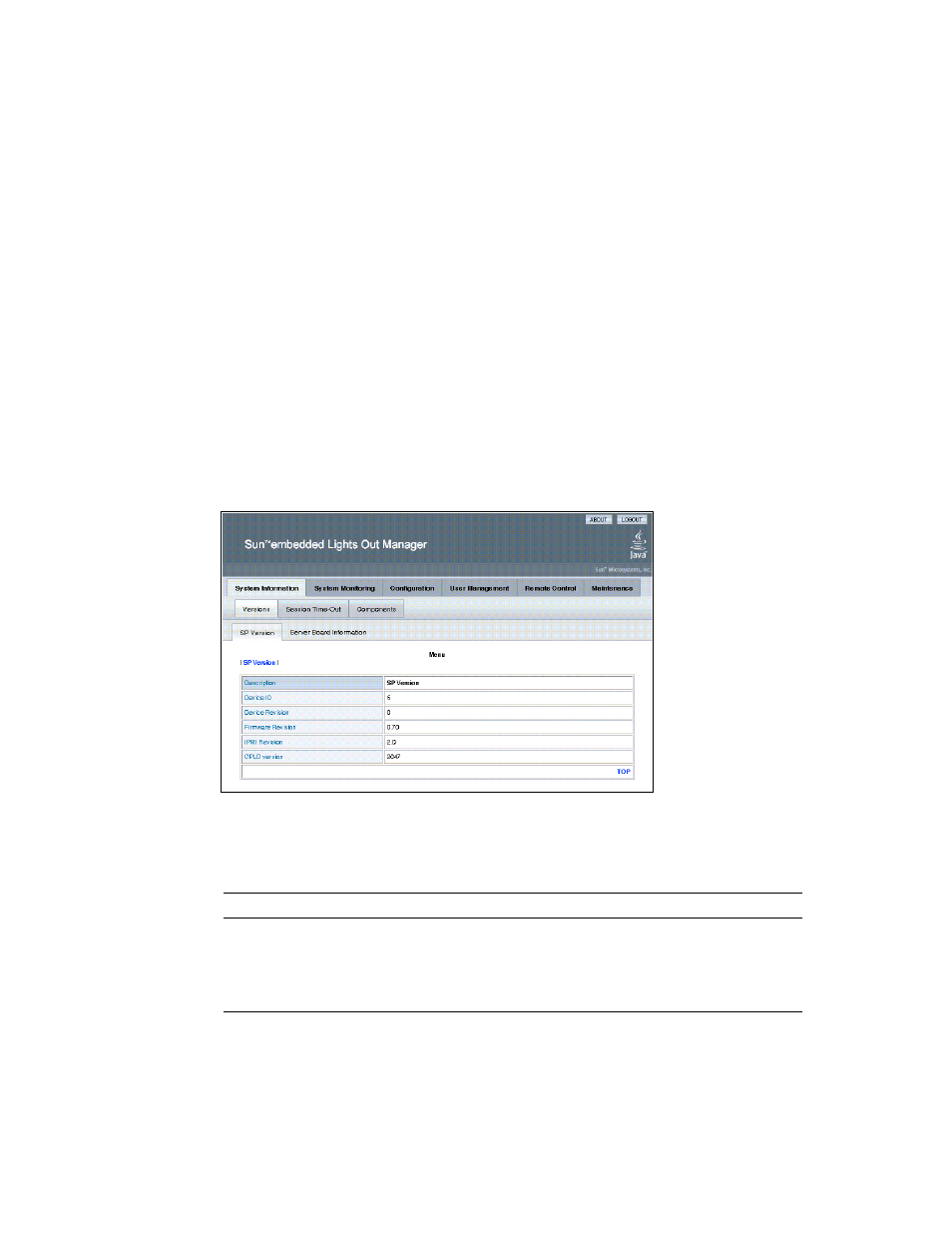
14
Sun Fire X4150 Server Embedded Lights Out Manager Administration Guide • September 2007
3. Click Log In.
The web-based interface appears.
To log out of the web-based interface:
●
Click the Logout button in the upper right corner of the screen.
Viewing the System From the Web Browser
The system is equipped with a number of sensors that measure voltages,
temperatures, fan speed, and so on. The System Information tab shows the current
system status and provides access to the Version, Session Time-Out, and the
Components submenu tabs (see
).
FIGURE 3-1
ELOM System Information Screen
lists the ELOM main menu and submenu tabs and points to relevant
sections in this manual.
TABLE 3-1
ELOM Tab Detail Choices
Main Tab
Submenu Tab
Where to Find Details
System
Information
“Viewing System and Component Information”
on page 16
Server Board Information
“Viewing Version Information” on page 16
.
SP Version
“Viewing Version Information” on page 16
.
- 6.0005E+11 (333 pages)
- SOLARIS 10 (121 pages)
- Sun Adapter TCP (150 pages)
- Sun StorageTek 5800 (136 pages)
- Virtual Tape Library (292 pages)
- eWay JDBC/ODBC Adapter (133 pages)
- LSI22320-SR (48 pages)
- Ethernet MMF/UTP Adapter (122 pages)
- SunSwift 600MP series (28 pages)
- 2.0 (60 pages)
- FASTETHERNET 6U (106 pages)
- Netra CP2500 (74 pages)
- 1.0 (182 pages)
- GigaSwift Ethernet Adapter (126 pages)
- SUN BLADE 150 (20 pages)
- X1150A (106 pages)
- Sun Quad (62 pages)
- VIRTUALBOX VERSION 3.1.0_BETA2 (283 pages)
- Ethernet PCI-X Adapter (78 pages)
- Sun StorageTek SG-XPCIE2FCGBE-E-Z (54 pages)
- SG-XPCIE2FC-EM8-Z (56 pages)
- STOREDGE A5000 (2 pages)
- THE SUN 805-7945-10 (24 pages)
- Sun FastEthernet PCI Adapter 805-1759-10 (38 pages)
- Sun Fire X4150 Server (80 pages)
- 805-1797-10 (65 pages)
- Sun StorEdge 5210 NAS (100 pages)
- Sun StorEdge A5000 (2 pages)
- StorEdge 3900 Series (162 pages)
- Sun PCI High Speed Quad Port Serial Interface Adapter 819-1207-11 (64 pages)
- Sun Fire X4200 M2 (50 pages)
- StreamLine SL8500 (200 pages)
- Sun StorEdge T3 (88 pages)
- TIMBERWOLF 9740 (100 pages)
- eWay SAP BAPI (123 pages)
- Ethernet PCI Adapter (10 pages)
- StorageTek L40 (92 pages)
- Smart Cards (14 pages)
- SUN STORAGETEK VSM GUI (68 pages)
- Gigabit Ethernet MMF/UTP Adapter (122 pages)
- Sun Fire X4100 M2 (50 pages)
- PCI (50 pages)
- StorageTek HP LTO4 (38 pages)
- Netra CP32x0 (66 pages)
