Spanning-tree forward-time, Spanning-tree forward-time -116 – SMC Networks SMC EZ 10/100/1000 SMCGS8P-Smart User Manual
Page 284
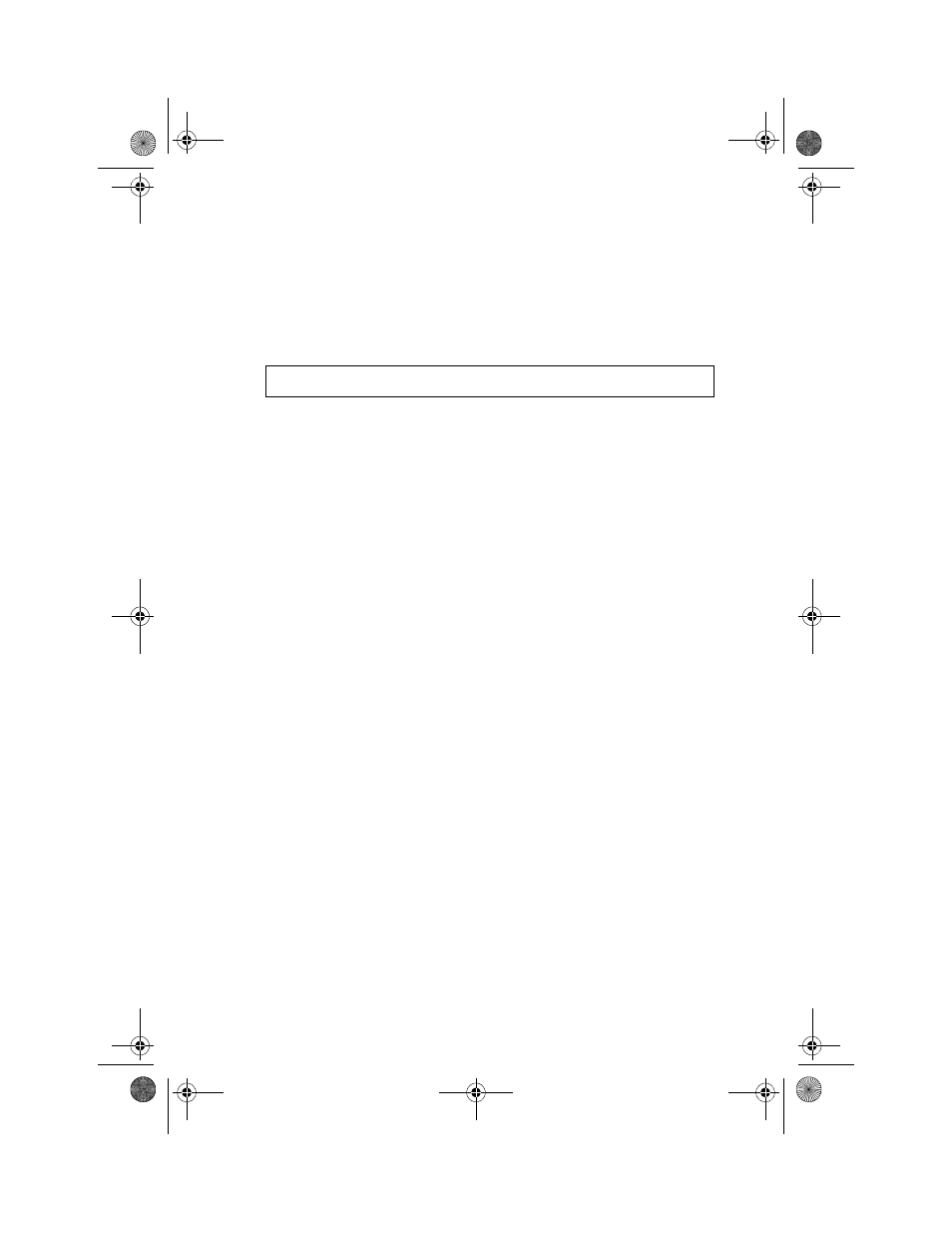
C
OMMAND
L
INE
I
NTERFACE
3-116
Example
The following example configures the switch to use Rapid
Spanning Tree:
spanning-tree forward-time
Use this command to configure the SpanningTree bridge forward
time globally for this switch. Use the no form to restore the
default.
Syntax
spanning-tree forward-time seconds
no spanning-tree forward-time
seconds - Time in seconds. (Range: 4-30 seconds)
The minimum value is the higher of 4 or
[(max-age / 2) + 1].
Default Setting
15 seconds
Command Mode
Global Configuration
Command Usage
This command sets the maximum time (in seconds) the root
device will wait before changing states (i.e., discarding to
learning to forwarding). This delay is required because every
device must receive information about topology changes before
it starts to forward frames. In addition, each port needs time to
listen for conflicting information that would make it return to a
discarding state; otherwise, temporary data loops might result.
Console(config)#spanning-tree mode rstp
Console(config)#
b_mgmt.book Page 116 Tuesday, July 8, 2003 5:24 PM
