Interface, Interface -92, 92 interface – SMC Networks SMC EZ 10/100/1000 SMCGS8P-Smart User Manual
Page 260
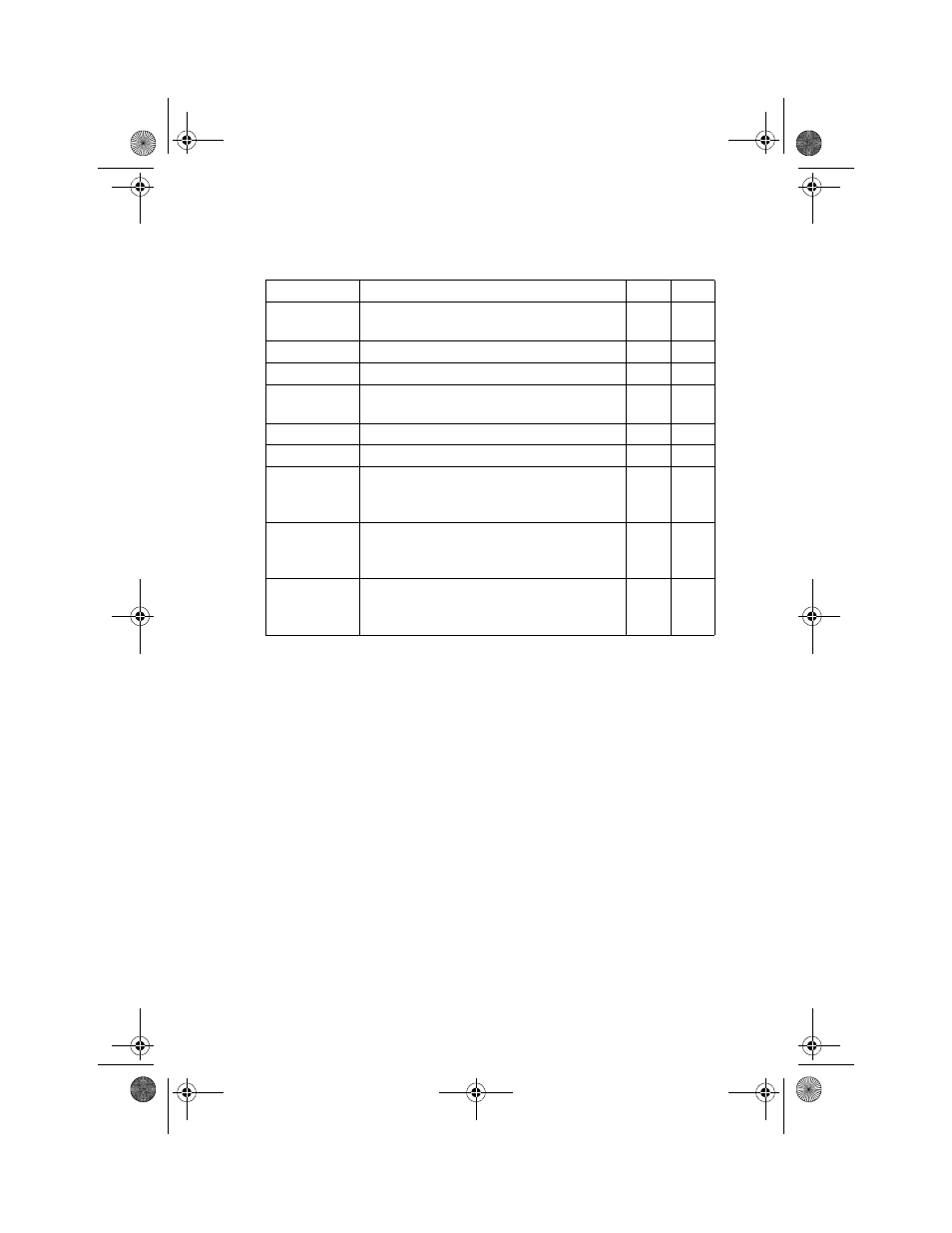
C
OMMAND
L
INE
I
NTERFACE
3-92
interface
Use this command to configure an interface type and enter
interface configuration mode. Use the no form to remove a trunk.
Syntax
interface interface
no interface port-channel channel-id
interface
• ethernet unit/port
- unit - This is device 1.
- port - Port number.
• port-channel channel-id (Range: 1-6)
• vlan vlan-id (Range: 1-4094)
capabilities
Advertises the capabilities of a given
interface for use in autonegotiation
IC
flowcontrol
Enables flow control on a given interface IC
shutdown
Disables an interface
IC
switchport
broadcast
Configures broadcast storm control
IC
port security
Enables port security on an interface.
IC
clear counters Clears statistics on an interface
PE
show
interfaces
status
Displays status for the specified interface
NE,
PE
show
interfaces
counters
Displays statistics for the specified interface NE,
PE
show
interfaces
switchport
Displays the administrative and operational
status of an interface
NE,
PE
Command
Function
Mode Page
b_mgmt.book Page 92 Tuesday, July 8, 2003 5:24 PM
