Show ssh, Show ip ssh, Show ssh -40 show ip ssh -40 – SMC Networks SMC EZ 10/100/1000 SMCGS8P-Smart User Manual
Page 208
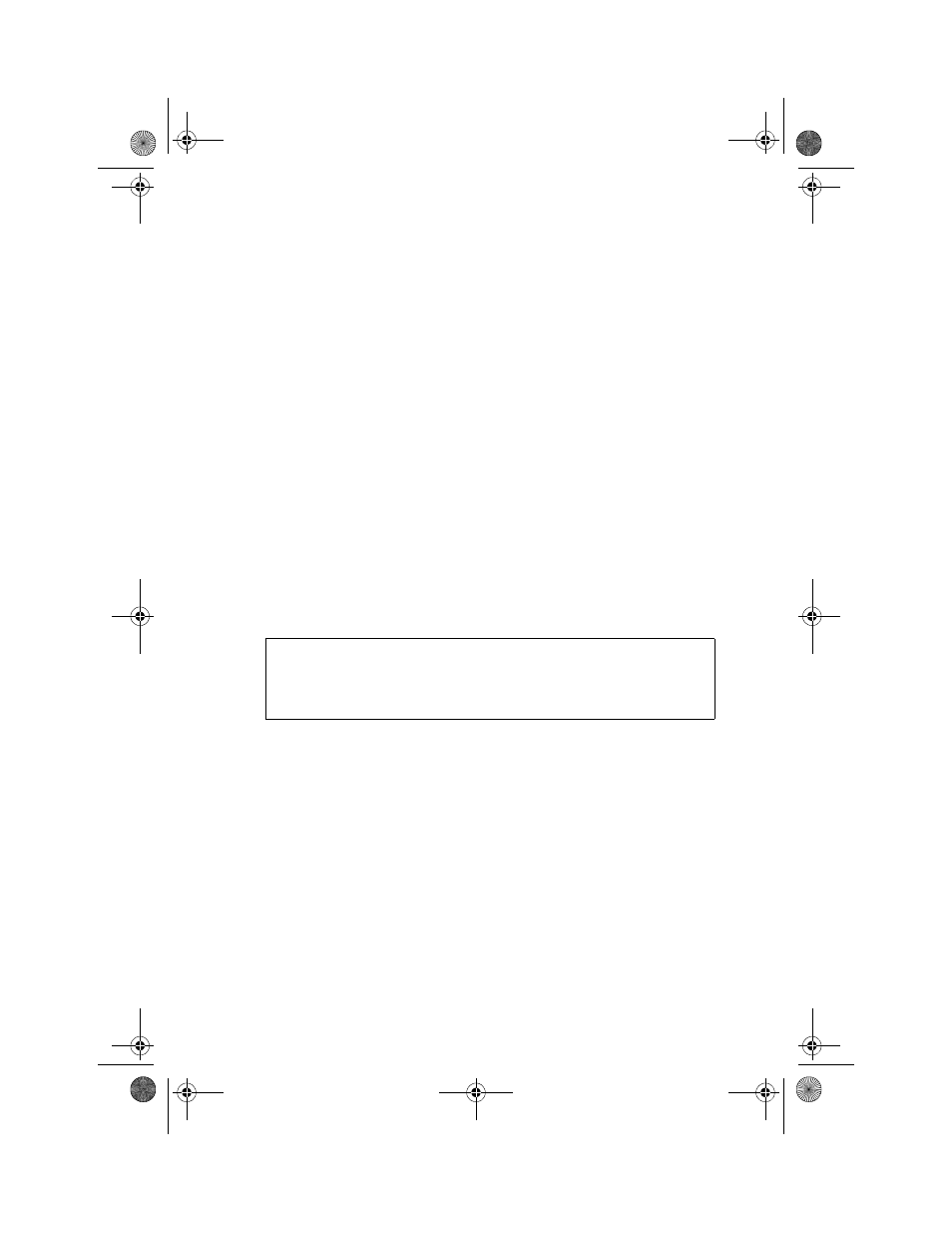
C
OMMAND
L
INE
I
NTERFACE
3-40
show ssh
Use this command to display the current Secure Shell (SSH) server
connections.
Command Mode
Privileged Exec
Command Usage
This command shows the following information:
• Session – The session number. (Range: 0-3)
• Username – The user name of the client.
• Version – The Secure Shell version number.
• Encrypt method – The encryption method. (Options:
cipher-des, cipher-3des)
• Negotiation state – The authentication negotiation state.
Example
show ip ssh
Use this command to display the connection settings used when
authenticating client access to the Secure Shell (SSH) server.
Command Mode
Privileged Exec
Console#show ssh
Information of secure shell
Session Username Version Encrypt method Negotiation state
------- -------- ------- -------------- -----------------
0 admin 1.5 cipher-3des session-started
Console#
b_mgmt.book Page 40 Tuesday, July 8, 2003 5:24 PM
- D-P5DW (1 page)
- SMC TigerStack III SMC6824MPE (570 pages)
- 100 (90 pages)
- System 5000 (80 pages)
- D-H7A1 (1 page)
- D-F8B Series (2 pages)
- ES4704BD (2 pages)
- SMC Tiger 10/100 SMC6110L2 (2 pages)
- SMC6708L2 INT (2 pages)
- SMC Tiger 10/100 SMC6128PL2 (664 pages)
- TIGERSWITCH SMC8624T (80 pages)
- SMC EZ Connect SMCUSBH7 (2 pages)
- SMC Tiger 10/100/1000 SMC8124PL2 (2 pages)
- 10G (80 pages)
- 24/16 (31 pages)
- EZ Net 24SW EZNET-24SW (2 pages)
- SMC TigerStack SMC6248M (522 pages)
- SMC-EZ1026DT (2 pages)
- SMC TigerStack 1000 SMC8724M (592 pages)
- SMC TigerCard 10G (86 pages)
- SMC TigerStack 1000 SMC8728L2 (2 pages)
- SMC-EZ108DT (2 pages)
- D-R K Series (8 pages)
- Reed Switch Solid State Switches (27 pages)
- TigerAccess SMC7816VSW (962 pages)
- 100BASE-TX (384 pages)
- TIGERSTACK II SMC8926EM (76 pages)
- SMC6152L2 (2 pages)
- SMC Tiger 10/100 SMC6128L2 (606 pages)
- ETHERNET/IP EX500-AP -S (19 pages)
- SMCGS16-Smart (56 pages)
- SMC TigerAccess SMC7824M/FSW (748 pages)
- TigerStack 100 1000BASE-X (178 pages)
- SMC-EZ1016DT (2 pages)
- VDSL2 (96 pages)
- SMC1016FDT (4 pages)
- SMC TigerStack 1000 SMC8748ML3 (2 pages)
- TigerSwitch 100 (334 pages)
- Edge-core ES4710BD (2 pages)
- SMC TigerAccess SMC7824M/ESW (104 pages)
- SMC EZ Stack 10/100 SMC5216 (2 pages)
- 10/100 (86 pages)
- SMCRPS600W* (78 pages)
- FY100 (22 pages)
