Command groups, Command groups -12 – SMC Networks SMC EZ 10/100/1000 SMCGS8P-Smart User Manual
Page 180
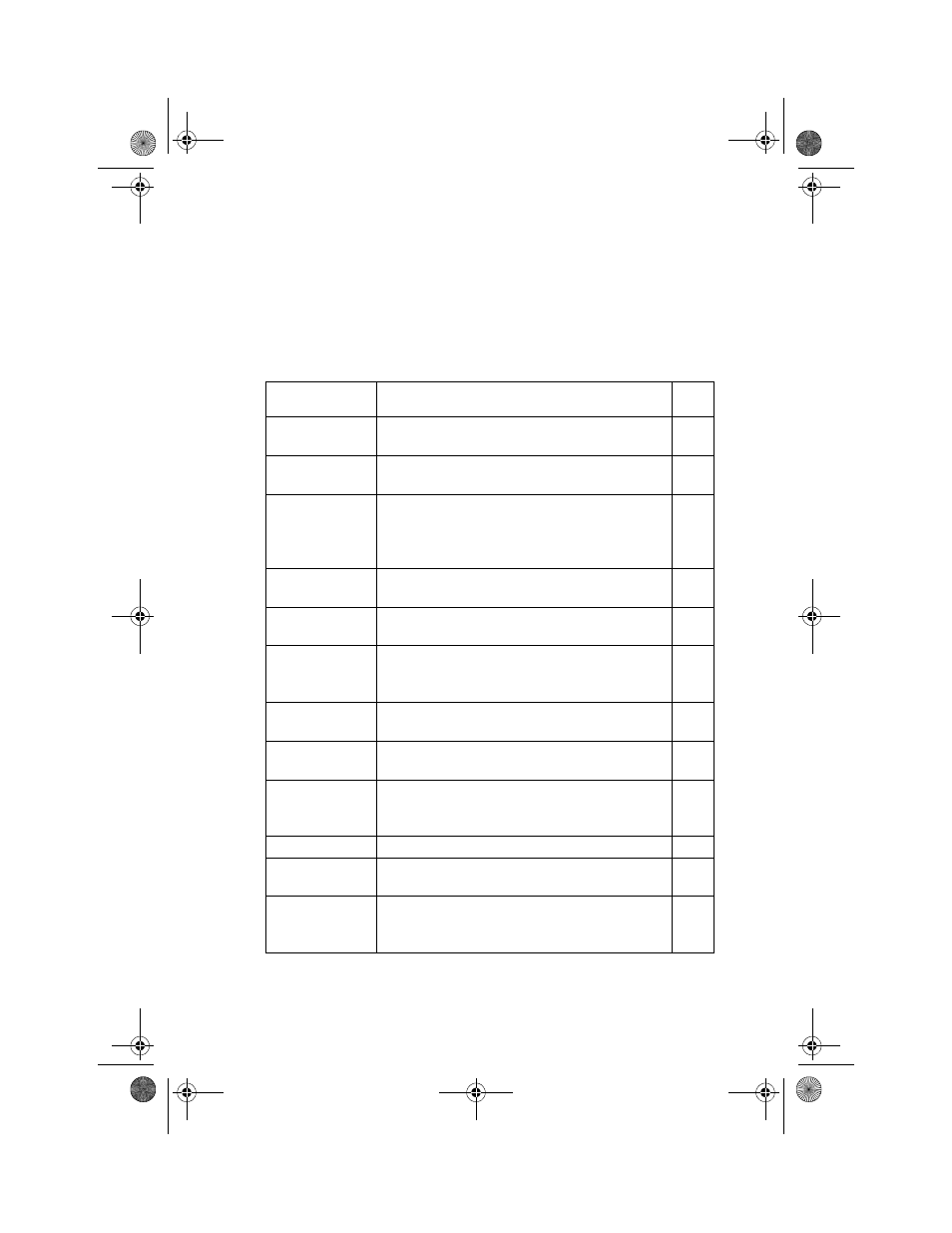
C
OMMAND
L
INE
I
NTERFACE
3-12
Command Groups
The system commands can be broken down into the functional
groups shown below
.
Command
Group
Description
Page
General
Basic commands for entering privileged access
mode, restarting the system, or quitting the CLI
Flash/File
Manages code image or switch configuration
files
System
Management
Controls system logs, system passwords, user
name, jumbo frame support, browser
management options, HTTPS, SSH, and a variety
of other system information
Authentication
Configures RADIUS and TACACS+ client-server
authentication for logon access
SNMP
Activates authentication failure traps; configures
community access strings, and trap managers
IP
Configures the IP address and gateway for
management access, displays the default
gateway, or pings a specified device
Line
Sets communication parameters for the serial
port, including baud rate and console time-out.
Interface
Configures the connection parameters for all
Ethernet ports, aggregated links, and VLANs
Address Table
Configures the address table for filtering
specified addresses, displaying current entries,
clearing the table, or setting the aging time
Spanning Tree
Configures Spanning Tree settings for the switch 3-113
VLAN
Configures VLAN settings, and defines port
membership for VLAN groups
GVRP and
Bridge
Extension
Configures GVRP settings that permit automatic
VLAN learning; shows the configuration for
bridge extension MIB
b_mgmt.book Page 12 Tuesday, July 8, 2003 5:24 PM
