2 connecting to access points rlms, Connecting to access points rlms, Rqqhfwlqj wr $ffhvv 3rlqwv 5/0v – Siemens CP 1515 User Manual
Page 99
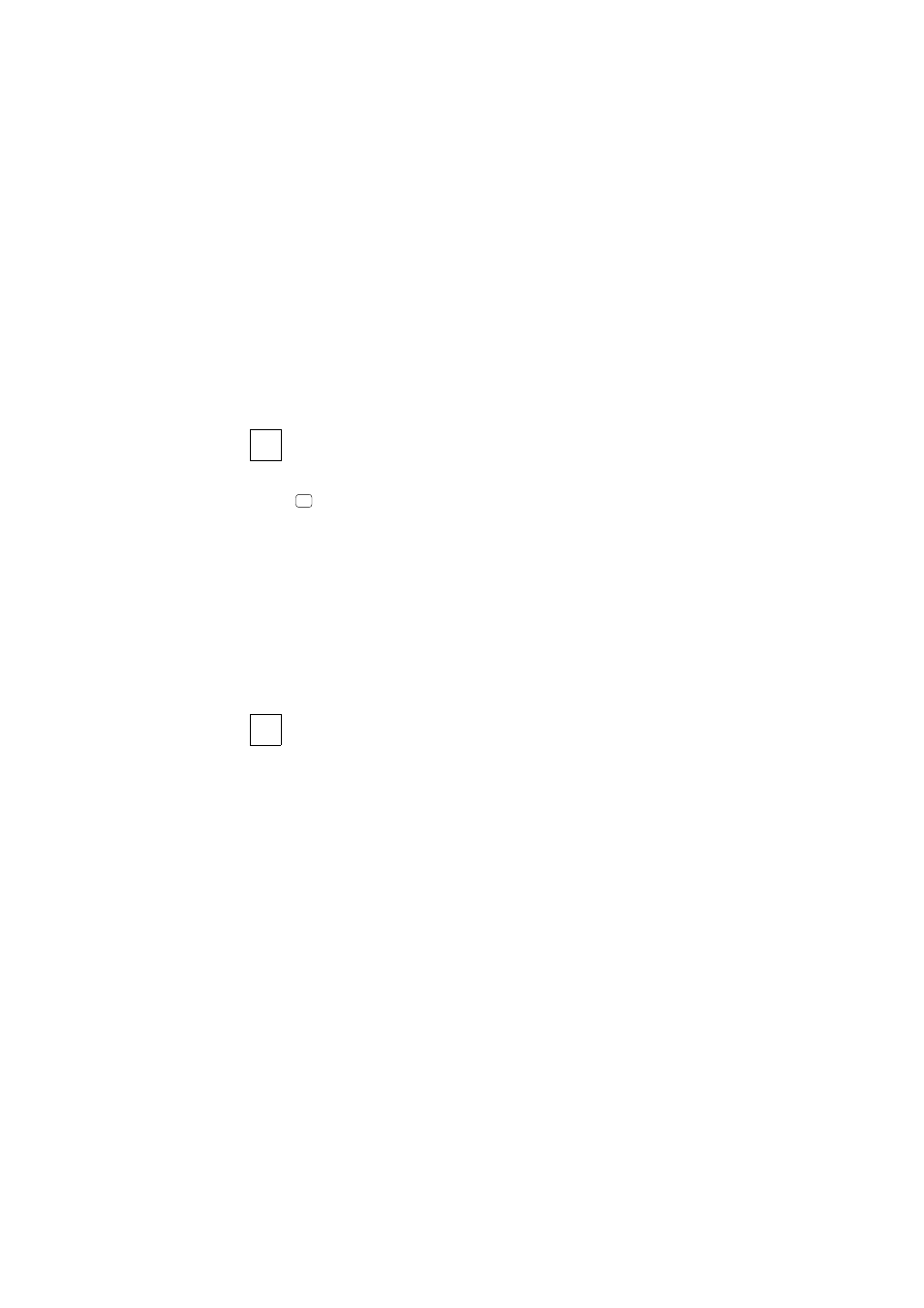
8VLQJ WKH 5/0 0DQDJHU
Industrial Ethernet Wireless LAN RLM Manager, CP 1515 Manager
C79000-G8976-C171-01
99
127(
i
All diagnostic options are described in the on-line help information
of the RLM Manager. To access that you can access by pressing the
function key or clicking the
+HOS
button in your RLM Manager
window.
&RQQHFWLQJ WR $FFHVV 3RLQWV 5/0V
To start monitoring the Radio Link Module, you must first connect to the
target Radio Link Module.
1.
Start the RLM Manager program.
2. Select the target RLM from the local list or enter the IP address of the
Access Point RLM that you wish to monitor.
Alternatively, you can select
Ã
5HIUHVK
ÃRadio Link ModuleÃ
/LVW
Ãfrom the
RLM menu to display all Access Points RLMs available in your subnet.
127(
i
Only Access Points RLMs in the same subnet as the management
station are displayed in the list. To investigate a link outside of the
subnet, enter the specific IP address in the
(QWHU WKH ,3 DGGUHVV
RI D VSHFLILF
ÃAccess Point RLM field.
3. Click
0RQLWRU
Ãto connect to the target Radio Link Module.
4. The monitor mode of the RLM Manager window is displayed as pictured
in
Figure 18 System Information Window
.
F1
