Table, 2 recommended sub-channel configurations – Siemens CP 1515 User Manual
Page 143
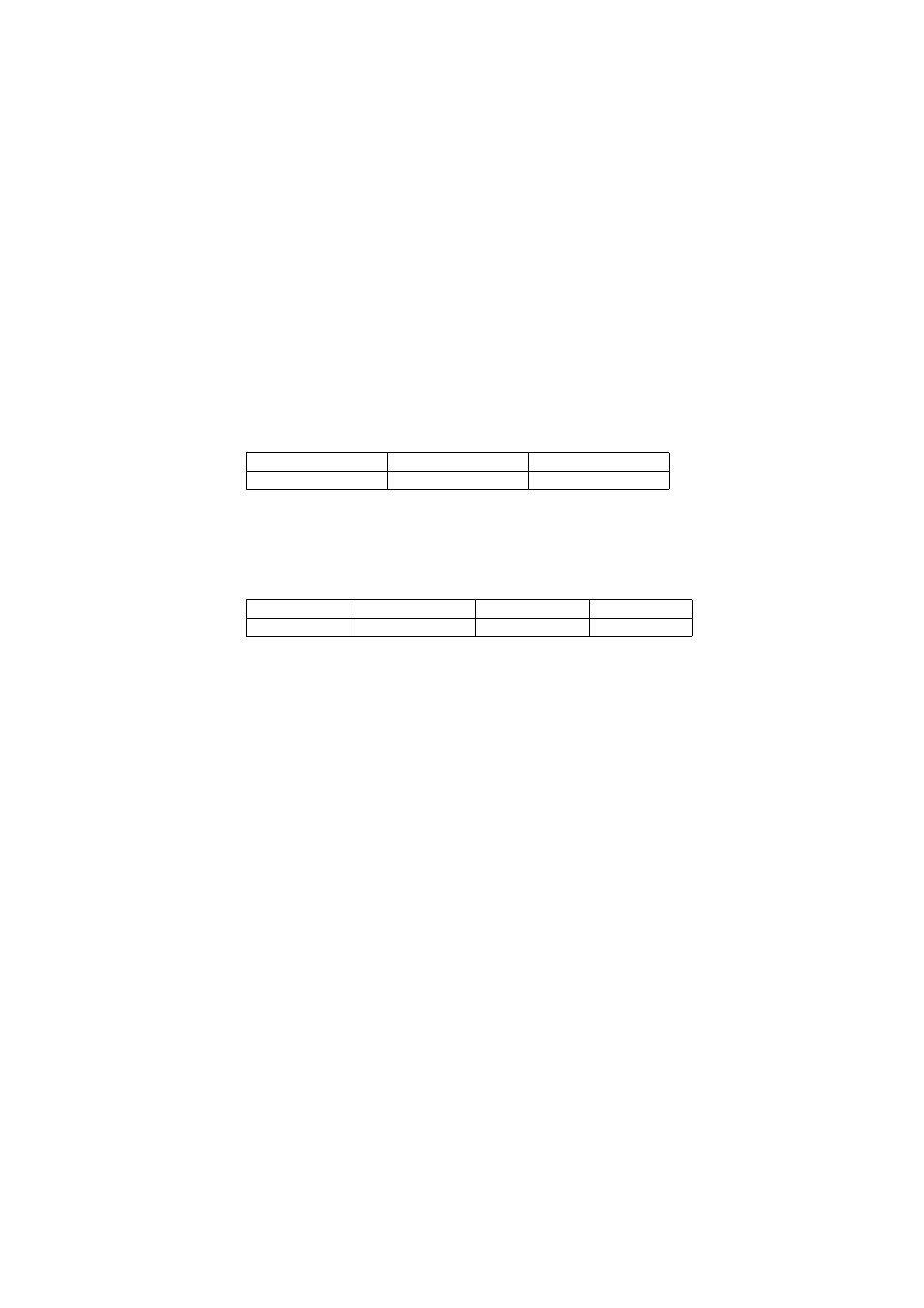
(OLPLQDWLQJ 5HGXQGDQW 7UDIILF
Industrial Ethernet Wireless LAN RLM Manager, CP 1515 Manager
C79000-G8976-C171-01
143
7DEOH
5HFRPPHQGHG 6XE&KDQQHO &RQILJXUDWLRQV
For wireless networks where wireless cells only have a slight overlap, you
may also experiment with multiple channel configuration using a channel
separation of less than 25 MHz, for example using the channels as listed in
Table 3 Optional Sub-Channel Configurations
7DEOH
2SWLRQDO 6XE&KDQQHO &RQILJXUDWLRQV
6. Click
PF to close the Wireless Advanced Setup window and return to
the
:LUHOHVV ,QWHUIDFHV
tab.
7.
(Optional) Repeat steps 3-6 to verify and/or change the frequency for the
second network interface in this Access Point RLM.
8. Click
2.
again to save the new configuration to the Radio Link Module
and to return to the main RLM Manager window.
9. Next create a backup-file of the new configuration (see
Back-up of the Configuration (page 66)
).
10. Update the “Access Point Configuration Record” in chapter
to reflect these changes.
&KDQQHO $
&KDQQHO %
&KDQQHO &
2412 MHz (1)
2437 MHz (6)
2462 MHz (11)
&KDQQHO $
&KDQQHO %
&KDQQHO &
&KDQQHO '
2412 MHz (1)
2427 MHz (4)
2442 MHz (7)
2457 MHz (10)
