Siemens CP 1515 User Manual
Page 82
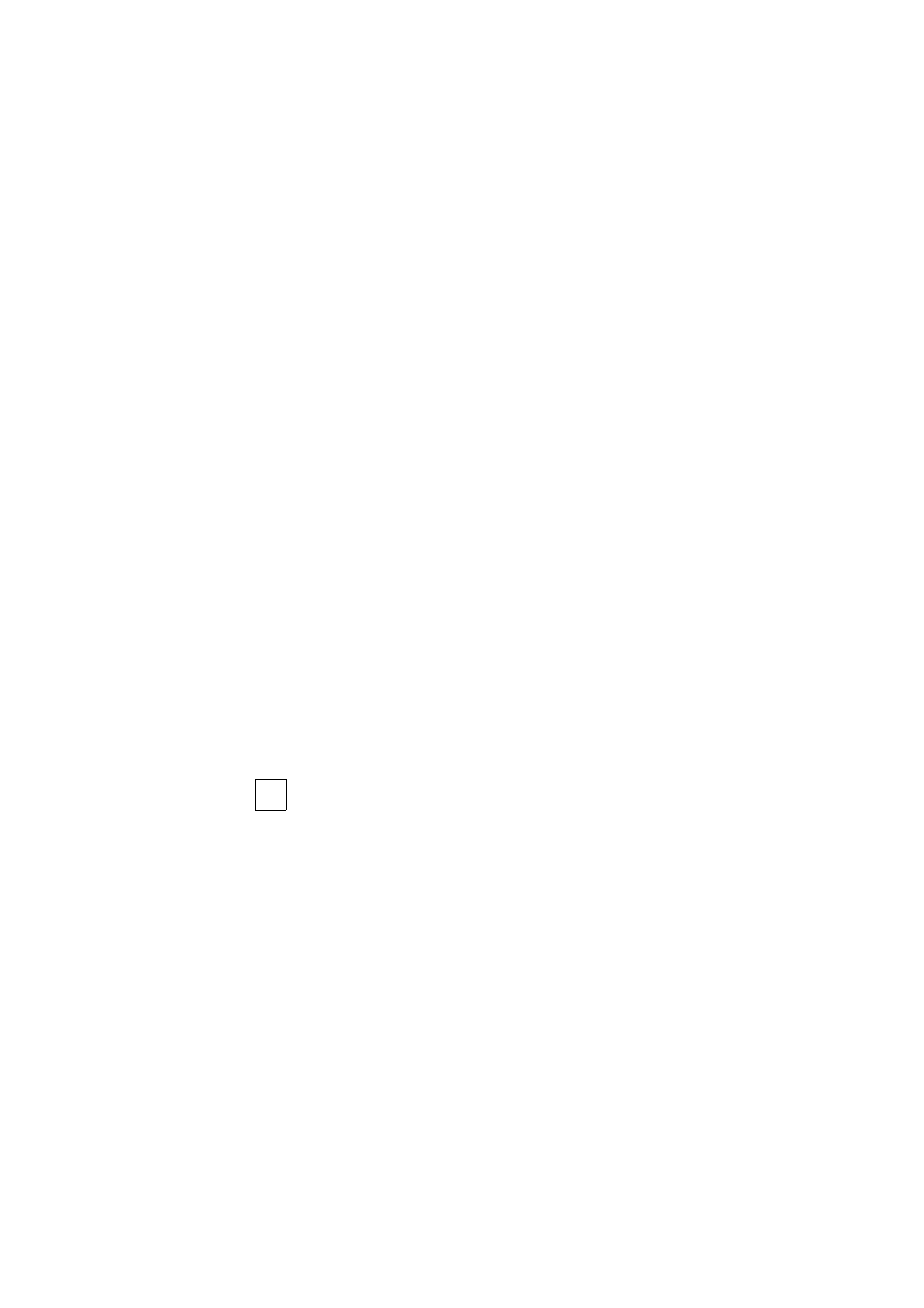
8VLQJ WKH &3 0DQDJHU
82
Industrial Ethernet Wireless LAN RLM Manager, CP 1515 Manager
C79000-G8976-C171-01
When roaming throughout a wireless network environment with your
CP 1515 Manager station, you will be able to identify areas that may not
have adequate coverage, or that suffer from in-band interference from other
(wireless) equipment such as security gates, microwave ovens or photo
copiers.
To start the site monitor, select
6LWH 0RQLWRU
in the
$GYDQFHG
menu in the
main CP 1515 Manager window. This will display the window pictured in
2SWLRQV LQ WKH 6LWH 0RQLWRU :LQGRZ
•
6LWH 0RQLWRU
tab - the primary tab to monitor the performance of your
wireless network (see
).
•
6HOHFWLRQ
Ãtab - enables you to scan for neighboring SIMATIC NET IWL
networks and select such networks for monitoring (see
).
•
/RJ 6HWWLQJV
tab - allows you to enable, disable or configure the site
monitor logging options (see
Logging Measurement Data (page 92)
).
•
$3 QDPHV
tab - allows you to create user-defined Access Point RLM
names for easy identification of Access Points RLMs in the Site Monitor
window (see
).
127(
i
The Site Monitor option only works in combination with Access
Points RLMs. When you select this option in a Peer-to-Peer
workgroup environment
1
, the Site Monitor window will not start
1.
Independent networks never include Access Points RLMs (see also chapter
)
