Dial tone detection, Phone dial type, Your fax number – Muratec PLAIN-PAPER DIGITAL FAX/COPIER/PRINTER/SCANNER MFX-1330 User Manual
Page 33: Tti (your name)
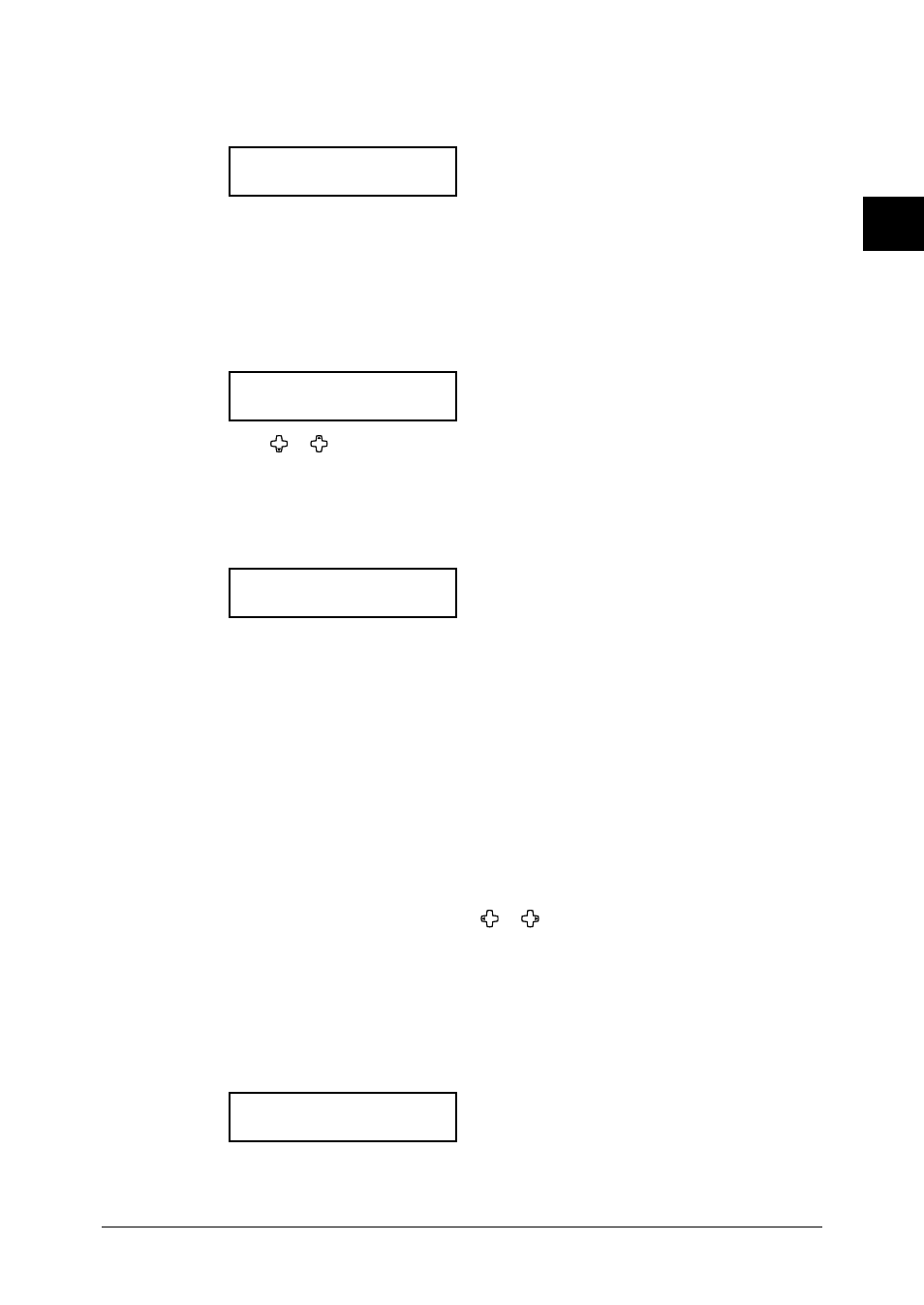
1.15
L
AYOUT
& I
NSTALLATION
1
2
3
4
5
6
7
8
9
10
11
12
13
14
A
L
A
Y
OUT
& I
NST
ALLA
TION
Dial tone detection
12
The machine asks you to set whether the machine should detect a dial tone before
dialing.
DialTone Detect :Off
/
/Enter
13
Normally select “Off”. If you need to detect a dial tone, select “On”, however you can-
not send a fax when there is no dial tone.
14
Press
ENTER
to save the setting and continue.
Phone dial type
15
The machine asks you to set the dialing type needed for the fax machine, either tone
or pulse.
Phone Type :Tone
/
/Enter
16
Press or to select the dialing type of your phone line, then press
ENTER
to save
the setting.
Your fax number
17
The machine now asks you to enter your fax number shown on other fax machines’s
displays or printouts.
Your Fax Number
+1-972-364-3350_
18
Use the numeric keys to enter your fax number. The number can contain up to 20
characters.
• To enter a “+” symbol before your country code:
For MFX-1330 model — Press
ADVANCED
FUNCTIONS
repeatedly until “Pause /Dial
Opt.” is displayed on the LCD then press
ENTER
.
For F-300 model — Press
PAUSE
/
DIAL
OPTIONS
.
• To enter the hyphen “–” to make long numbers easier to read:
For MFX-1330 model — Press
ADVANCED
FUNCTIONS
repeatedly until “Pause /Dial
Opt.” is displayed, then press
ENTER
. Repeat this procedure again to enter a “–”
character on the LCD.
For F-300 model — Press
PAUSE
/
DIAL
OPTIONS
twice.
• If you make a mistake, press
CANCEL
to erase to the left.
• To change just one number, press or to move the cursor, press
CANCEL
to
erase the number. Then re-enter the fax number correctly.
19
Press
ENTER
to save the number.
TTI (Your name)
20
The machine now asks you to enter your name (or company name) shown at the top of
faxes you send. You can enter three different names. Each name can be stored up to
22 characters.
TTI 1 ;Upper
_
Use the numeric keys to enter characters. (Refer to “Entering character,” on page 2.2.)
