F-code: an introduction, Creating or modifying a f-code box, Guidelines for using f-code – Muratec PLAIN-PAPER DIGITAL FAX/COPIER/PRINTER/SCANNER MFX-1330 User Manual
Page 102
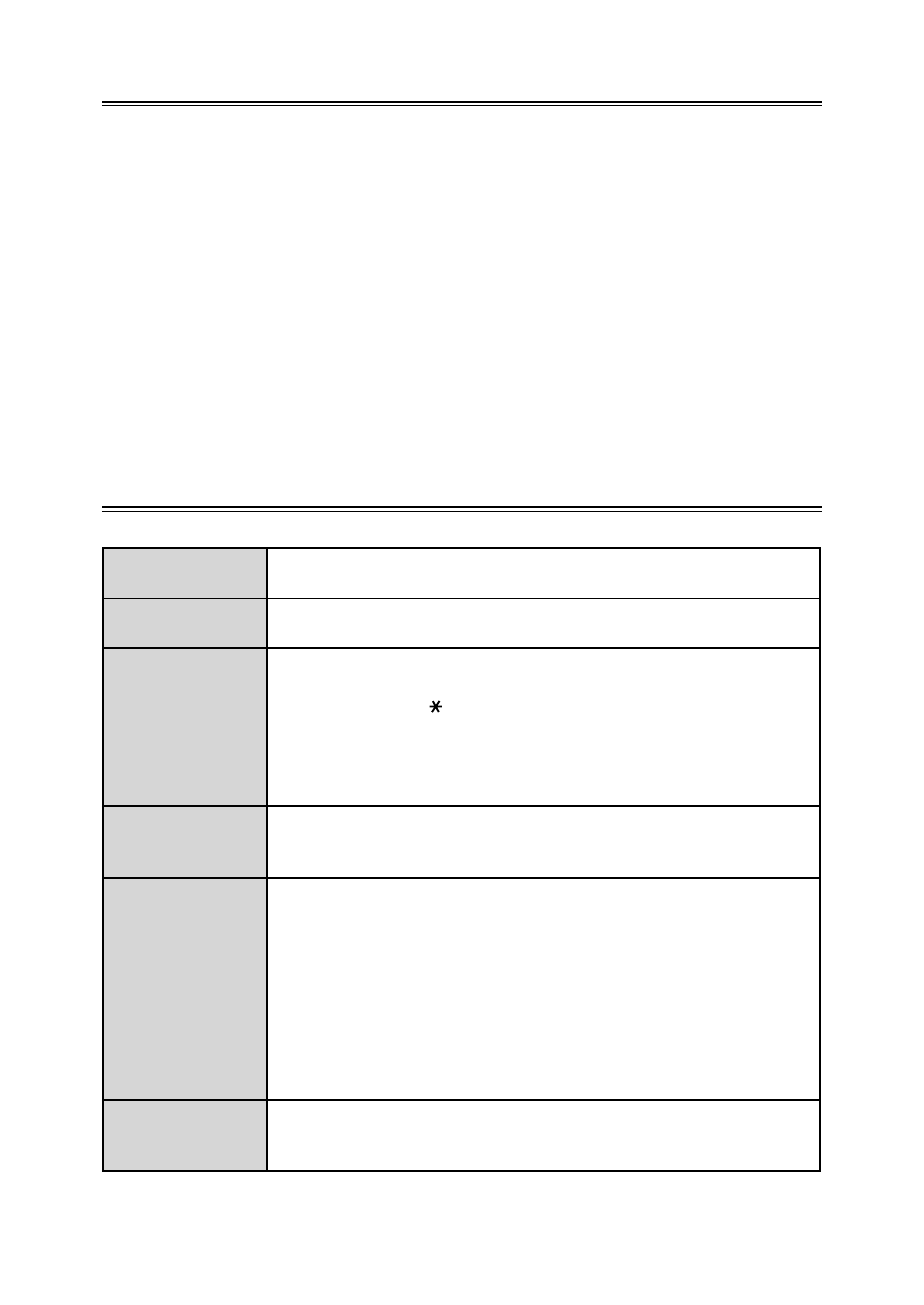
6.2
U
SING
F-
CODE
FEATURES
F-code: an introduction
The ITU-T, the United Nations agency that standardizes international telecommunica-
tions, has created a fax industry standard for using subaddressing and password-based
communication.
With subaddressing, your machine can send secure transmissions, polling documents,
and even perform relay broadcast initiations regardless of manufacturer.
One name for the subaddressing is F-code, and that’s what we will call it in these
instructions and on your machine’s LCD.
Guidelines for using F-code
(1) Before creating a F-code box, you must know the remote fax machine is compatible
with the ITU-T subaddressing and they are using this feature.
(2) To permit the other party send or polling the documents from your F-code boxes, you
must create F-code box in your machine and the other party must know your F-code
box’s subaddress and password.
(3) To send or polling the document to remote fax machine’s F-code boxes, you have to
know their subaddress and password.
Creating or modifying a F-code box
The elements of the creating a F-code box are as follows:
Box Number
Enter a two-digit number (01-20) of the F-code box you want to create.
(Up to 20 F-code boxes can be created.)
Box Name
You can assign an identifier name for the F-code box.
(A name can be up to 16 characters in length.)
Sub-address
This is the ITU-T subaddress need to perform the F-code fax transac-
tion. (A subaddress and password can be up to 20 digits in length and
consists of numbers, or #.)
Only when the subaddress and password (if you set) that is sent from
remote fax machine are matched with your F-code box’s subaddress
(and password), the remote fax machine can use your F-code box’s
feature.
Password
This is a password for ITU-T subaddressing.
Assigning a password is optional, but using a password will make your
F-code communication much more secure.
Box feature
You can set up the F-code box as a bulletin box, a security reception box
or a relay transmission box.
• Bulletin box — Holds scanned or received documents and wait for a
polling request from another F-code compatible fax machine.
• Security box — The received documents in the security box are held
in specified days you have set and they are not printed automatically.
You will need to enter the I.D. code to print them.
• Relay box — The received documents are relayed to other destina-
tions. If you set the Auto print mode to on, your machine also print
them.
I.D. code
This is a 4-digit I.D. code protects the F-code box settings from unau-
thorized access. Assigning the I.D. code is optional for a bulletin box and
a relay box, but required for the security box.
