If you cannot solve the problem – Muratec PLAIN-PAPER DIGITAL FAX/COPIER/PRINTER/SCANNER MFX-1330 User Manual
Page 182
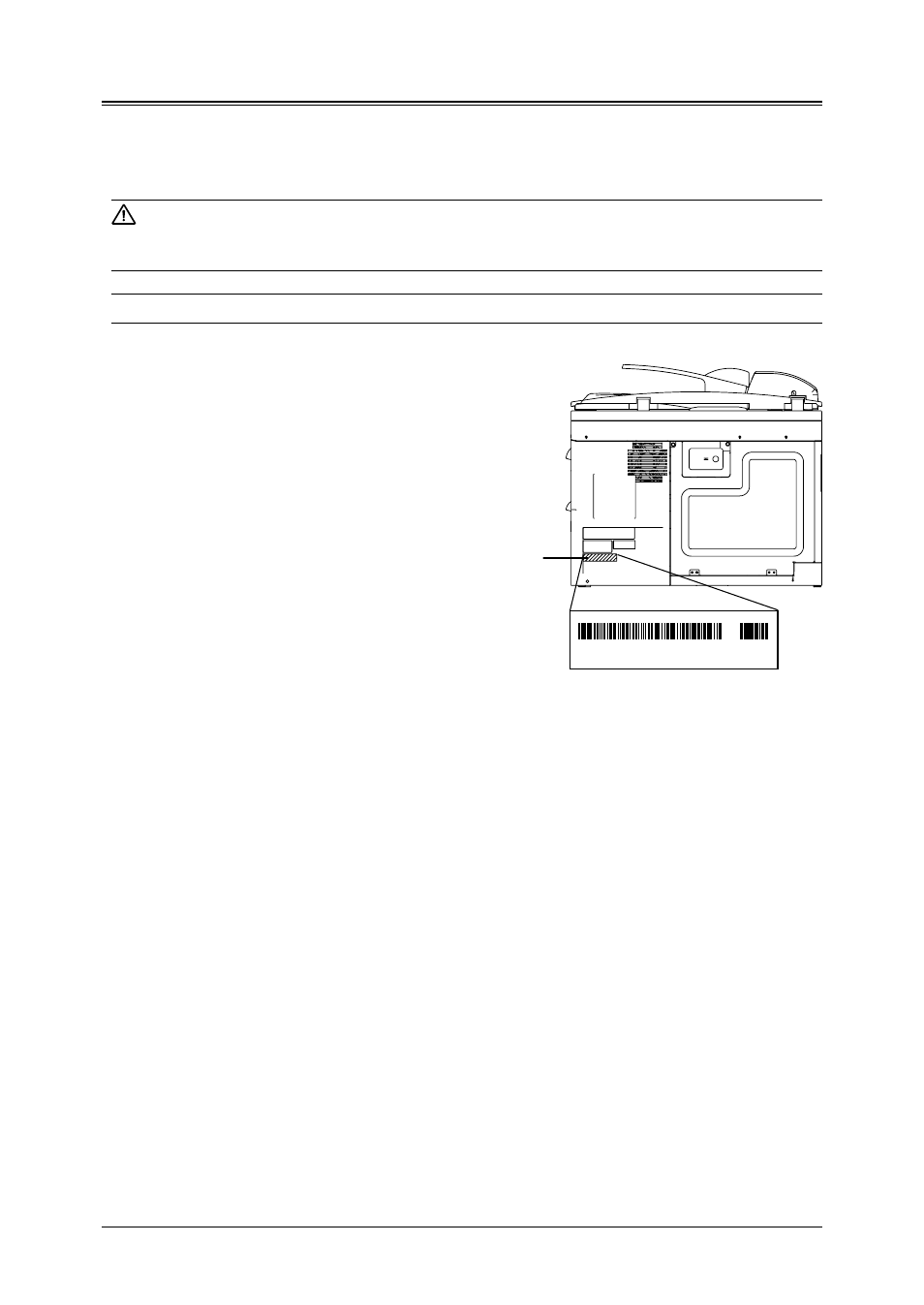
12.24 M
AINTENANCE
& P
ROBLEM
SOLVING
If you cannot solve the problem
If you have a problem with your machine that you cannot solve with the information provided in this
chapter, contact your local Muratec dealer or call the Muratec Customer Support Centre at (800) 347-
3296 (from U. S. only ).
CAUTION: If the machine makes strange noises, emits smoke or strange smells, unplug it
immediately and contact your local Muratec dealer. Do not attempt to disassemble
or repair the machine yourself.
IMPORTANT: Attempting to repair the machine yourself may void the limited warranty.
If you contact the Muratec Customer Support
Centre, make sure you have the following infor-
mation ready;
• Product name: MFX-1330 or F-300
• Serial number (located on the label located at
the back of the machine)
• Details of the problem
• Steps taken to try resolve the problem and the
results
Bar code label
D A 7 0 0 1 2 3 4 5 6 7 8 9 * 8 C A
Close up, the bar code label looks
something like this, but with a
different set of numbers.
