Sending a fax using a department code, Making a copy using a department code – Muratec PLAIN-PAPER DIGITAL FAX/COPIER/PRINTER/SCANNER MFX-1330 User Manual
Page 141
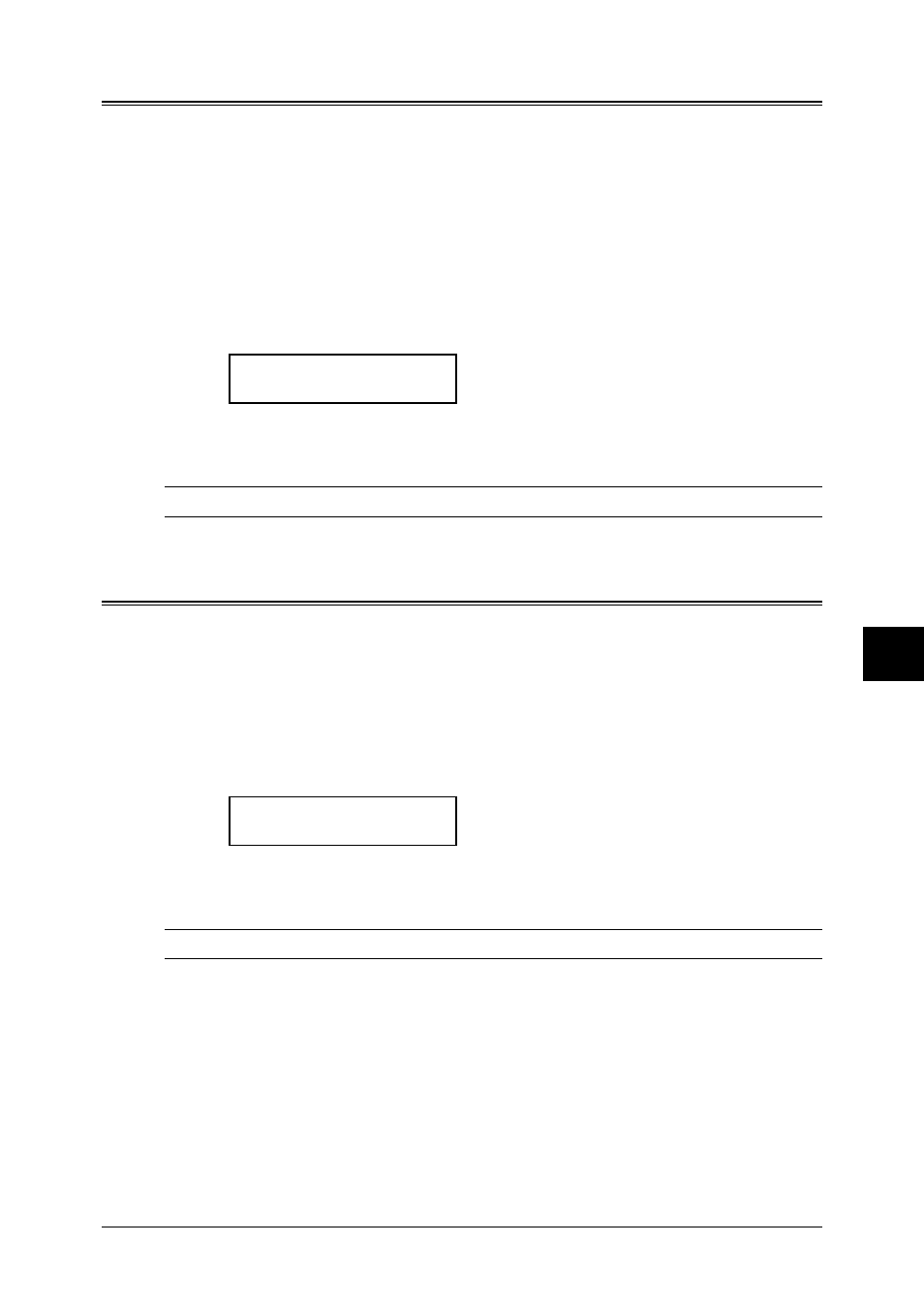
9.11
S
ECURITY
FEATURES
1
2
3
4
5
6
7
8
9
12
13
14
A
S
ECURITY
FEA
TURES
Sending a fax using a department code
For this operation to work, make sure:
• The department code should exist on your machine
• You should know the department code
1
Place your document on the ADF or the document glass.
(See page 2.11 for details.)
2
Adjust document resolution and contrast, if necessary.
3
Enter the fax number by either pressing a one-touch key, entering a speed-dial num-
ber or dialing from the numeric keys.
4
Press
START
. (If you pressed a one-touch key, no need to press
START
.)
Enter Dept.Code
_
6
Use the numeric keys to enter the appropriate department code.
7
Press
START
.
NOTE: The document glass is available only for MFX-1330 model.
Making a copy using a department code
For this operation to work, make sure:
• The department code should exist on your machine
• You should know the department code
1
Place your document on the ADF or the document glass and set any settings you want.
2
Use the numeric keys to enter the number of copies.
4
Press
START
.
Enter Dept.Code
_
6
Use the numeric keys to enter the appropriate department code.
7
Press
START
.
NOTE: The document glass is available only for MFX-1330 model.
