Selecting document size – Muratec PLAIN-PAPER DIGITAL FAX/COPIER/PRINTER/SCANNER MFX-1330 User Manual
Page 118
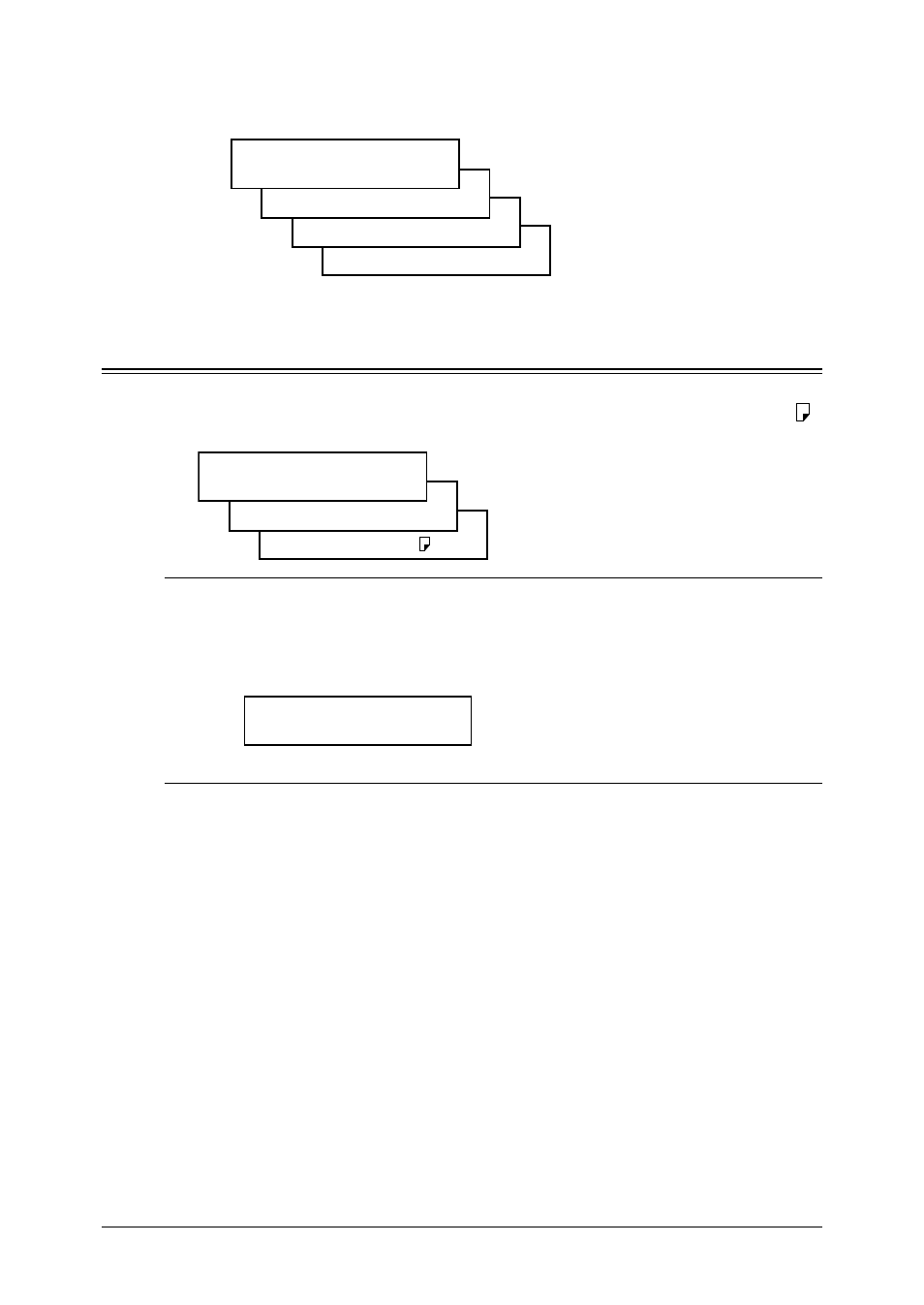
7.6
C
OPYING
Also, you can select the paper source manually by pressing
PAPER
SIZE
/
NEXT
DOC
..
The LCD toggles the paper size in the 1st cassette, in the 2nd cassette (if installed) and
on the bypass tray.
01
None Ltr 100%
01
Legl [Legl ] 100%
01
Ltr [Ltr ] 100%
Copy Ready 01
Auto Ltr 100%
If the bypass tray has no paper, the machine shows “None” for the paper size of the
bypass tray.
Selecting document size
When using the document glass, select the document size by pressing
DOC
.
SIZE
repeat-
edly until your desired document size appears. You can choose the Letter, Half-letter
or Legal:
01
Auto HLtr 100%
01
Auto Legl 100%
Copy Ready 01
Auto Ltr 100%
NOTE: • The document glass is available only for MFX-1330 model.
• When the document size selection is set to “Auto” (see “Copy Auto” of “Copy set-
tings” on page 10.6), you cannot select the document size by pressing
DOC
.
SIZE
.
In this mode, the machine will set the document size automatically according to
the paper size and zoom settings.
Copy Ready 01
Ltr [Ltr ] 100%
[(Document size)] means the machine automatically sets the document size.
