FUJITSU DL3750+/3850+ User Manual
Page 94
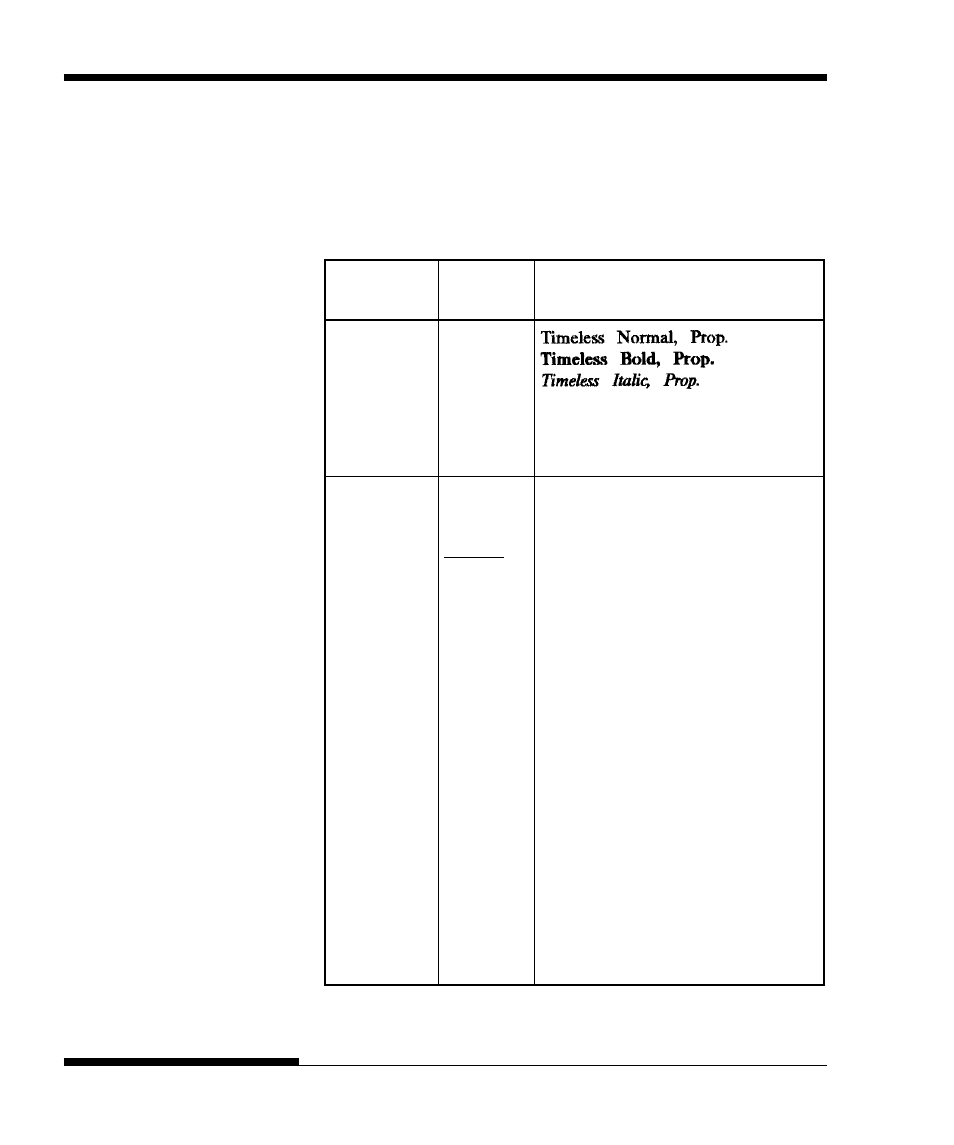
USING SETUP MODE
User's Manual
5-16
Table 5.3 MENU1 and MENU2 Items and Options (Cont.)
NOTES:
• Underlined options are the factory defaults.
• Asterisks identify items and options that differ for the IBM XL24E and Epson
ESC/P2 emulations. The notes are defined at the end of the table.
TIMLS-N
(continued)
TIMLS-B
TIMLS-I
DOWNLD#
Font 0 or font 1 in the printer’s download
RAM
See Appendix F for font examples.
Select the print quality that most often
meets your needs.
LETTER
Letter print quality. This option provides
the highest resolution but the slowest
print speed. It cannot be used with the
compressed font.
REPORT
Report print quality. This option provides
lower resolution than letter quality, but at
twice the speed. If you want only the
double speed, regardless of fonts, use the
correspondence font. The quality of the
correspondence font is higher than that of
report.
DRAFT
Regular draft print quality. This option
provides lower resolution than report
quality, but at 3.2 times letter speed.
HI-DRFT
High-speed draft print quality. This
option provides lower resolution than
draft quality, but at 3.5 times letter speed.
MENU1 and
MENU2 Items
Options
Description
