FUJITSU DL3750+/3850+ User Manual
Page 156
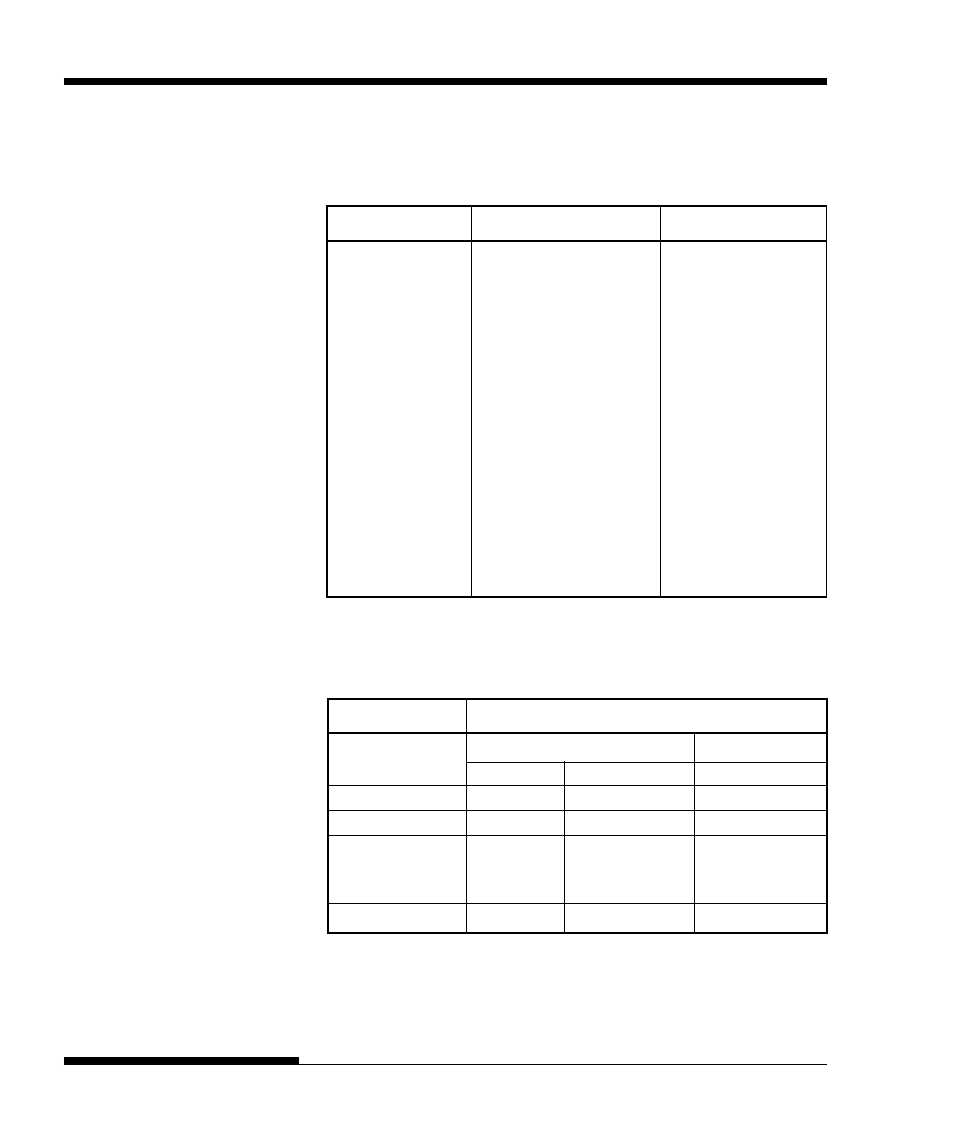
TROUBLE-SHOOTING
7-8
User's Manual
Error name
Blink
Light
ONLINE
AREA OVER
PAPER OUT
Paper end
*
Eject jam error
*
*
Continuous form/
cut sheet switch
*
*
lever error
Load jam error
*
*1 If the setup item PPR-OUT:IGNORE is specified, paper end is not
detected.
LED status
LEDs light up depending on the following error types.
Table 7.3 Operating Problems and Solutions (Cont.)
Load jam error
After the tractor PE sensor
- Execute the loading
detected the form at
operation.
continuous form loading,
- Press the online button
the TOF sensor does not
to turn the printer
detect the top of the form
online.
even after line feed is
- When the cut sheets
executed a certain number
are loaded, remove the
of times.
sheets once, and
After the set sensor detects
then insert them again.
the sheet at cut sheet
They are then loaded
loading, the TOF sensor
automatically.
does not detect he top of
the sheet even after line
feed is executed a certain
number of times.
Error name
Error description
Recovery method
- FTP-633GA1021 (6 pages)
- KA02038-Y820 (1 page)
- FTP-632MCL102 (7 pages)
- FTP-621MCL102 (6 pages)
- FTP-604 FTP-644MCL002 (7 pages)
- FTP-629MCL103-R (7 pages)
- FTP-641MCL351 (6 pages)
- C145-C037-01EN (123 pages)
- FTP-030P (3 pages)
- FTP-627USL401 (9 pages)
- FTP-621CT001 (6 pages)
- FTP-629MCL054 (7 pages)
- FTP-634MCL001 (7 pages)
- FTP-624MCL002 (8 pages)
- Printer (4 pages)
- FTP-040HF Holder Series (2 pages)
- P3PC-1442-01EN (17 pages)
- FTP-631MCL201 (6 pages)
- FTP-628WSL120 (7 pages)
- ScandAll PRO P2WW-2410-01ENZ0 (45 pages)
- DL6400Pro (247 pages)
- FTP-632MCL003 (7 pages)
- FTP-633MCL400 (12 pages)
- FTP-631MCL302 (6 pages)
- 102 (8 pages)
- FTP-622MCL302 (6 pages)
- FTP-642MCL302 (7 pages)
- 16DV (39 pages)
- FTP-639MCL103/383-R (7 pages)
- FTP-637MCL401 (6 pages)
- DL9400 (250 pages)
- M304X (143 pages)
- FTP-631MCL352 (6 pages)
- FTP-631MCL101 (6 pages)
- FTP-639MCL353 (7 pages)
- FTP-641MCL302 (6 pages)
- FTP-622DCL001/011 (8 pages)
- FTP-628MCL401 (9 pages)
- FTP-621MCL201 (6 pages)
- FTP-641MCL101/102 (6 pages)
- FTP-632MCL301 (6 pages)
- DL3800 (262 pages)
- DL6400 (247 pages)
- FTP-627USL631 (10 pages)
- FTP-624MCL304 (7 pages)
