FUJITSU DL3750+/3850+ User Manual
Page 248
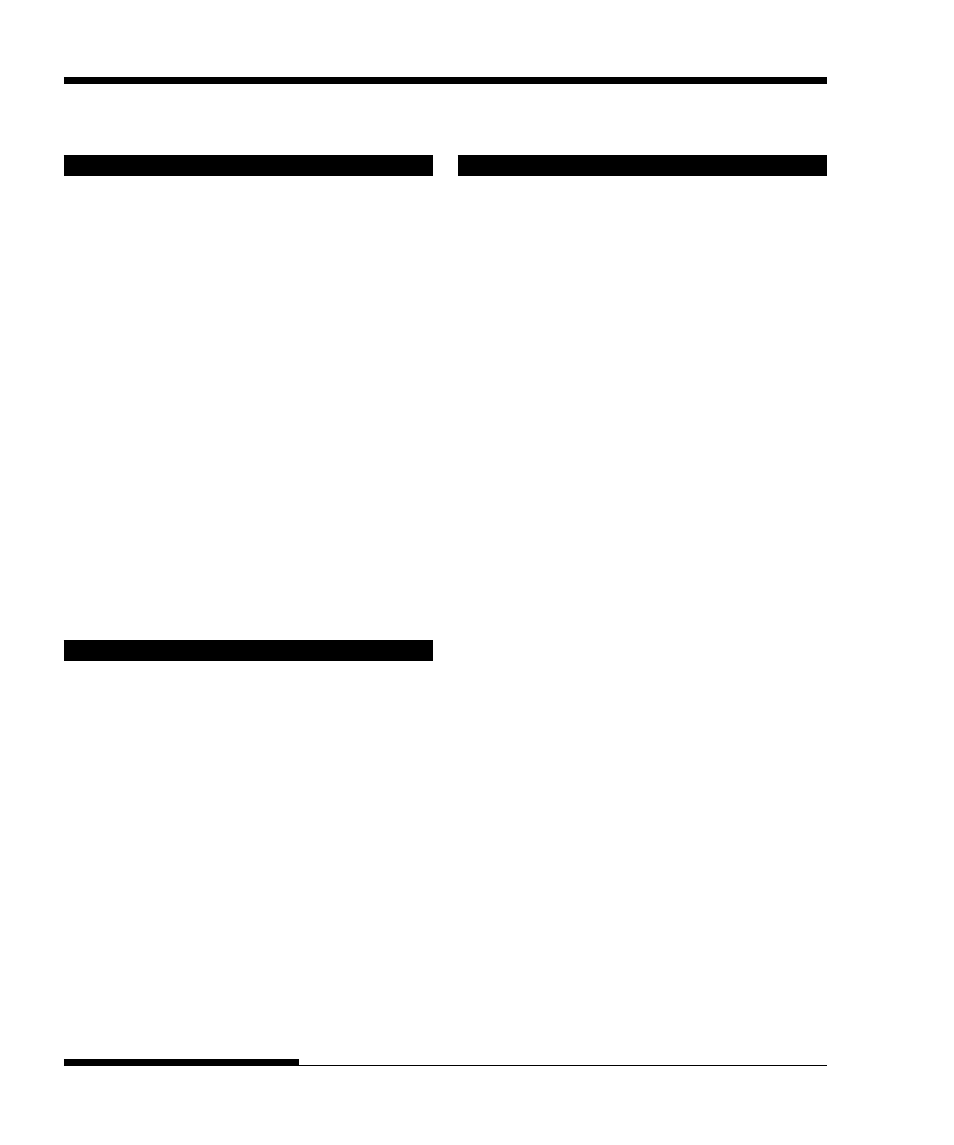
IN-2
User's Manual
INDEX
D
DC1/DC3 commands ...................................... 5–25
DC3-CDE ........................................................ 5–25
DEFAULT function ............................ 5–28, 5–49
Default settings
factory defaults ........................................ 5–11
power-on defaults resetting ..................... 5–49
resetting, factory defaults ........................ 5–49
Demo pattern ................................................. 2–18
Diagnostic functions ..................................... 5–50
Download buffer ............................................ 5–30
Downloaded buffer ........................................ 5–30
Downloaded (soft) fonts ...................... 4–1, 5–16
DPL24C PLUS
commands ................................................. C–1
factory defaults ........................................ C–15
selecting ......................................... 2–23, 5–15
DRAFT .......................................................... 5–16
DTR protocol ....................................... D–9, 5–33
E
Ejection cover ................................................ 2–11
EMULATE ................................ 2–25, 5–12, 5–15
Emulations
selecting .............................. 2–23, 5–12, 5–14
supported ................................................. 2–23
Entering setup mode ........................................ 5–2
Envelopes, printing ........................................ 3–19
Epson ESC/P2
command .................................................. C–23
selecting ......................................... 2–23, 5–15
F
Factory default settings ..................... C–15, 5–11
Feeding paper
form feed .......................................... 3–3, 3–16
forward micro feed ...................................... 3–3
line feed ............................................ 3–3, 3–16
problem ....................................................... 7–4
FONT ............................................................. 5–15
Fonts
attributes .................................................. 5–18
selecting ................................................... 5–15
types ................................................. F–1, 1–2
Form feed .............................................. 3–3, 3–16
Forms tractors ................................................ 2–11
Front cover .................................................... 2–10
Fujitsu DPL24C PLUS
selecting ......................................... 2–23, 5–15
<
Functions ....................................................... 5–12
ADJUST ................................................... 5–35
CONFIG .................................................... 5–40
DEFAULT ................................................. 5–28
HARDWRE .............................................. 5–29
HEX-DUMP .................................... 5–52, 7–10
LIST .......................................................... 5–10
MENU1 ..................................................... 5–14
MENU2 ..................................................... 5–14
SAVE & END .............................................. 5–4
selecting ..................................................... 5–5
SELF-TST ....................................... 5–51, 7–10
V-ALMNT ...................................... 5–55, 7–10
