About this manual – FUJITSU DL3750+/3850+ User Manual
Page 9
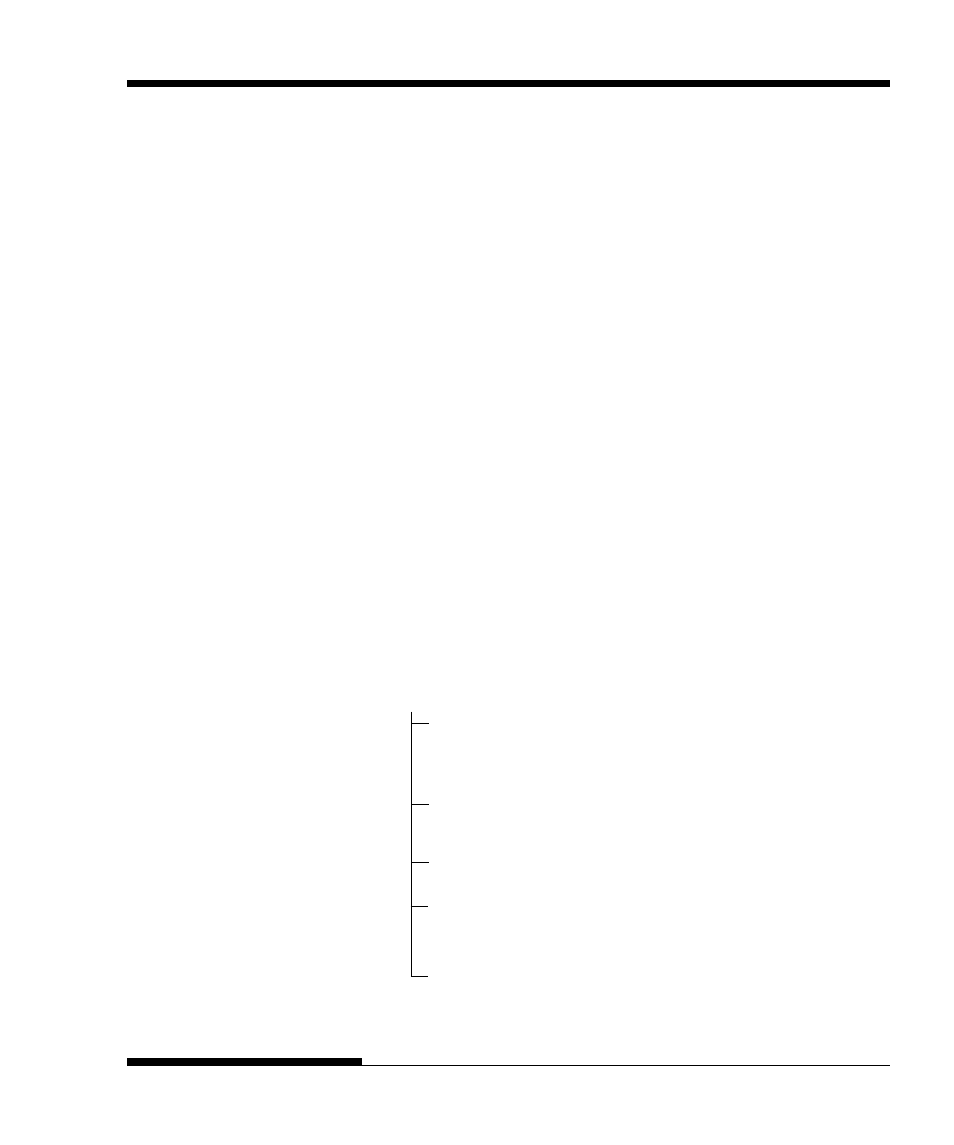
User's Manual
v
ABOUT THIS MANUAL
Thank you for buying the Fujitsu DL3750+/3850+ dot matrix printer. You
can expect years of reliable service with very little maintenance. This manual
explains how to use your printer to full advantage. It is written for both new
and experienced printer users.
This manual describes how to install, set up, and use your printer and printer
options. It also explains how to keep the printer in good working condition
and what to do should something go wrong. Detailed procedures are provided
for first-time users. Experienced users can skip some of the details, using the
table of contents and chapter introductions to locate information.
This manual has several appendixes, a glossary, and an index. Appendix A
lists supplies and additional documentation and information available from
your dealer or authorized Fujitsu representative. Fujitsu offices are listed at
the end of the manual.
This manual covers model DL3750+, an 80-column printer and model
DL3850+, a 136-column printer. Each model has a 100-120 VAC or 220-240
VAC power supply. A serial interface is a factory option. A LAN card, a user
add-on option, can be installed only on printer models with the Centronics
parallel+USB interfaces. You must specify these when purchasing the printer.
DL3750+/3850+
Basic specifications
Print line at 10 cpi:
80 columns (DL3750+)
136 columns (DL3850+)
Interface: Centronics parallel
Centronics parallel + RS-232C
Centronics parallel + USB + LAN (LAN:use option)
Alternative specification
Power supply: 100–120 VAC or 220–240 VAC
Factory option
RS-232C serial interface (for Centronics parallel model only.
It must be installed by a field engineer.)
User add-on option
LAN card
cpi: characters per inch
PRINTER MODELS AND
OPTIONS
