FUJITSU Printer User Manual
Thermal printer - operating manual
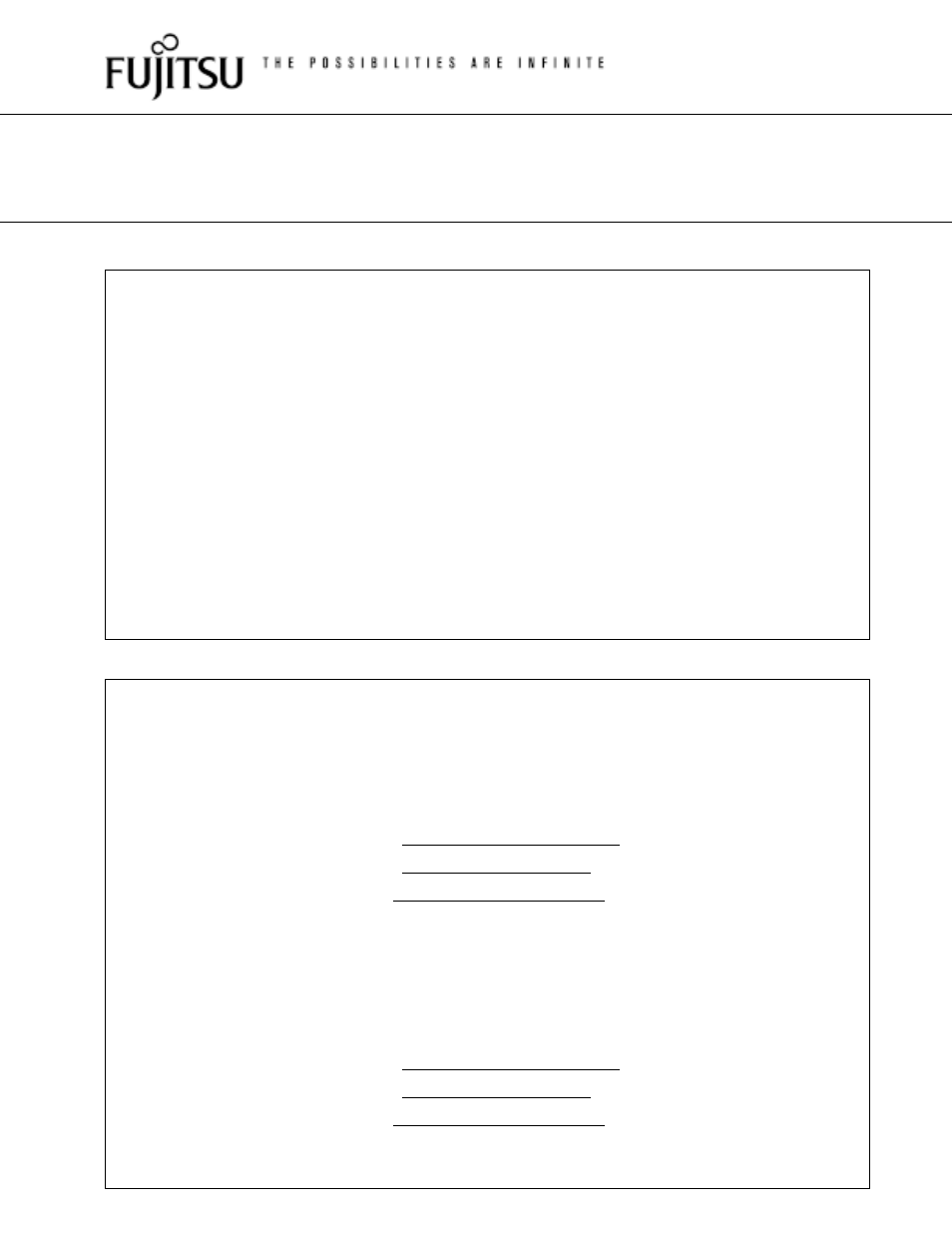
1
THERMAL PRINTER - OPERATING MANUAL
PC Device Port Set (Windows)
Procedure:
My Computer
Control Panel Open
System
Device Manager
Ports (COM & LPT)
Communications Port (COM1)
Port Settings
Bits per second
19200, 9600, 4800, 1200
Data bits
8, 7
Parity
Even, odd, none
Stop bits
1
Flow control
Xon, Xoff, Hardware (DTR/DSR)
PC Device Port Set (MS-DOS)
Procedure:
Case 1: Windows Prompt
Start
Programs
MS-DOS Prompt
C: \Windows> mode com1:19200, e, 8, 1
C: \Windows> copy
C: \WIndows >exit_______________< = to restart Windows
Case 2: MS-DOS
Start
Shut down
Restart the computer in MS-DOS mode?
Yes
C: \Windows> mode com1:19200, e, 8, 1
C: \Windows> copy
C: \WIndows >exit_______________< = to restart Windows
Note: If the data is large, send the data in Windows prompt mode, otherwise system will be
interrupted. In this case, use the actual MS-DOS mode (case 2).
- FTP-633GA1021 (6 pages)
- KA02038-Y820 (1 page)
- FTP-632MCL102 (7 pages)
- FTP-621MCL102 (6 pages)
- FTP-604 FTP-644MCL002 (7 pages)
- FTP-629MCL103-R (7 pages)
- FTP-641MCL351 (6 pages)
- C145-C037-01EN (123 pages)
- FTP-030P (3 pages)
- FTP-627USL401 (9 pages)
- FTP-621CT001 (6 pages)
- FTP-629MCL054 (7 pages)
- FTP-634MCL001 (7 pages)
- FTP-624MCL002 (8 pages)
- FTP-040HF Holder Series (2 pages)
- P3PC-1442-01EN (17 pages)
- FTP-631MCL201 (6 pages)
- FTP-628WSL120 (7 pages)
- ScandAll PRO P2WW-2410-01ENZ0 (45 pages)
- DL6400Pro (247 pages)
- FTP-632MCL003 (7 pages)
- FTP-633MCL400 (12 pages)
- FTP-631MCL302 (6 pages)
- 102 (8 pages)
- FTP-622MCL302 (6 pages)
- FTP-642MCL302 (7 pages)
- 16DV (39 pages)
- FTP-639MCL103/383-R (7 pages)
- FTP-637MCL401 (6 pages)
- DL9400 (250 pages)
- M304X (143 pages)
- FTP-631MCL352 (6 pages)
- FTP-631MCL101 (6 pages)
- FTP-639MCL353 (7 pages)
- FTP-641MCL302 (6 pages)
- FTP-622DCL001/011 (8 pages)
- FTP-628MCL401 (9 pages)
- FTP-621MCL201 (6 pages)
- FTP-641MCL101/102 (6 pages)
- FTP-632MCL301 (6 pages)
- DL3800 (262 pages)
- DL6400 (247 pages)
- FTP-627USL631 (10 pages)
- FTP-624MCL304 (7 pages)
