Cv/gate functions, Voices 1-4: pitch, velocity and gate – Arturia KeyStep Pro Keyboard with Advanced Sequencer and Arpeggiator User Manual
Page 178
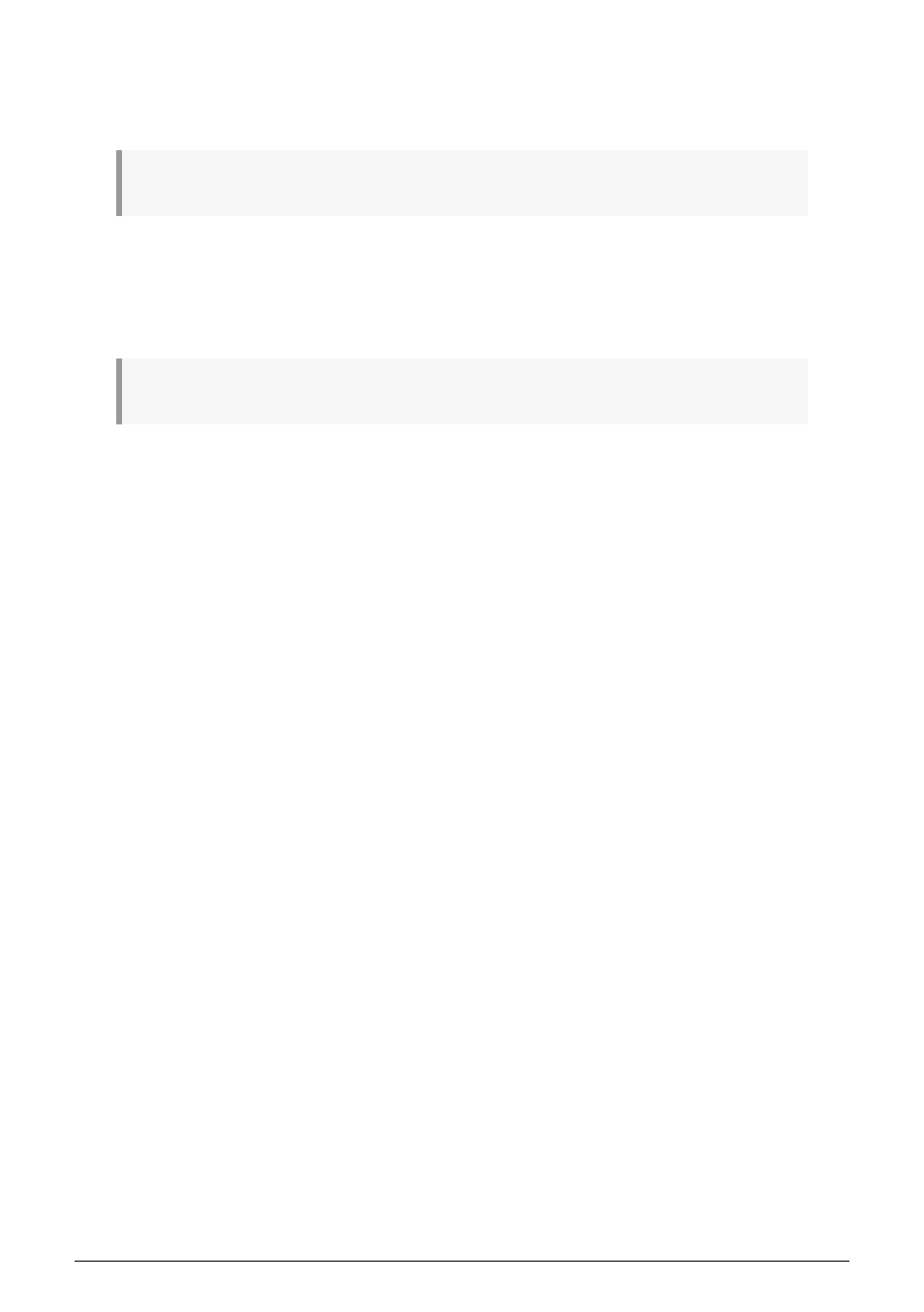
The CC#'s in the table above are default values. If, for any reason, you need the encoders to
transmit other CC#'s because you want to control parameters of a synth or module that will
only respond to certain CC#'s, go, for example, to Utility>Controller>Knob1>CC to change the
CC# that Encoder 1 (Pitch) transmits. Of course, the same applies to the other encoders.
♪
: These CC#'s can also be changed in the MIDI Control Center.
Sending CC#'s works both ways: you can use the MIDI output of VCV Rack, a sequencer or
any specific module in your modular system to control parameters on your KeyStep Pro. To
control the KeyStep Pro from your modular system, you need a module such as the Befaco
VCMC to translate the analog Control Voltage (CV) signals of your modular system into MIDI
CC# format.
♪
: As with Note and Velocity values, the CC# messages lie in the range 0-127
10.4. CV/Gate Functions
KeyStep Pro is equipped with some of the best connective technology that the music
hardware business has produced in the last six decades: CV/Gate connectors, Clock, MIDI
and USB are all present on its compact rear panel.
Connection diagrams for each of these interfaces are available in
In this chapter, we'll focus on the features of the KeyStep Pro CV/Gate circuitry. Refer to the
chapter for in-depth coverage of the MIDI features available.
10.5. Voices 1-4: Pitch, Velocity and Gate
When one of the four sequencers is selected, the notes you play on the keyboard are
translated immediately into Control Voltage (CV) and Gate signals and sent to the four Voice
output connectors on the back panel. Three independent control voltages are sent for each
note: Pitch, Velocity/Aftertouch and Gate open/close.
Of course, the sequencers also record what you play, so then you can use the main
encoders to edit the pitch, velocity and gate time (duration) of each note. When sequences
are played back, they send these signals to any attached devices through the CV/Gate
connectors.
The Velo/Mod Gate can be used in a number of ways. It can output velocity, pressure or the
voltage generated by the Modulation wheel.
Here is an example of how you can use pressure output to control modules in your Eurorack
system: by default, the Velo/Mod output of each track is set to velocity. To change it to
output pressure, hold 'Shift' and press Utility. Next, go to the CV settings menu and select the
voice for which you want the change the Vel/Mod setting. Scroll down to 'Mod type' and set
it to 'Pressure'. You can now use pressure to control filter frequencies/oscillator pitches or
anything else that is voltage controlled. You can set this separately for each channel.
172
Arturia - User Manual Keystep Pro - KeyStep Pro and your Modular system
