Interlogix TruVision Navigator 5.0 User Manual User Manual
Page 82
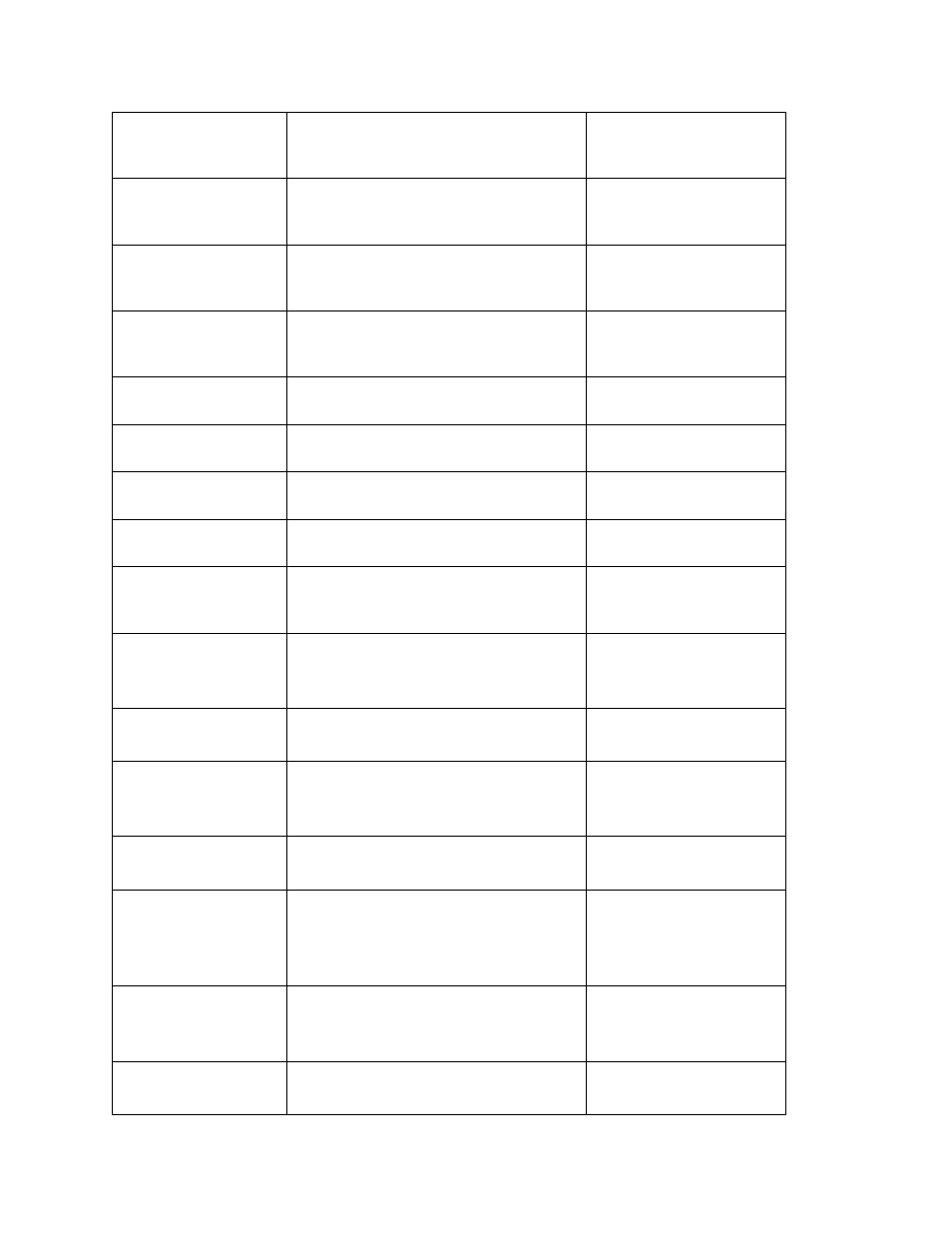
Chapter 4: TruVision Navigator Settings
74
TruVision Navigator 5.0 Service Pack 3 User Manual
Show/Hide Folder (folder may also be
visible due to other permissions or child
permissions)
Show/Hide Device (device may also be
visible due to other permissions or child
permissions)
View Notifications
Show/Hide Folder (folder may also be
visible due to other permissions or child
permissions)
Show/Hide Device (device may also be
visible due to other permissions or child
permissions)
Enable/Disable Notifier icon in application
status bar.
Show/Hide Device Notification in Notifier
dialog
Show/Hide Camera Notification in Notifier
dialog for permissioned device
Acknowledge
Notifications
Show/Hide Acknowledge All button in
Notifier dialog
Watch Live Video
Show/Hide Folder (folder may also be
visible due to other permissions or child
permissions).
Show/Hide Device (device may also be
visible due to other permissions or child
permissions).
Show/Hide Camera (camera may also be
visible due to other permissions).
Allow/Disallow Open Video from Camera
(all methods: double-click and drag-n-drop
in Navigator).
Show/Hide PTZ and in-tile mouse controls.
Watch Playback Video
Show/Hide Folder (folder may also be
visible due to other permissions or child
permissions).
If you have Watch Playback
Video, you will automatically
receive Watch Live Video.
Show/Hide Device (device may also be
visible due to other permissions or child
permissions).
Show/Hide Camera (camera may also be
visible due to other permissions).
