Views – Interlogix TruVision Navigator 5.0 User Manual User Manual
Page 62
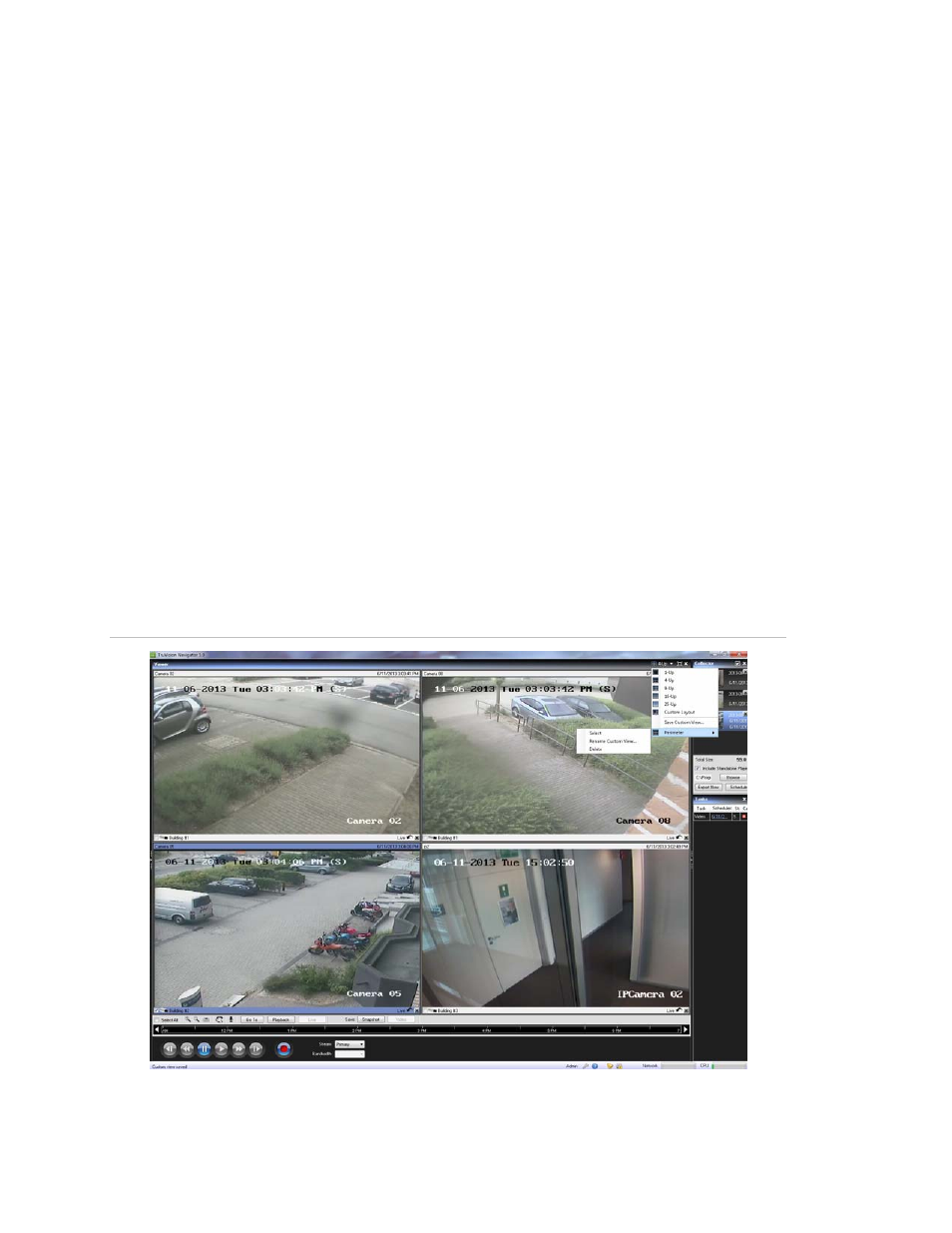
Chapter 3: Operation
54
TruVision Navigator 5.0 Service Pack 3 User Manual
Note: As the video clips are played, there may be time gaps due to the different
video settings on each clip source (i.e. different fps). This function will ensure that
the initiation of the playback for all tiles happen at the same time to keep the time
gaps between the clips at a minimum.
• Time/Date
Stamp – on playback, each video will have a time/date stamp on it for
evidentiary purposes.
Double-click on any video tile to go full screen or use the maximize button in the Tool
Bar.
Double-click to go back again to the normal state.
When in Full Screen, right-click to hide/show the Playback Controls to expose only the
video tiles and nothing else.
Views
The TruVision Navigator Viewer panel allows you to manage cameras and camera views
in different ways, as outlined below:
Figure 48: Viewer Panel
