Interlogix TruVision Navigator 5.0 User Manual User Manual
Page 169
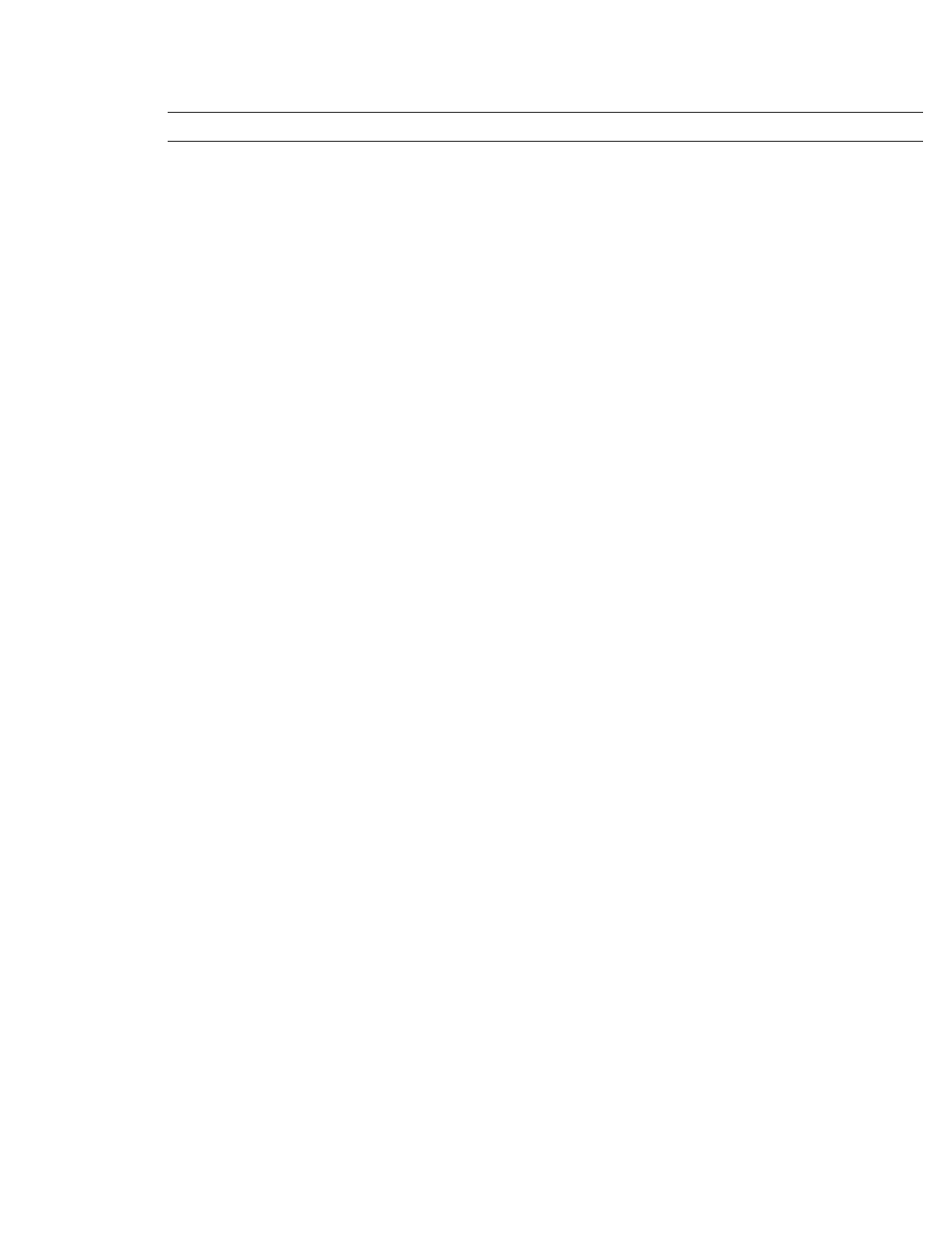
Appendix A: Device Details
TruVision Navigator 5.0 Service Pack 3 User Manual
161
Feature Support
Notes
How to add the
TVN40 to TruVision
Navigator
TruVision Navigator requires the TVN40
and its associated IP Cameras to be
synched to a common time. If the
devices have disparate times, problems
will occur during playback and disk
analysis.
To maintain time synchronization,
TruVision Navigator features an internal
NTP Service that should be enabled
before you add the TVN40/IP Cameras.
Please ensure the TruVision Navigator
NTP Service is enabled via the Services
dialog in TruVision Navigator.
The TruVision Navigator NTP Service
can also synch with an external
Reference Time Server to maintain the
accuracy of the entire TruVision
Navigator environment. When no
external Reference Time Server is used,
the TruVision Navigator time may drift
by a several seconds over a given year.
To avoid the drift, the TruVision
Navigator Server can be connected to
an external Reference Time Server such
as time.windows.com or time.nist.gov.
Login to TruVision Navigator. If you are
logging in for the first time, use the
default credentials of Username = admin
and Password = admin
To add the TVN40, click on the Add
Device button in the Navigator. Fill out
the Add Device form as required.
You should now see the TVN40
populated in the Navigator with NO
cameras underneath it. Only after you
configure the TVN40 and add the IP
Cameras to the TVN40, will you see
cameras underneath the device.
