Interlogix TruVision Navigator 5.0 User Manual User Manual
Page 76
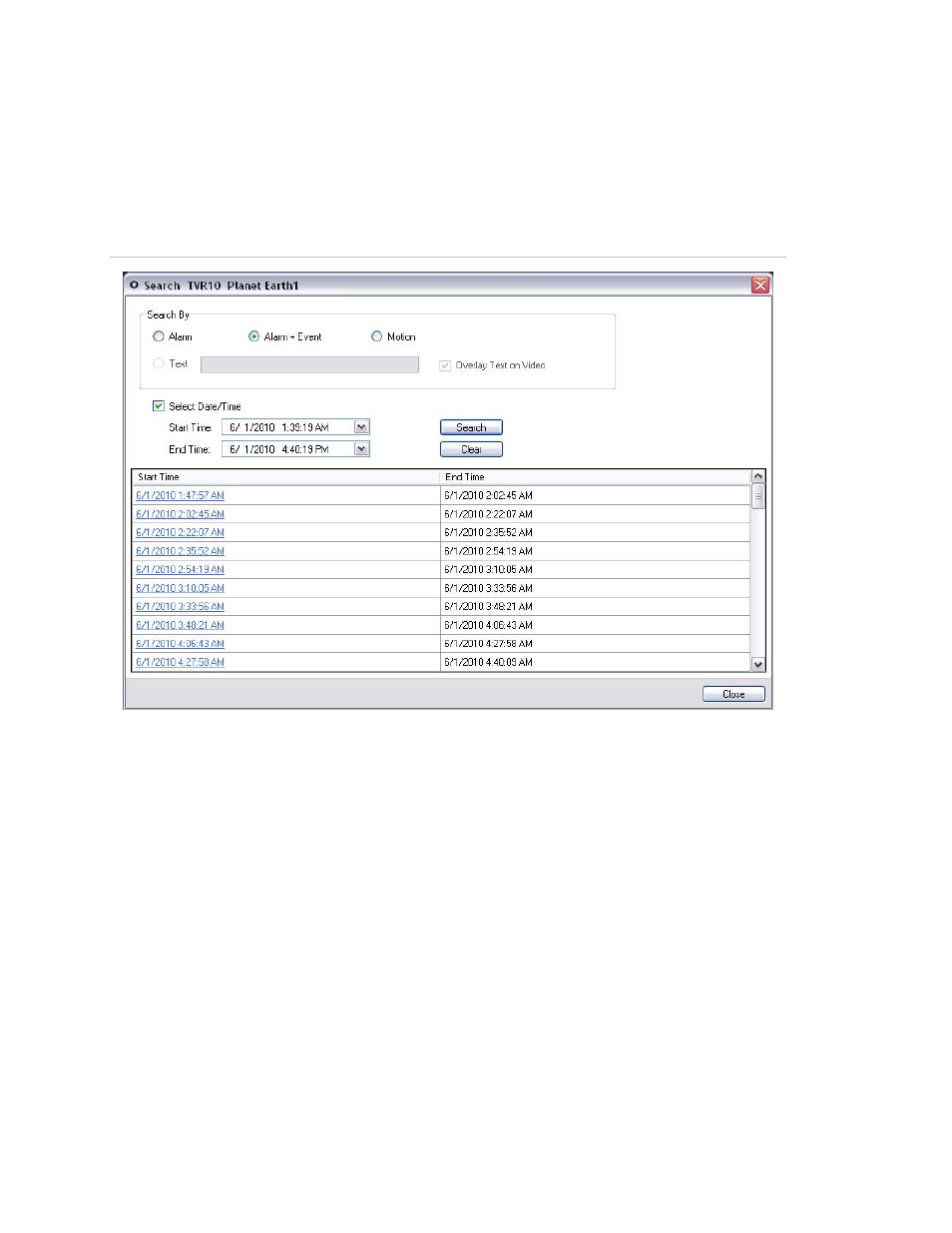
Chapter 3: Operation
68
TruVision Navigator 5.0 Service Pack 3 User Manual
To perform a camera search, right-click on the camera in the Navigator and select
Search. The search dialog will appear. From the search dialog, you can specify the
video type and time/date range, and upon clicking Search, the results will appear in the
table. Click the hyperlinked start times to review the video in the Viewer.
Figure 58: Search dialog
