Interlogix TruVision Navigator 5.0 User Manual User Manual
Page 144
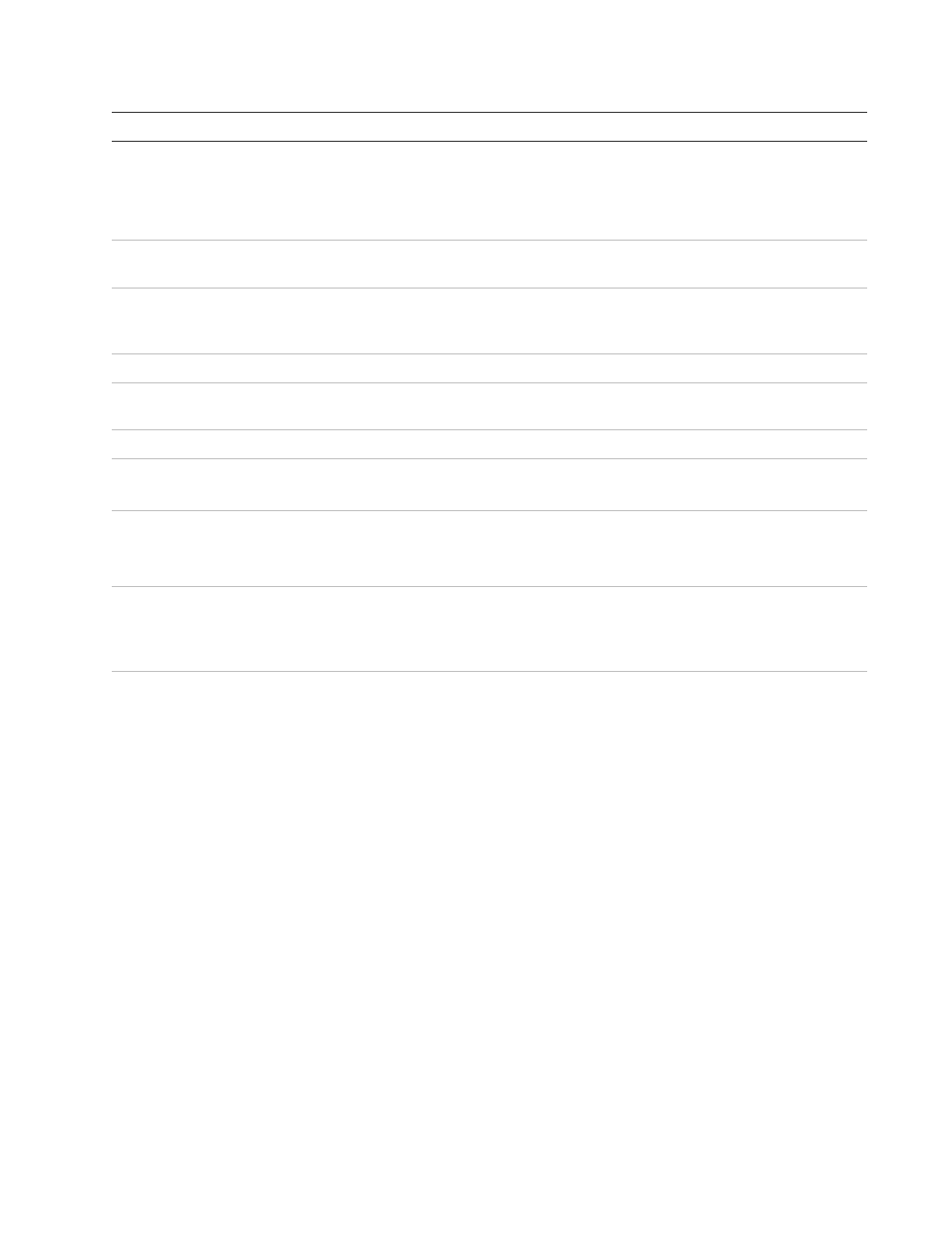
Appendix A: Device Settings
136
TruVision Navigator 5.0 Service Pack 3 User Manual
Feature Support
Notes
Disk Analysis
Alarm
Motion
Recorded
Unknown
Video Loss is not supported in disk analysis.
Disk analysis takes approximately 45 to 90 seconds
depending on the amount of recorded data on the
device.
Video Export
Yes
There will be approximately 4 seconds of additional
video exported prior to the specified start time.
TruVision
Navigator
Player
Yes
.mp4 proprietary file format.
PTZ Control
Yes
Focus, Iris
Control
Yes
PTZ protocol ge RS-485 does not support Focus and
Iris commands in this release.
Presets Yes
Tours Go
To
Record
Only 1 tour is supported (which is hard coded to Tour
1 on the PTZ camera).
Camera Search Alarm
Event
Motion
Text Search is not supported on the device.
Motion
Yes
get the configuration for this device via TruVision
Navigator and set the active zones on a per camera
basis via the Motion Configuration option associated
with each camera.
Audio
Yes
There are 16 audio inputs per device (1 per
channel). Enabling audio on the device is a per
channel setting. Access the settings by going to the
device configuration, and enabling the audio option
on the Recording Tab for each camera. If enabled,
as soon as any camera from the device is added in
the TruVision Navigator Viewer and selected, the
audio will play.
