Upgrade, Upgrade for client server installations – Interlogix TruVision Navigator 5.0 User Manual User Manual
Page 29
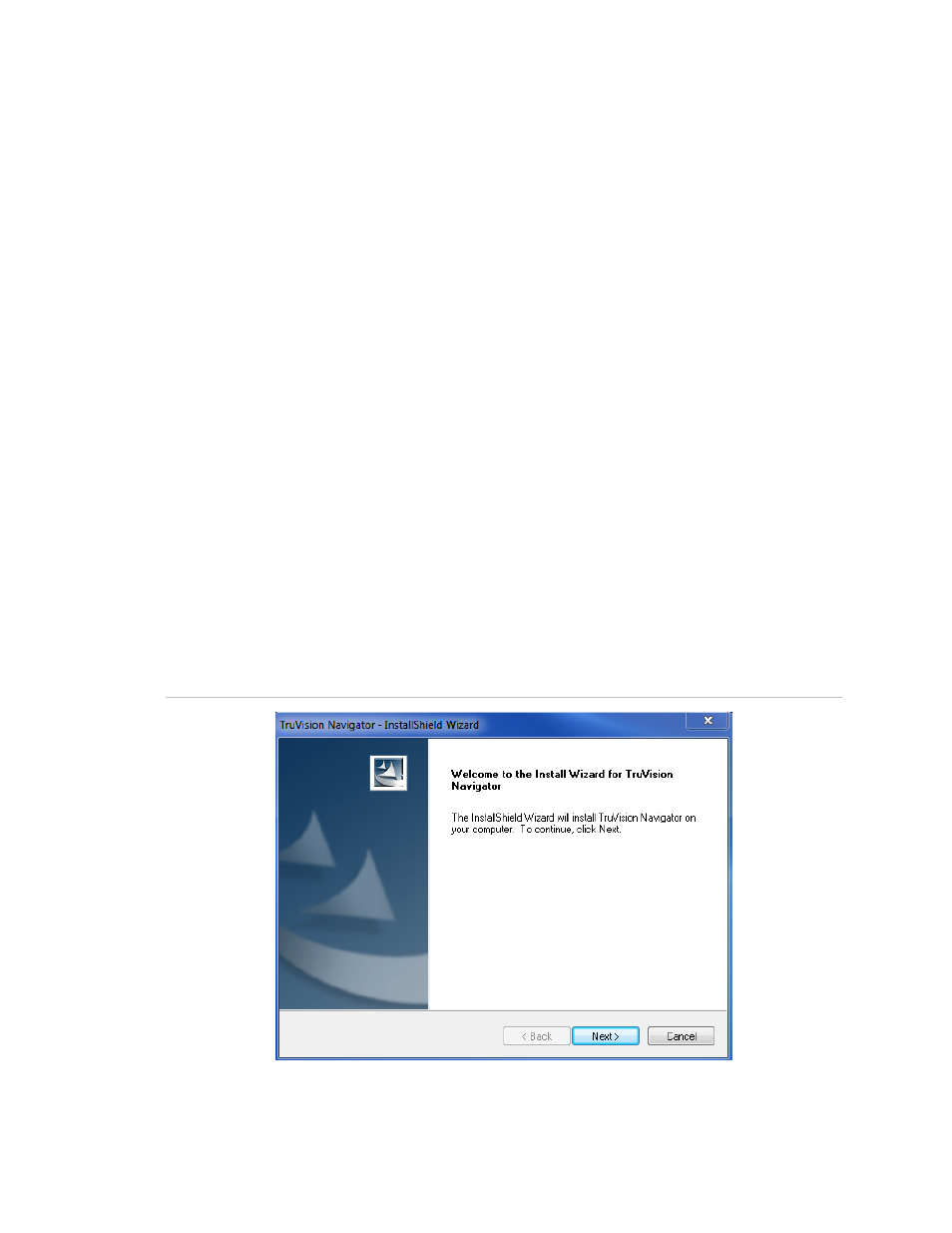
Chapter 2: Installation
TruVision Navigator 5.0 Service Pack 3 User Manual
21
Select the Yes, I want to restart my computer now option and click the Finish button.
A TruVision Navigator icon will be placed on your desktop and in your Start Menu to
access the application.
Installation is complete.
Upgrade
TruVision Navigator offers upgrade paths from TruVision Navigator v4.0, TruVision
Navigator v4.0 SP1, SP2, SP3, SP4, SP5 and SP6 releases.
Note:
You cannot use this upgrade procedure for earlier TruVision Navigator v4.0
releases.
Upgrade for Client Server Installations
To upgrade from a previous version of TruVision Navigator, do the following:
Place the TruVision Navigator setup.exe program on the desktop of the PC.
Launch the InstallShield Wizard from the auto-run page or double-click the TruVision
Navigator setup.exe to begin the installation.
The Welcome window displays.
Figure 14: Installation Shield Wizard
Click Next.
