Interlogix TruVision Navigator 5.0 User Manual User Manual
Page 38
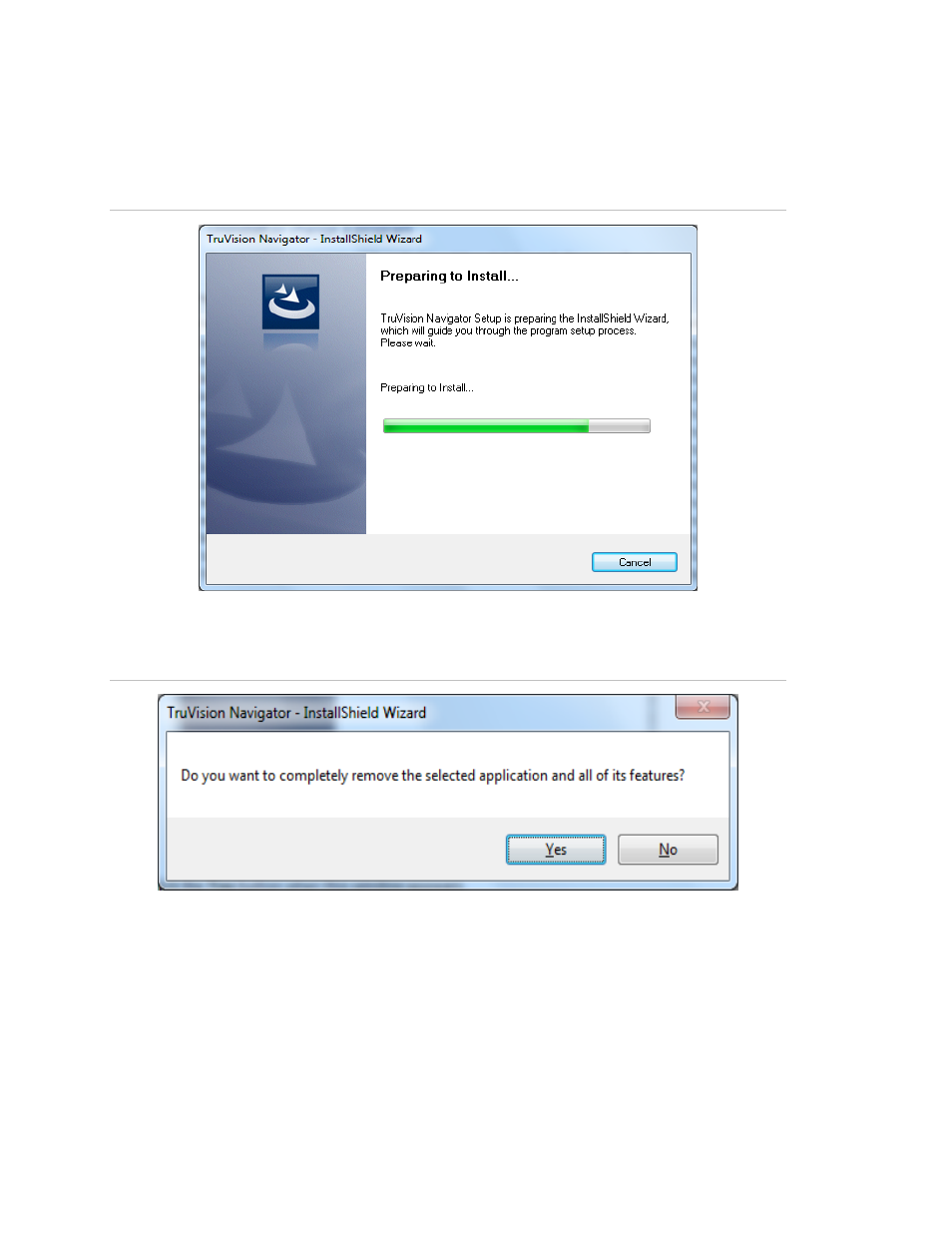
Chapter 2: Installation
30
TruVision Navigator 5.0 Service Pack 3 User Manual
The InstallShield window appears and the application will prepare to remove your
selection.
Figure 28: InstallShield Wizard window
Click the Yes button when this window appears.
Figure 29: Confirmation window
The uninstall will begin and the status window will appear.
