Interlogix TruVision Navigator 5.0 User Manual User Manual
Page 53
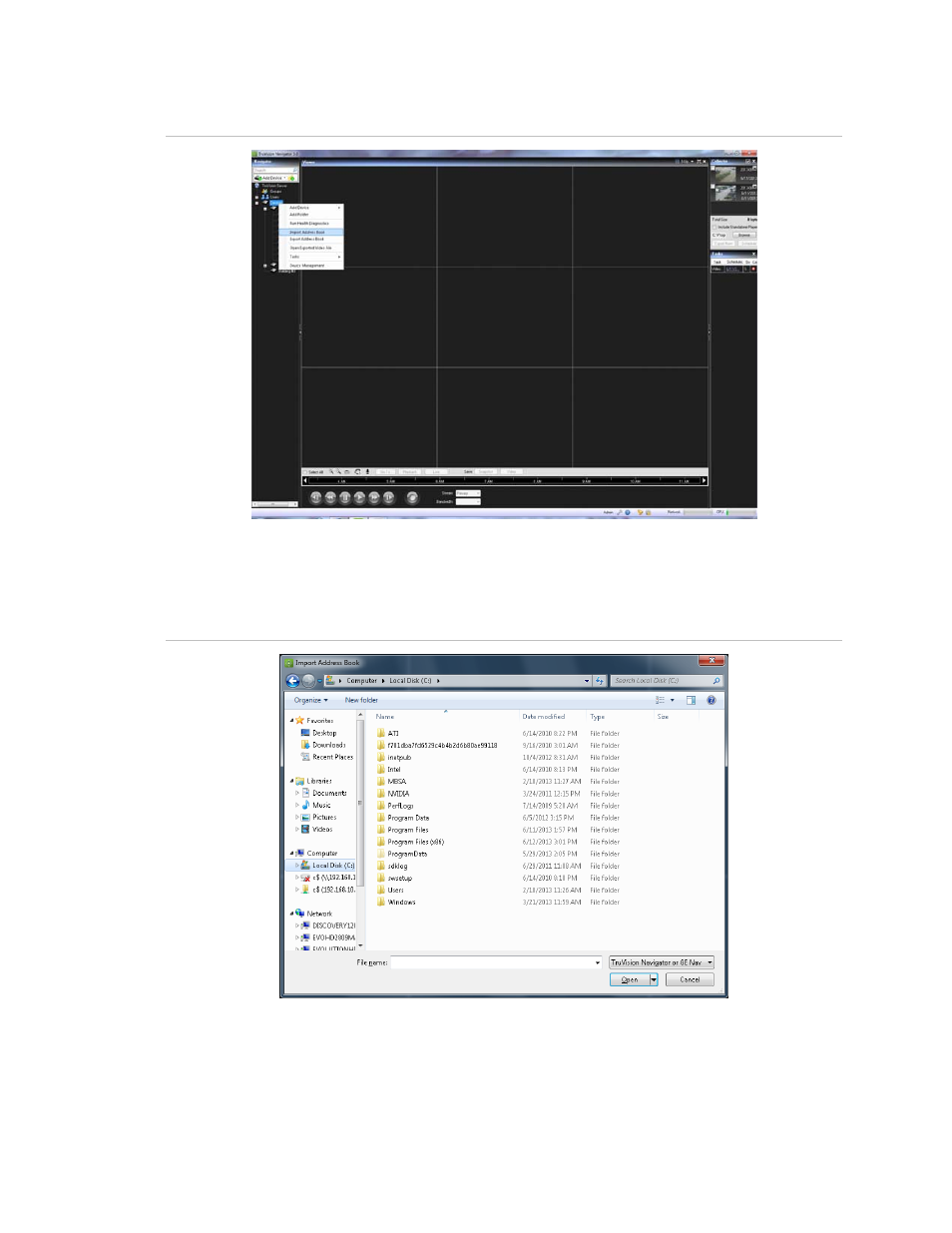
Chapter 3: Operation
TruVision Navigator 5.0 Service Pack 3 User Manual
45
Figure 40: Import Address Book from Devices node
Select WaveReader or SymNav from the Files of Type drop-down menu.
Browse and locate the .txt export file that you have saved and click Open.
Figure 41: Address Book import
Your successfully imported devices are instantly placed by default in a newly created
import folder with a time/ date stamp. These devices have been imported as off-line
devices (signified by the red X on the device). To connect to an off-line device right-click
on the device and select Connect.
