Interlogix TruVision Navigator 5.0 User Manual User Manual
Page 123
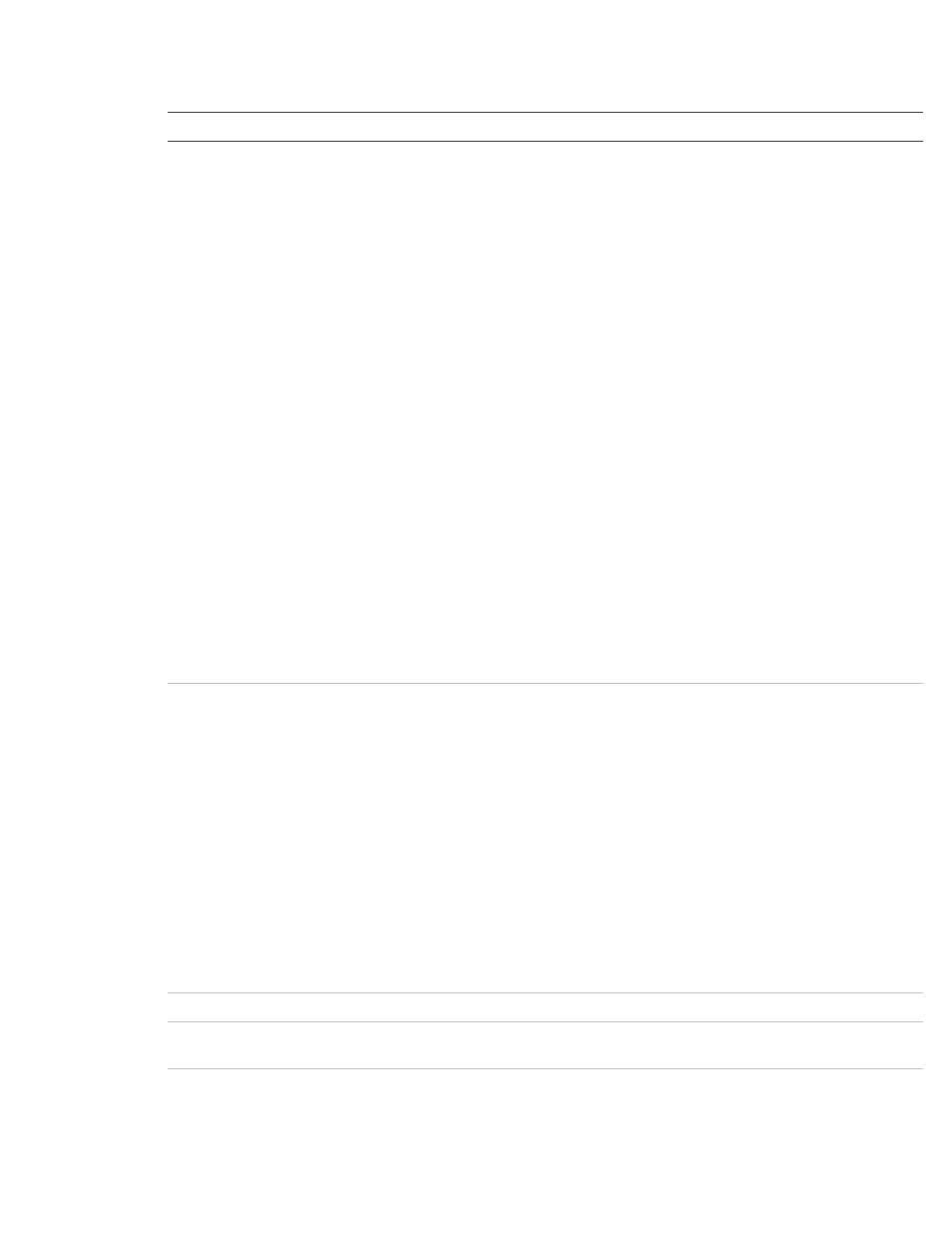
Appendix A: Device Details
TruVision Navigator 5.0 Service Pack 3 User Manual
115
Feature Support
Notes
Notifications Alarm
Video Loss
Motion
Disk Full
Disk Failure
To setup the device to send TCP notifications for
cameras, right-click on the device in the
Navigator and select Configure Device. On the
Camera Tab’s Event Section, select the events
you would like to receive and set the schedules
as appropriate. On the Camera Tab’s Rules
Section, for each event type, ensure that “notify
me” is selected. Repeat for each event type. On
the Notifications Tab, the Notify IP Address
should be the IP address of where the TruVision
Navigator Server services are located
(Notification Writer and Notification Processor).
The Notify Port is defaulted to 5001 and is
editable. Ensure this port matches the one listed
on the TruVision Navigator Server Properties
dialog, Notifications Tab.
To setup the device to send TCP notifications for
the device itself (i.e. Disk Full and Disk Failure),
right-click on the device in the Navigator and
select Configure Device. On the Notification
Tab, for each notification type, ensure that “notify
me” is selected. Repeat for each notification type
and click Save. Ensure the notification port on
the device matches that of TruVision Navigator
Server as described above.
Restart both the Notification Writer and
Notification Processor for TruVision Navigator to
process the notifications.
Health Diagnostics
IP Address
MAC Address
Model Name
Serial Number
Firmware Version
Device Date/Time
Total Device Health
HDD Status
HDD Capacity
Cameras in Video Loss
Cameras in Alarm
Current Client Connections
Record Status
Firmware Upload
Yes
Bulk Firmware
Upload
Yes
Device Configuration Yes
