Interlogix TruVision Navigator 5.0 User Manual User Manual
Page 32
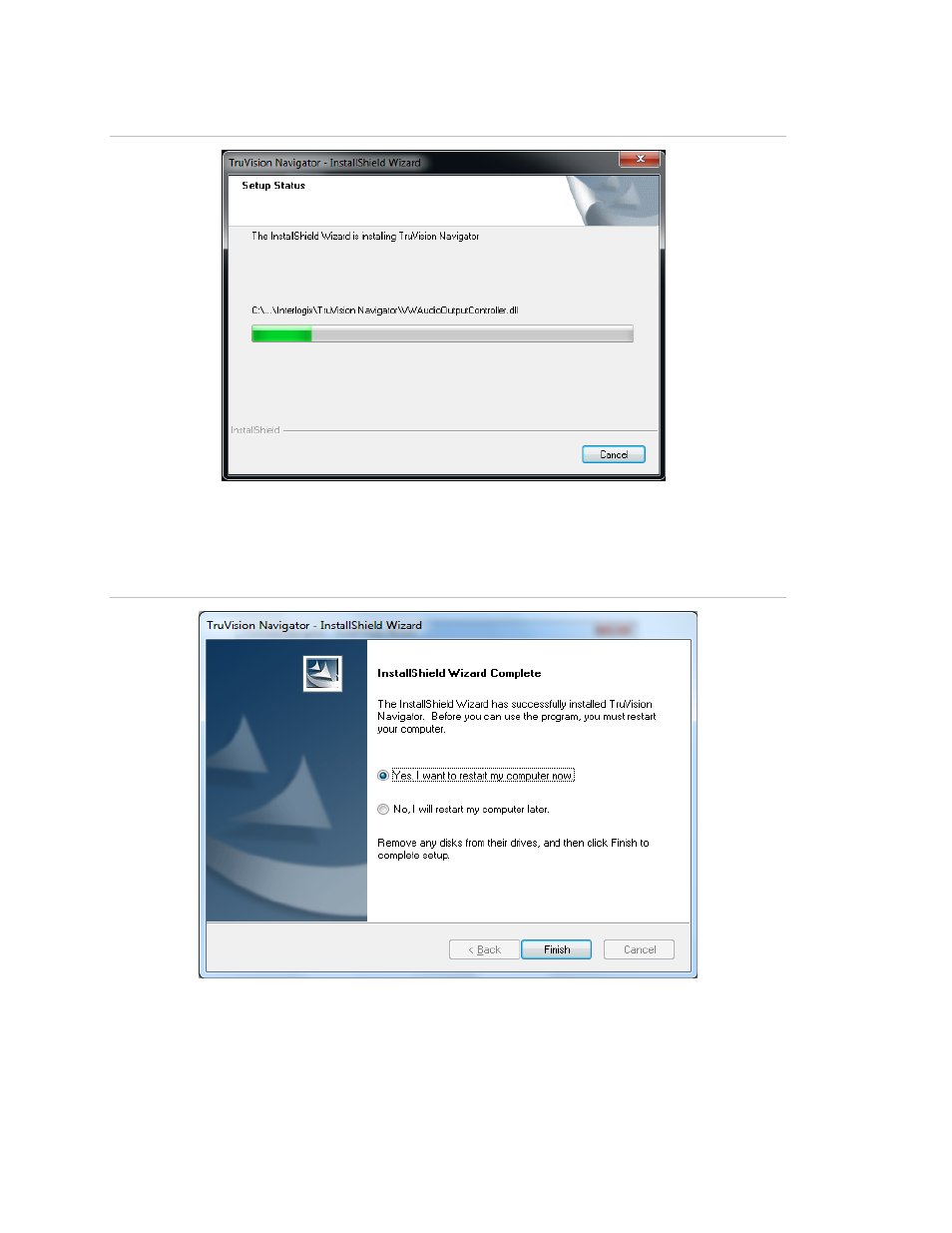
Chapter 2: Installation
24
TruVision Navigator 5.0 Service Pack 3 User Manual
Figure 19: The Installation Confirmation window
a
Once all components of TruVision Navigator are installed, the Installation Complete
screen displays.
Figure 20: The Installation Complete window
Select the Yes, I want to restart my computer now option and click the Finish button.
Installation is complete.
