Interlogix TruVision Navigator 5.0 User Manual User Manual
Page 51
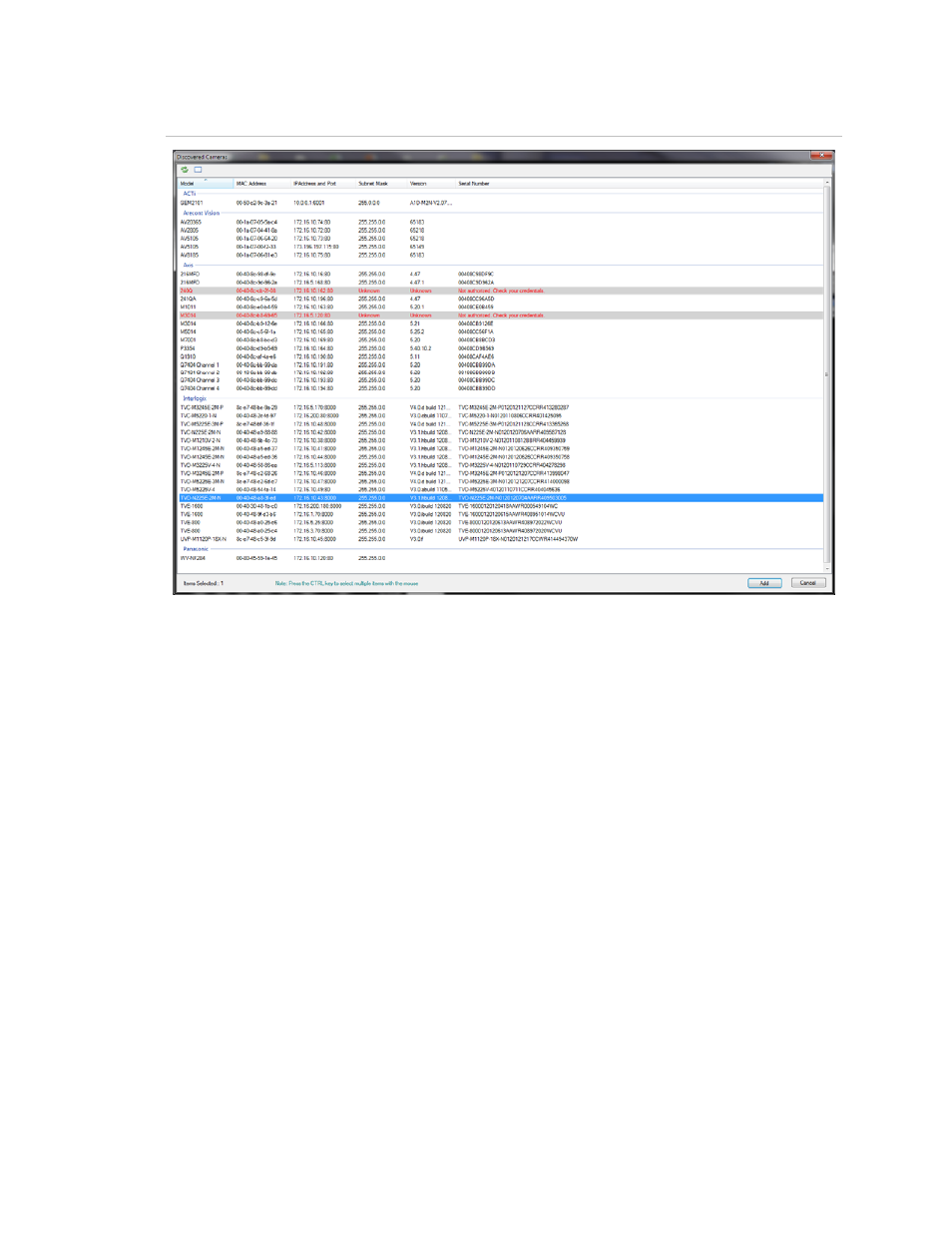
Chapter 3: Operation
TruVision Navigator 5.0 Service Pack 3 User Manual
43
Figure 39: Discovery Tool Window
Device discovery tool provides an easy way to discover the devices and make them
ready for recording in the system. Device discovery tool is available via various paths in
TruVision Navigator, and is used for discovering recorders, cameras, and encoders in
the network.
Following are the paths and functions device discovery tool can be located and used for:
•
Right Click on a recorder in device tree,
•
Click [Add IP Cameras], and select [Add via Discovery Tool]
•
A list of discovered cameras in the network will be given. Select desired cameras
and click [Add].
•
Selected cameras should be automatically added under the selected device in
Navigator.
Note: Discovery Tool will attempt to add cameras by using their default
credentials. If the credentials of a camera are previously changed from default
values, camera is still going to be added to the device tree, but will be shown as
offline. In this case, updated credentials need to be applied manually by user
from the camera configuration menu with a right click on the device/camera.
