Interlogix TruVision Navigator 5.0 User Manual User Manual
Page 118
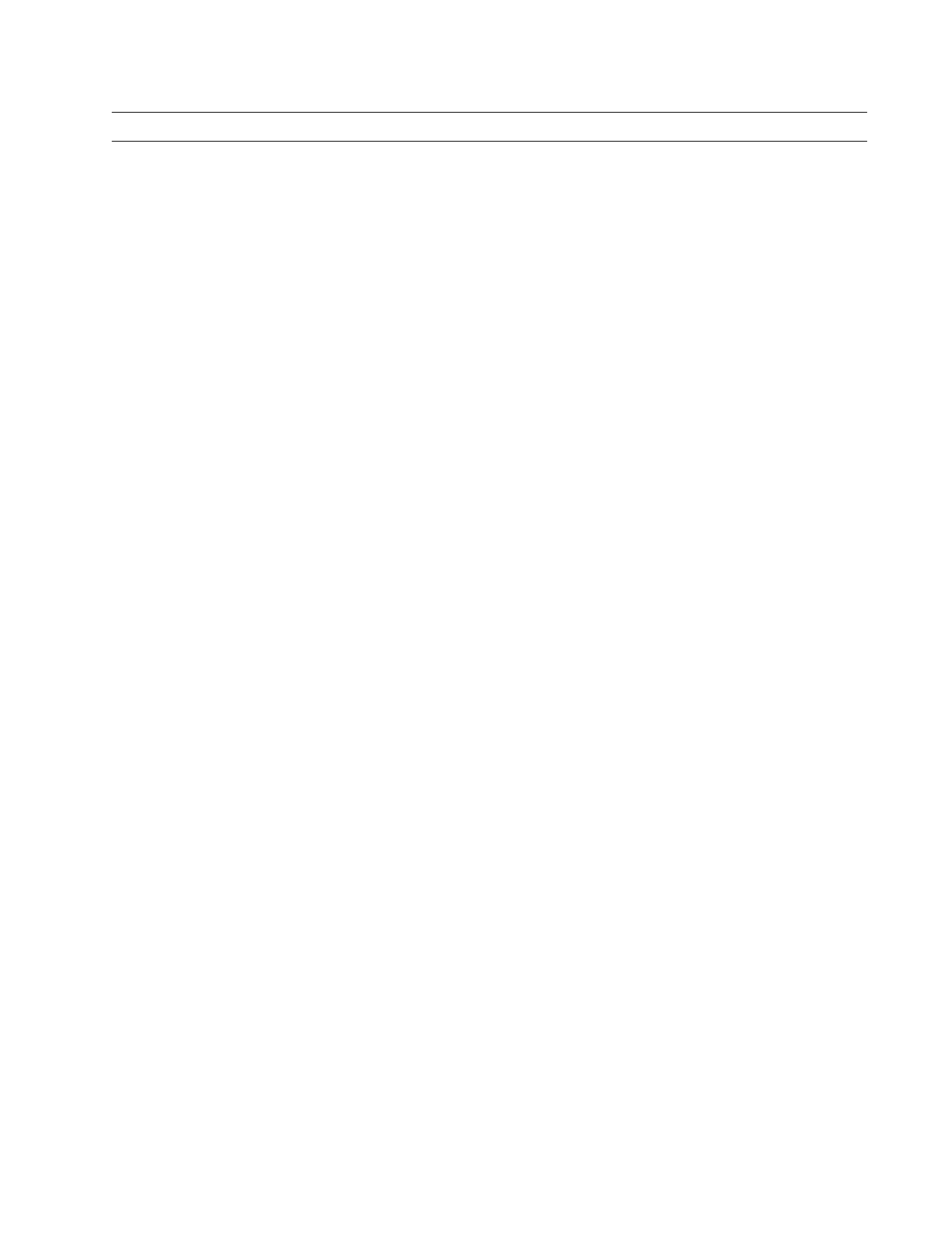
Appendix A: Device Settings
110
TruVision Navigator 5.0 Service Pack 3 User Manual
Feature Support
Notes
Notifications Alarm
Video Loss
Disk Full
Disk Failed
Authentication Lock Up
Device Powered Up
Fan Failed
Abnormal Temperature
To setup a SymSafe or SymDec16 to
send TCP notifications, get the
configuration of the device. Under the
Network menu, go to Network
Notification and make sure each
notification on the page is set to TCP.
Under Notification Setup, make sure the
Alarm Server 1 is set to the IP address
of where the TruVision Navigator Server
services are located (Notification Writer
and Notification Processor). Set the
Alarm port as the same port (TCP
Listener Port) you set on the
Notifications Tab of the TruVision
Navigator Server Properties dialog.
Click Save for the device configuration
changes to be sent to the device.
Restart the TruVision Navigator
Notification Writer and Notification
Processor Services via the Services
dialog in TruVision Navigator.
To setup a SymDec 1 or 4 to send
SMTP notifications, get the configuration
of the device. Under the Alarm menu,
go to Email. Enable each of the
notifications using the radio buttons. Set
the SMTP Server to the IP address of
where the TruVision Navigator Server
services are located (Notification Writer
and Notification Processor). Set the
SMTP port as the same port (Email
Listener Port) you set on the
Notifications Tab of the TruVision
Navigator Server Properties dialog.
Click Save for the device configuration
changes to be sent to the device.
Restart the TruVision Navigator
Notification Writer and Notification
Processor Services via the Services
dialog in TruVision Navigator.
