Interlogix TruVision Navigator 5.0 User Manual User Manual
Page 164
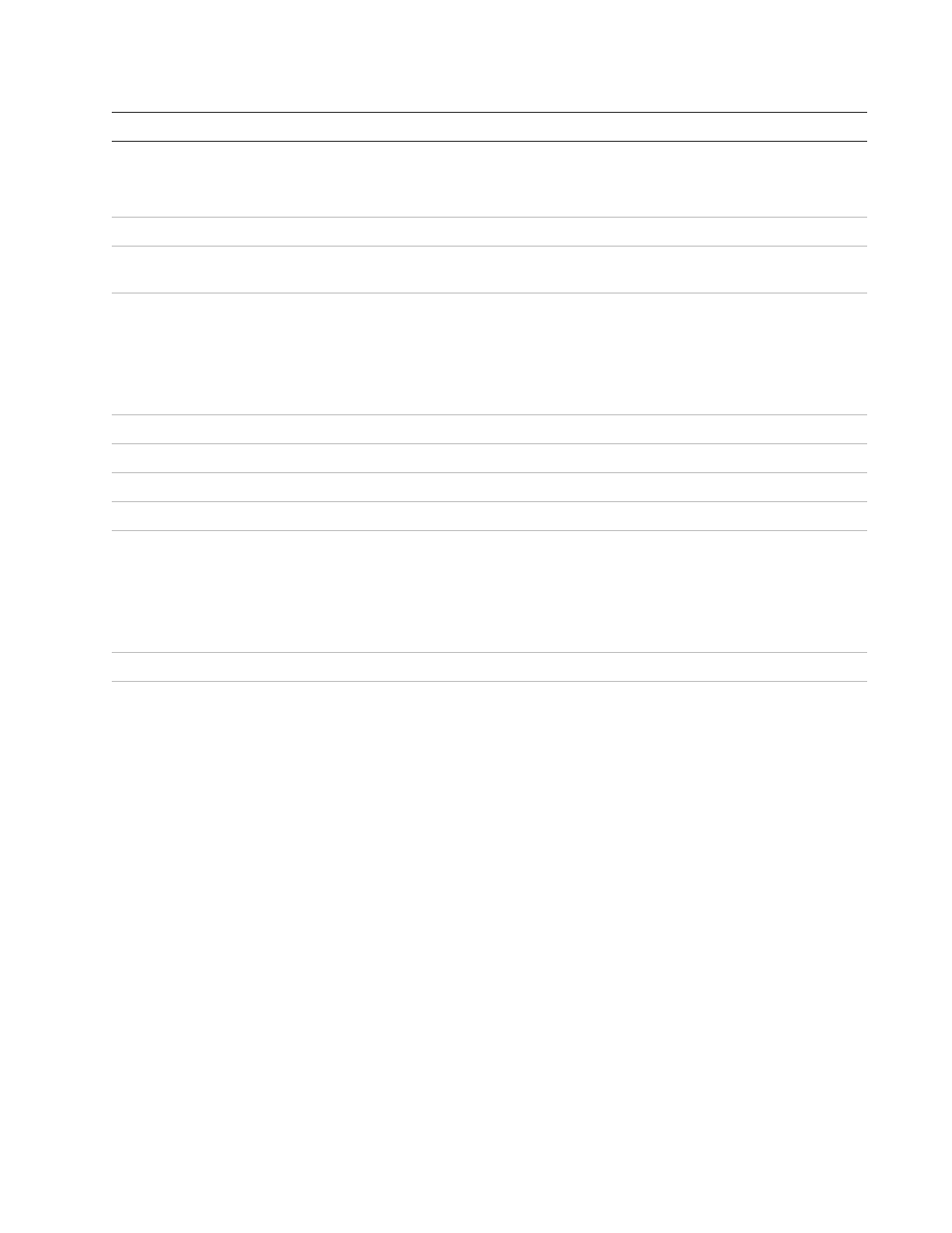
Appendix A: Device Settings
156
TruVision Navigator 5.0 Service Pack 3 User Manual
Feature Support
Notes
Disk Analysis
Alarm
Recorded
Unknown
Video Export
Yes
TruVision Navigator
Player
Yes
.mp4 proprietary file format.
PTZ Control
Yes
When configuring PTZ on the UltraView
Encoder connected to the Legend IP camera,
set the Protocol in TruVision Navigator to
“Kalatel” and the protocol to ge ASCII on the
physical ge Legend IP camera (Protocol #5
list).
Focus, Iris Control
Yes
Presets Yes
Tours No
Camera Search
Alarm
Text Search is not supported.
Motion
Yes
For each IP Camera, the active zone needs
to be setup on the camera itself via the
camera's browser. Once complete, launch
the camera configuration in TruVision
Navigator and ensure the Motion checkbox is
enabled and click Save.
Audio No
Notifications Motion
Video Loss
Video Failure
Fan Failed
Disk Failed
Disk Full
Disk Space Low
System Voltage
Abnormal Temperature
Network Disconnected
The TVN40 is automatically configured to
push its notifications to TruVision Navigator
when the device is added in the Navigator.
The notifications are pre-configured to be
pushed over port 4444, which is not editable.
This port is listed as the TCP Listener Port for
the TVN40 on the TruVision Navigator Server
Properties Dialog, Notifications Tab.
