Truvision tvr30 (dvr) 120, Truvision tvr30 (dvr) – Interlogix TruVision Navigator 5.0 User Manual User Manual
Page 135
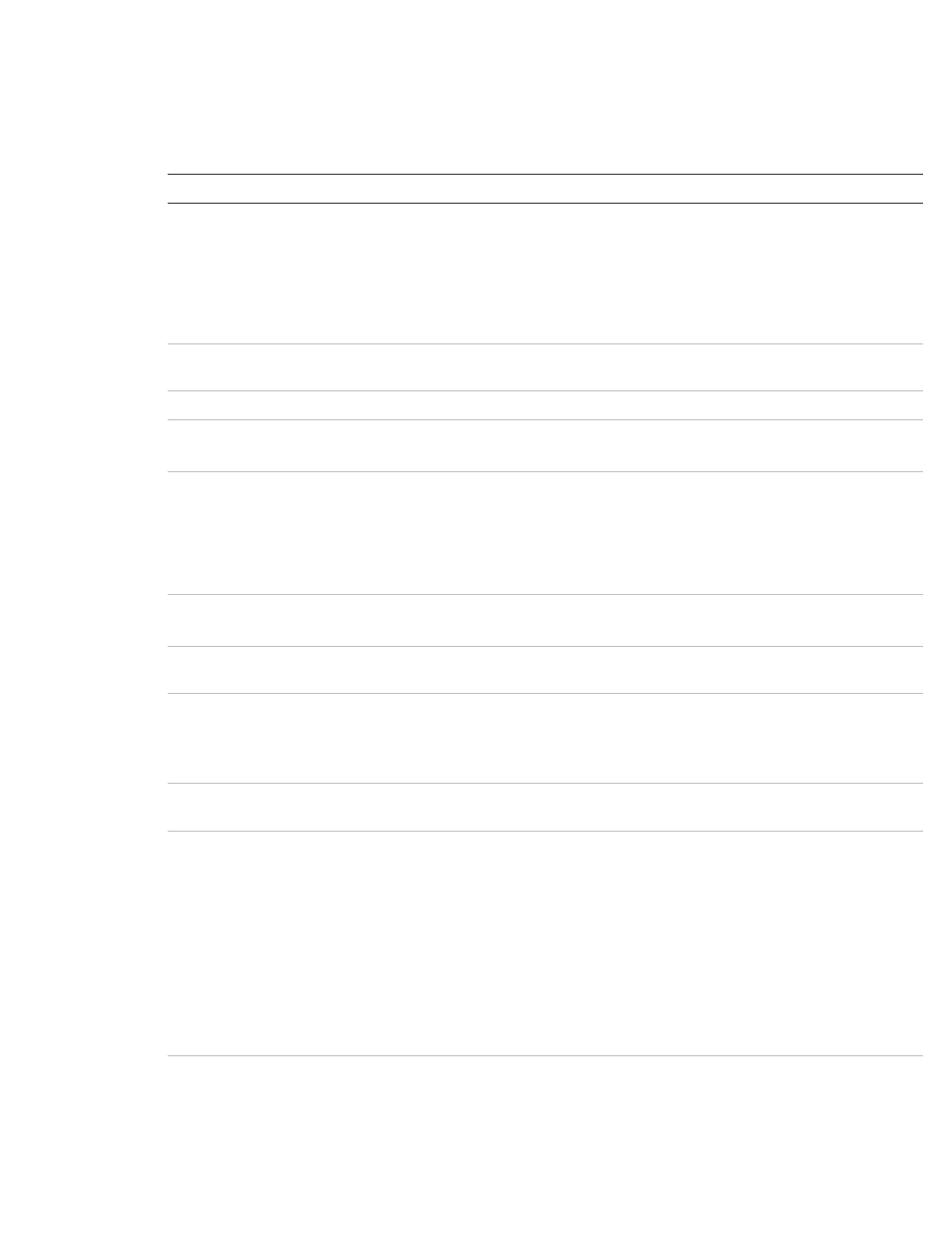
Appendix A: Device Details
TruVision Navigator 5.0 Service Pack 3 User Manual
127
TruVision TVR30 (DVR)
Feature Support
Notes
Default Ports
Video = 80 (editable)
Command and Control = 80
(editable)
Configuration = 80 (editable)
Notifications = 5000 (editable)
Firmware Upload = 80 (editable)
Video and control port changes must be done from
the front panel of the device.
Default Username
/ Password
admin / 1234
We recommend changing this default password at
time of installation.
Compression H.264
Connection Types TCP
TCP I-frame
Streaming Limits
16 live or 16 playback streams per
connection on 16 channel (maximum
of 8 connections). 8 live or 8
playback streams per connection on
8 channel units (maximum of 8
connections).
If Connection lease is transferred among users
when connection limit is reached, the user whose
connection is taken will be disconnected from
device and all videos closed.
Stream Overlay
Camera Name
Date and Time
High / Low
Bandwidth
Yes
High/Low bandwidth stream switching is global
and affects all cameras of a device.
Dual Streaming
Yes
Primary/Alternate stream switching is global and
affects all cameras of a device.
Alternate stream switching during Playback is not
supported.
Stream
Nomenclature
N/A
Playback Controls Switch to Live
Switch to Playback
Play
Pause
Frame Advance
Fast Forward (2x,4x,8x,16x,32x,64x)
Frame Reverse
Rewind (2x,4x,8x,16x,32x,,64x)
When fast forwarding video and it catches up to
present time (or Live video), the video in the
viewing tile will remain paused until the user clicks
the Live button in the Controller. No other
playback controls will work until the Live button is
selected.
Live and Playback video will drop frames and slow
down if there is substantial network traffic.
When executing a seek operation for playback,
video will temporarily switch to live, and then
switch to the new seek time.
Snapshot Yes
