Interlogix TruVision Navigator 5.0 User Manual User Manual
Page 140
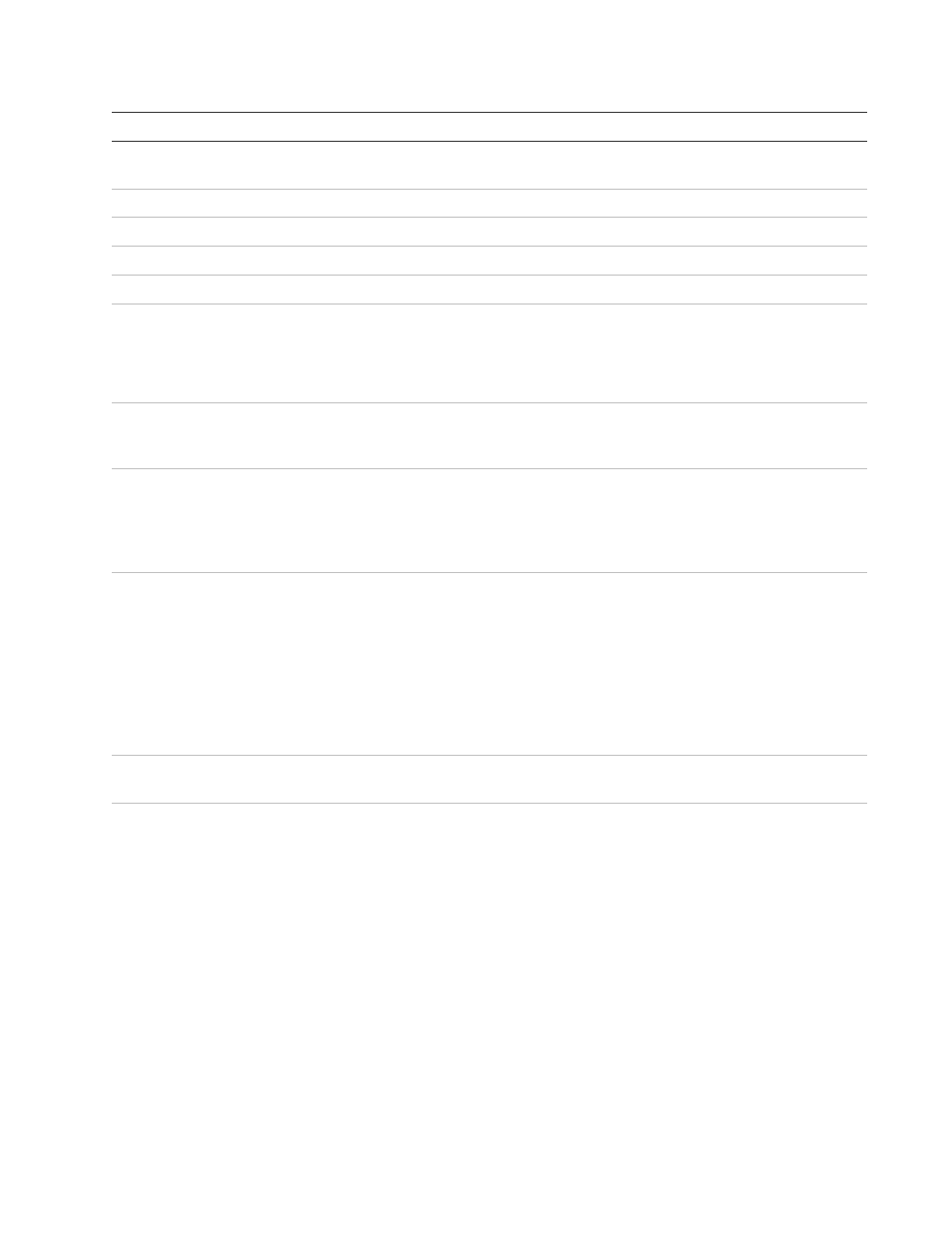
Appendix A: Device Settings
132
TruVision Navigator 5.0 Service Pack 3 User Manual
Feature Support
Notes
TruVision
Navigator Player
Yes
.video proprietary file format.
PTZ Control
Yes
Focus, Iris Control Yes
Presets Yes
Tours
No
Go To and Record is not supported.
Camera Search
Alarm
Event
Motion
Text
Point of Sale
Yes
Overlay on video or placed next to the video (via
the Settings Dialog - In Band or Out of Band
setting)
Motion
Yes
Get the configuration for this device via TruVision
Navigator and set the active zones on a per
camera basis via the Motion Configuration option
associated with each camera on the Cameras
Tab.
Audio
Yes
There is 1 audio input per channel. Enabling audio
on the device is a per channel setting. Access the
settings by going to the device configuration, and
enabling the audio option on the Cameras Tab for
each camera. If enabled, as soon as any camera
from the device is added in the TruVision
Navigator Viewer and selected, the audio will play.
Audio is not supported when switching to the
Alternate stream.
Bi-directional
Audio
Yes
Notifications Alarm
Motion
Video Loss
Disk Full
Hard Disk Error
To setup the device to send TCP notifications for
cameras, right-click on the device in the Navigator
and select Configure Device. On the Camera
Tab’s Event Section, select the events you would
like to receive per camera. On the Alarms Tab,
Remote Alert section, the Notify IP Address should
be the IP address of where the TruVision
Navigator Server services are located (Notification
Writer and Notification Processor). The Notify Port
is defaulted to 5000 and is editable. Ensure this
port matches the one listed on the TruVision
Navigator Server Properties dialog, Notifications
Tab.
Restart both the Notification Writer and Notification
Processor for TruVision Navigator to process the
notifications.
