Interlogix TruVision Navigator 5.0 User Manual User Manual
Page 175
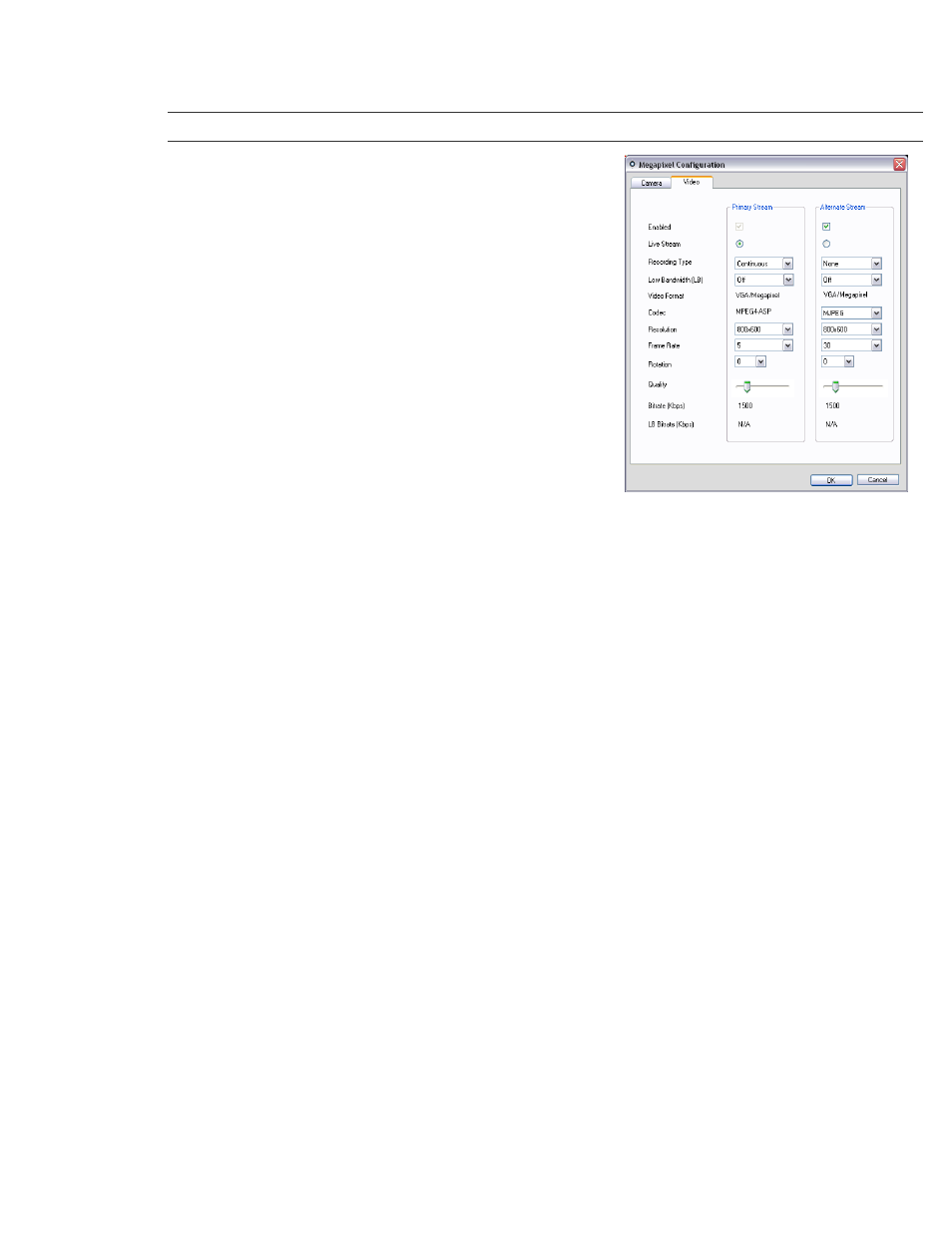
Appendix A: Device Details
TruVision Navigator 5.0 Service Pack 3 User Manual
167
Feature Support
Notes
The Video Tab
Enabled - For applicable cameras, you
will have the ability to enable an
Alternate Stream.
Live Stream - if there is an Alternate
Stream, you will have the ability to
designate, which one you would like to
use for Live Video.
Recording Type - Continuous, Event, or
None.
Low Bandwidth – enable the primary or
alternate stream for low bandwidth
functions including Live, Live+Recorded,
or Off.
Video Format, Codec, Resolution,
Frame Rate, and Quality are all
configurations that will affect the bit rate
of the streams. Keep in mind the
bandwidth impacts of the bit rates.
OK button - when you are satisfied with
your edits on both the Camera and
Video Tabs, click the OK button to send
the changes to the TVN40.
Cancel button - should you wish to
abandon your changes simply click the
Cancel button.
