Checking digital input wiring, Figure 4-2, Is a s – Innotech Genesis II Digital Controller (v5) User Manual
Page 81: Figure
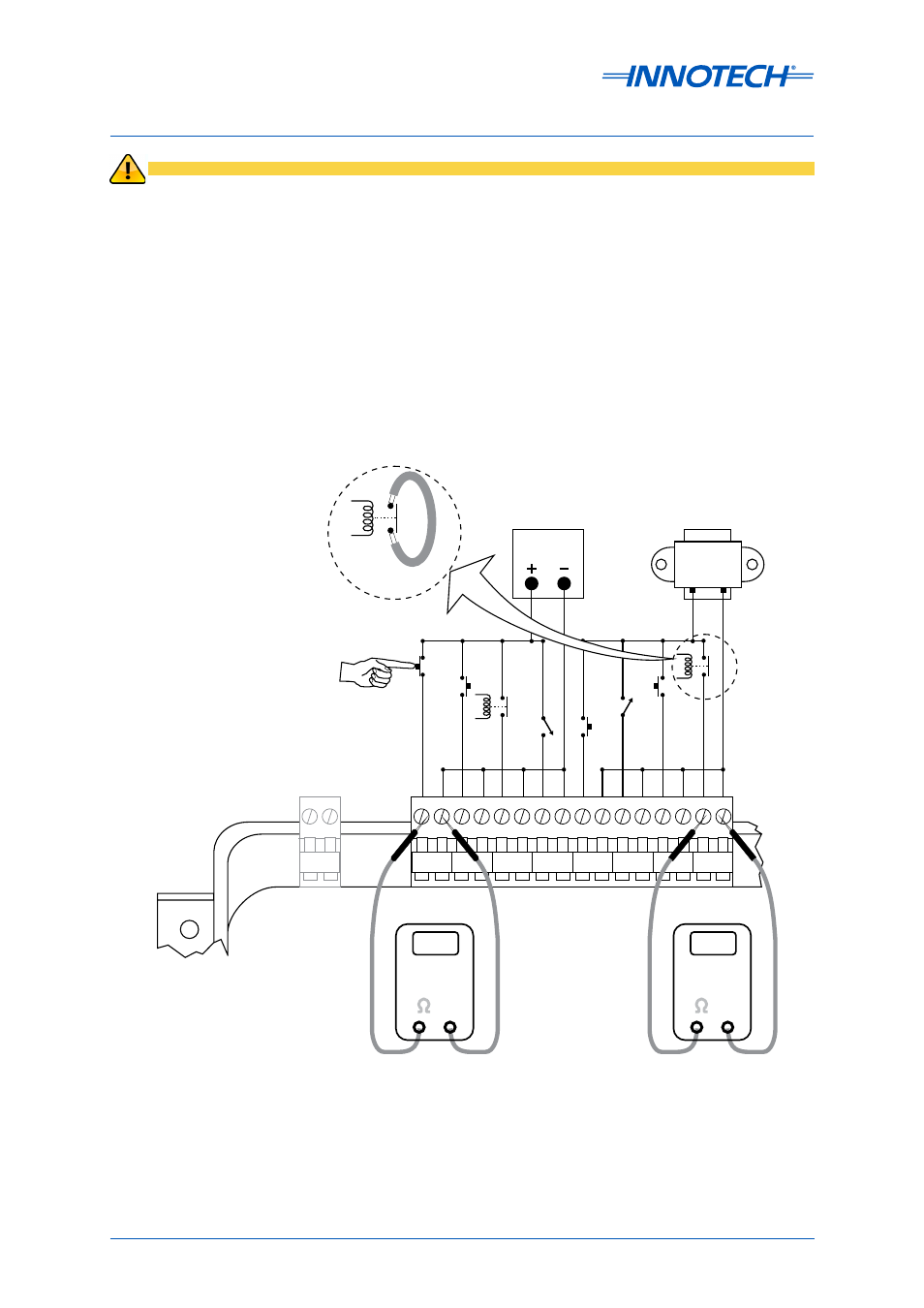
Page 81
Genesis II Installation Instructions
© Mass Electronics Pty Ltd 2010
Chapter 4 – Commissioning
10 11 12 13 14 15 16 17 18
3 4 5 6 7 8 9
AC
SOURCE
DC
SOURCE
JUMPER WIRE
V
AC
V
DC
24V
+
-
V
AC
V
DC
24V
+
-
CHECKING DC SOURCE
CHECKING AC SOURCE
DIGITAL CONTROLLER
1 2
5. With the voltmeter still connected, manually close the input contacts. If it is not possible to
close the circuit manually, connect a jumper wire across the contacts at the switching device, as
shown in Figure 4-2.
6. Ensure the voltmeter indicates the proper signal voltage as listed in
7. Ensure that the voltmeter indicates the correct polarity. The unit will not operate properly if the
signal polarity is incorrect.
8. Release the manually closed contacts or remove the temporary jumper from the switch
contacts.
9. Repeat Steps 3 through 7 for the remaining digital input channels.
Avoid risk of electrical shock observe all local electrical safety requirements when performing the nest step.
CAUTION
Figure 4-2: Checking Digital Input Wiring
