Typical comms network connections, Example of comms screen connection, E 5-10 – Innotech Genesis II Digital Controller (v5) User Manual
Page 112: E 5-11
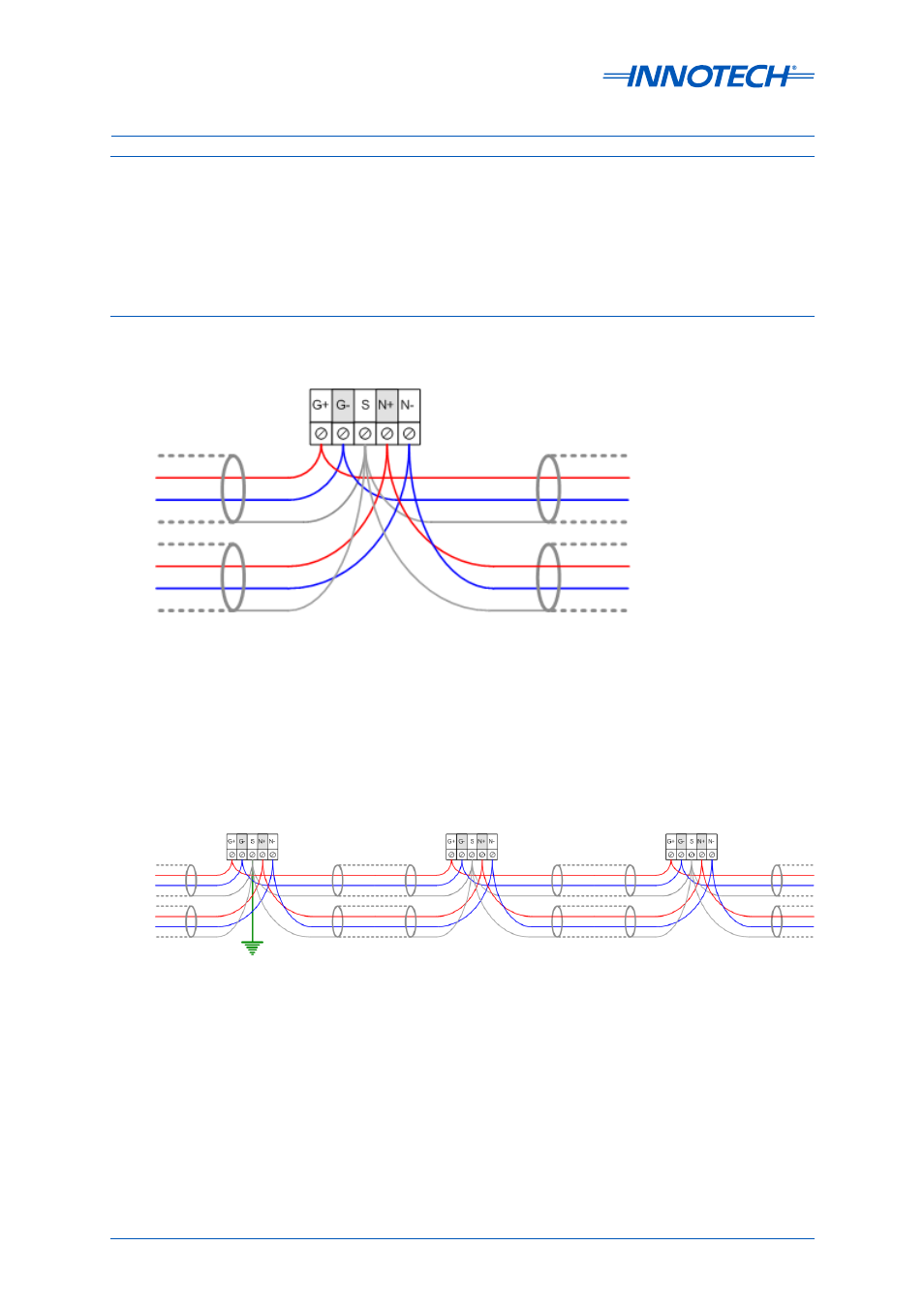
Genesis II Installation Instructions
Page 112
© Mass Electronics Pty Ltd 2010
Edition 2.0 dated 06/12/2013
When there is more than one connection point to earth the screen becomes a conductor and no
longer performs correctly. Care should be taken to ensure only one bonded earth point is ever
connected on a primary network Refer Section
for details on use of a Repeater in a primary
network.
5-3.5.2 Continuous Screen
The screen on a primary network needs to be continuous. That means it remains unbroken along its
entire length. As there is one ‘S’ terminal on a typical primary network device both the Global and
Net screens are to be connected to this tie terminal.
Refer to Figure 5-10 and Figure 5-11 for examples of Genesis II Direct Digital Controller / MPCII Mid
Points Controller Comms Terminal connections.
5-3.5.3 Primary Network Connections
Figure 5-10: Example of Comms Screen Connection
Figure 5-11: Typical Comms Network Connections
