4.6 genii do rem relay output module, Genii do rem relay output module, Genii do rem relay output signal conditions – Innotech Genesis II Digital Controller (v5) User Manual
Page 56: E 3-10
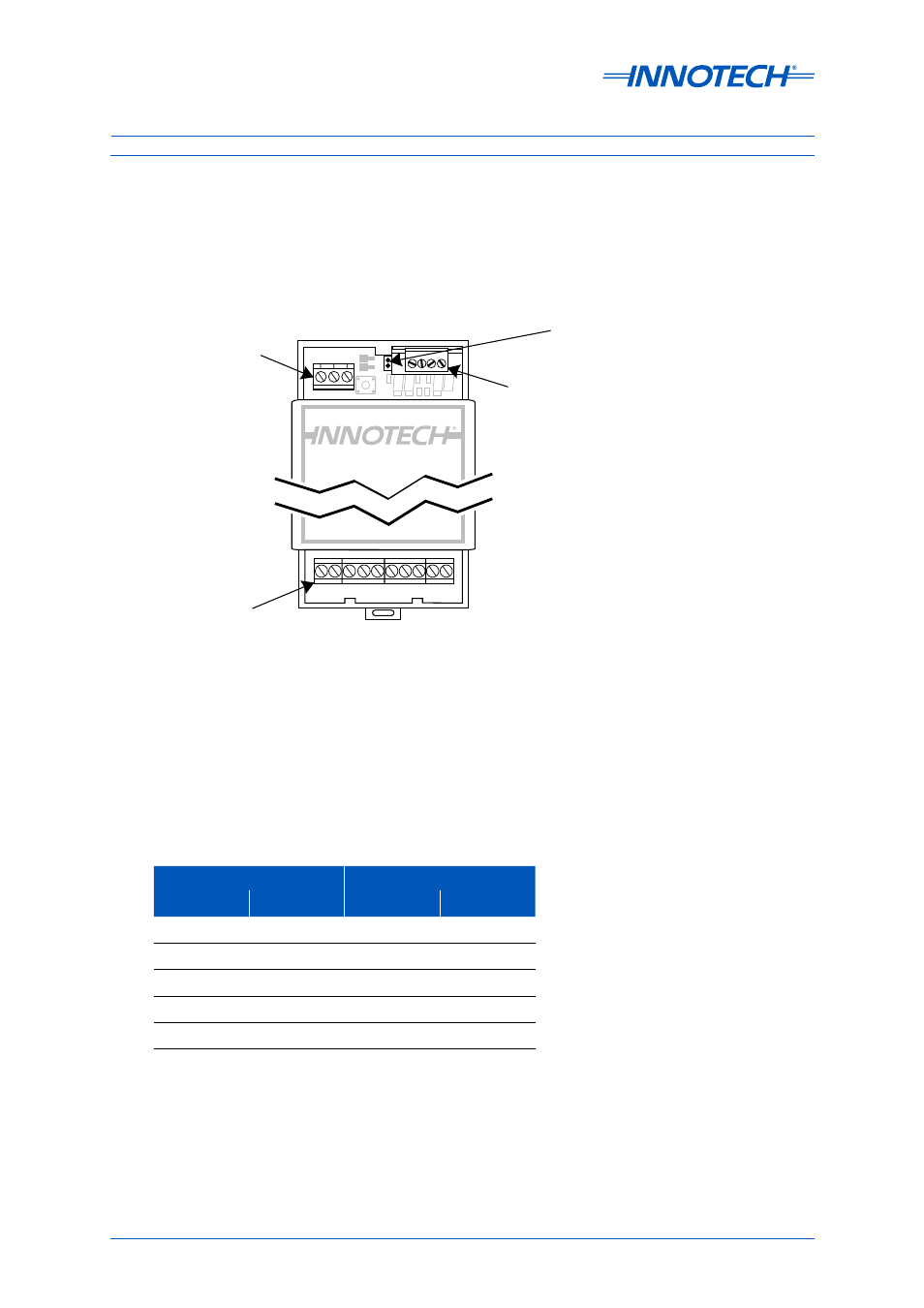
Genesis II Installation Instructions
Page 56
© Mass Electronics Pty Ltd 2010
Edition 2.0 dated 06/12/2013
The RS485 Comms connection block is in the upper right section of the module and the End of Cable
Jumper is next to it.
Digital Output terminals are located at the bottom of the module; input signal connections are listed
in Table 3-16.
3-4.6 GENII DO REM Relay Output Module
The GENII DO REM Relay Output Module (Figure 3-10) is powered by 24VAC ±10% @ 50/60 Hz. Power
Consumption is 4VA maximum.
The GENII DO REM provides 5 Relay Outputs (2A @ 24VAC – Normally open contacts) to control or
switch field equipment.
R
GENESI S
DIGI TA L OUTPUT
Remote Expansion Modul
e
1 2 3
A B C D E F G H I J
RS485 COMMS
CONNECTIONS
END OF
CABLE
JUMPER
POWER
DIGITAL
OUTPUT
CONNECTIONS
DI1
+
DI2
+
DI3
+
DI4
+
DI5
+
DI6
+
DI7
+
DI8
+
COM
-
COM
-
Figure 3-10: GENII DO REM Relay Output Module
Normally Open (NO)
Common (COM)
Terminal
Signal
Terminal
Signal
A
NO Relay 1
B
COM Relay 1
C
NO Relay 2
D
COM Relay 2
E
NO Relay 3
F
COM Relay 3
G
NO Relay 4
H
COM Relay 4
I
NO Relay 5
J
COM Relay 5
Table 3-16:
GENII DO REM Relay Output Signal Conditions
