Power up messages – Quantum TC2201 User Manual
Page 92
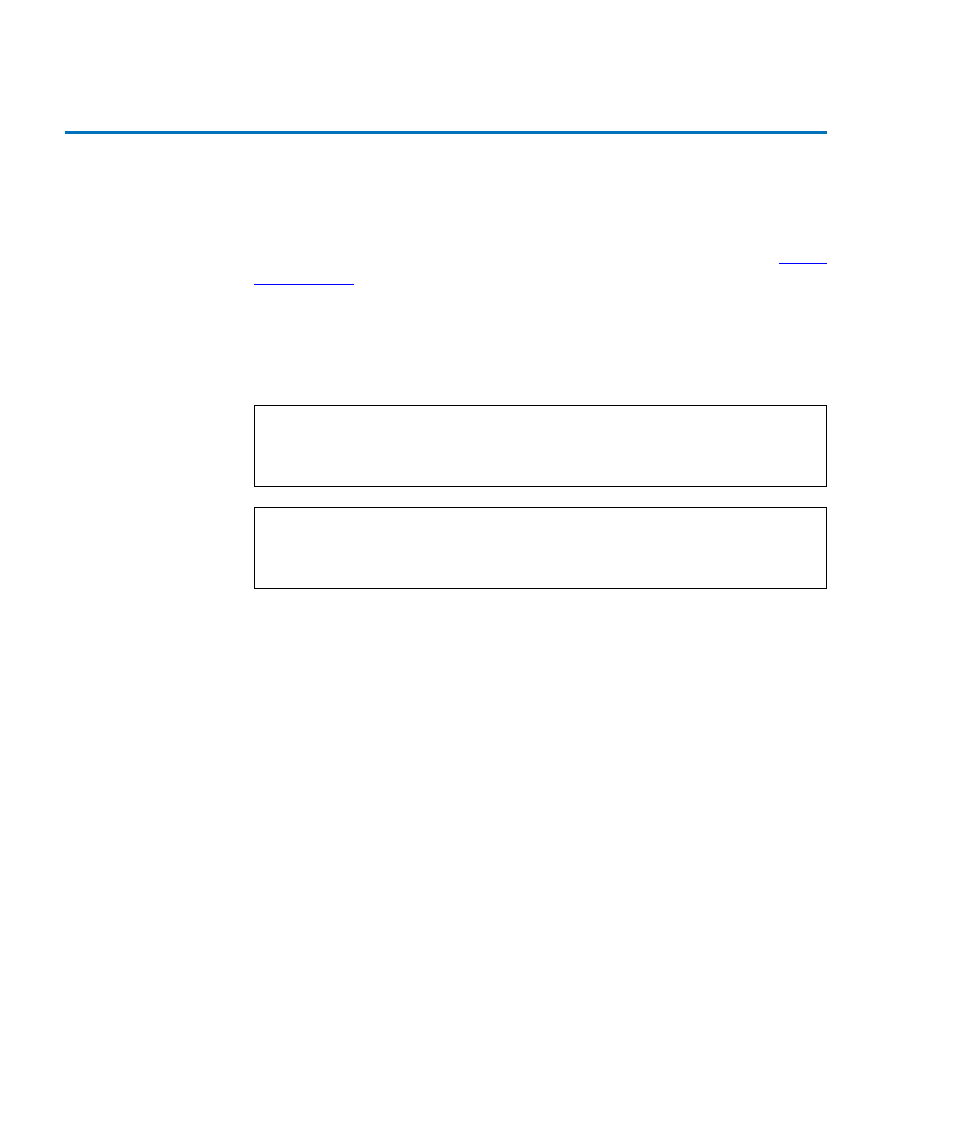
Power Up Messages
Quantum TC2201 User’s Guide
72
Power Up Messages
3
When you press the TC2201’s power switch to the ‘ON’ position (marked
with a ‘
I
’ symbol), a series of messages similar to the following appear on
the terminal or terminal emulation program for the serial port (See “
on page 14), or the Telnet utility for Telnet sessions.
A series of power-up self tests are performed while the TC2201 starts
(which can take up to 2 minutes), and messages related to these tests will
be visible from the serial port. If completed successfully, the main menu
will appear, as shown in Figure 7-1.
The main menu appears as follows:
Note:
The illustrations in this chapter use Xs to represent numeric
values for certain data fields, such as the product release
version and the revision of firmware.
Note:
For the serial port, if you do not see messages over the
Command Line Interface, you may need to re-check your
computer’s serial port settings.
