Table 17, Iscsi portal group configuration menu – Quantum TC2201 User Manual
Page 103
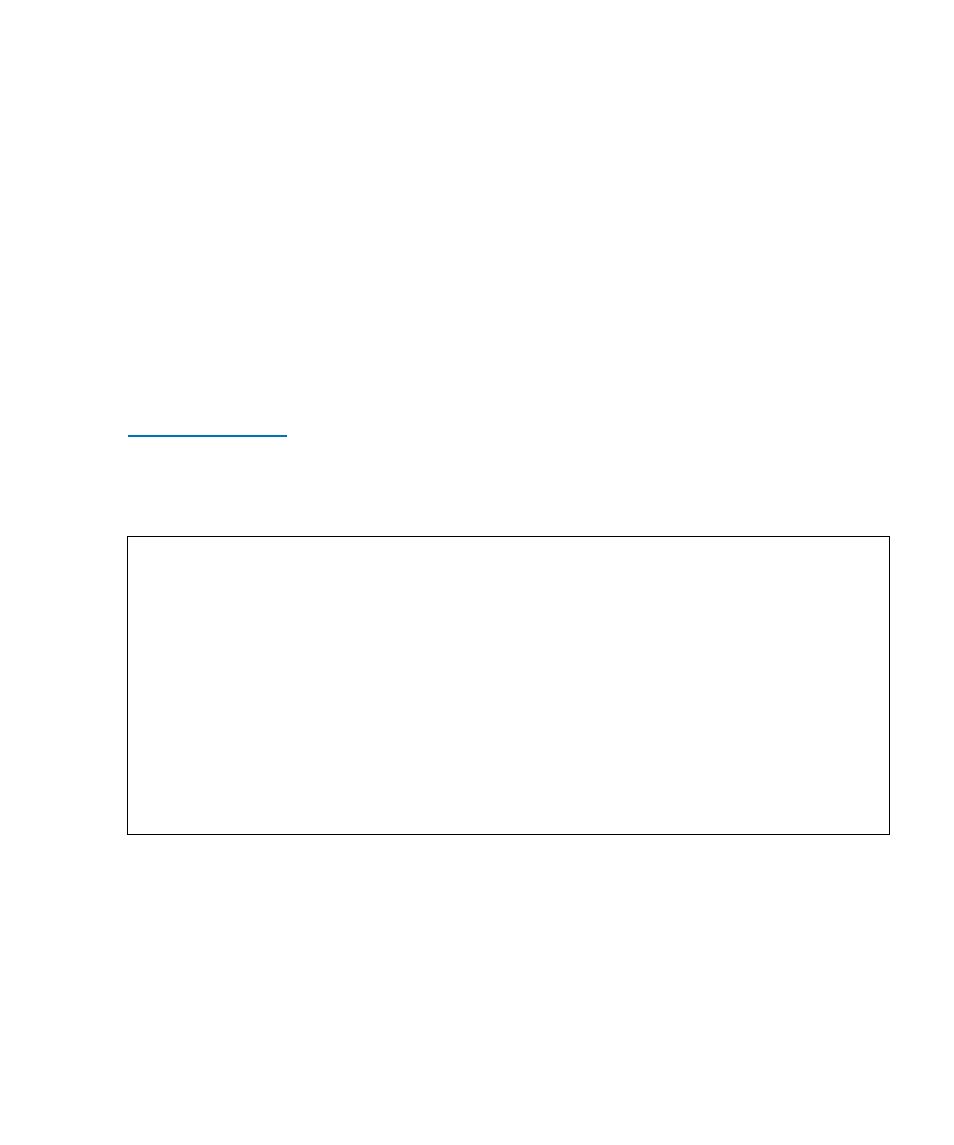
Perform Configuration
Quantum TC2201 User’s Guide
83
• Select 1 to change the IP address or DNS name of this iSNS
server. This setting specifies the network location of the iSNS
server. The default setting is empty.
• Select 2 to change the TCP port of this iSNS server. This setting
specifies the appropriate TCP port of the iSNS server. The default
setting is 3205.
• Select 3 to restore the default iSNS configuration, as shown in the
sample menu above.
• Select 5 to setup or change Portal Group configurations. By default,
the TC2201 is set to use one Portal Group for both ports, which
effectively enables failover capability between the two iSCSI ports.
Table 17 iSCSI Portal
Group Configuration
Menu
Following are descriptions for each of the settings:
• Select 1 to use one Portal Group for both ports. The default
setting, this option enables failover capability between the two
iSCSI ports.
• Select 2 to use separate Portal Groups for each port. This option
disables the failover capability between the two iSCSI ports, so
that each port can be separately mapped.
iSCSI Portal Group Configuration
X.XX.XXXX XXXXXX XXXXXXXXXXXXXX
07/26/2005 15:00:37
Number of Portal Groups : 1
Default Map for Portal Group: Both Ports : Auto Assigned
1) Use one Portal Group for both ports
2) Use separate Portal Groups for each port
3) Change Default Map Value
X) Return to previous menu
