Table 28, Adding an iscsi port entry, Table 29 – Quantum TC2201 User Manual
Page 115: Device list for iscsi port
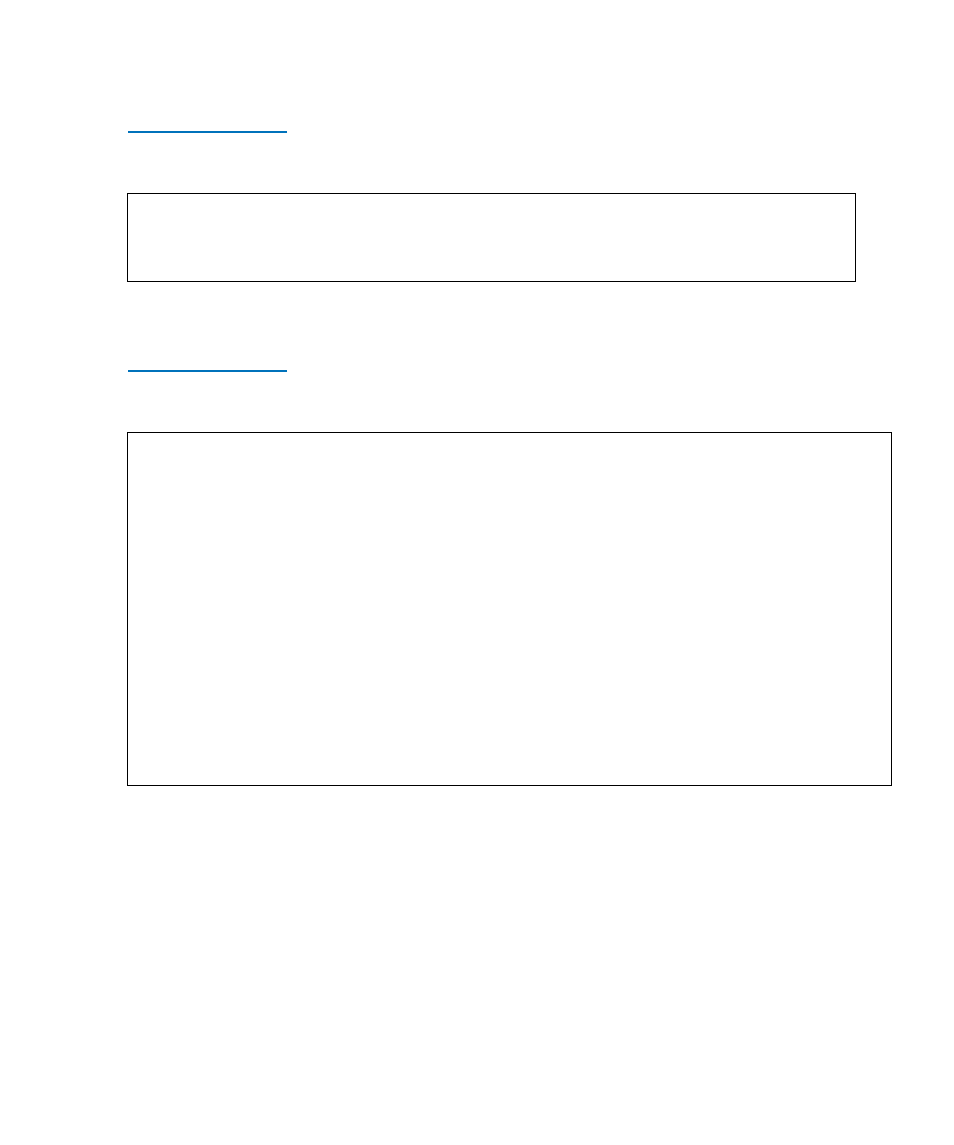
Perform Configuration
Quantum TC2201 User’s Guide
95
Table 28 Adding An
iSCSI port Entry
The following is an example of a Device List generated for an iSCSI port:
Table 29 Device List
for iSCSI Port
Select number from the left column ‘#’ to add a device to the map. If the
selected device is already mapped, an error message will appear to warn
the user about adding a duplicate device. ‘N’ and ‘P’ controls allow
scrolling up and down the device list. ‘X’ will bring the user back to the
‘Edit Map Entries’ display table.
Creating an Entry
3
The user can create an empty map or use an existing map to pre-enter
devices that are not yet online. To perform this operation, the user has to
Enter desired index > 1
Select SCSI Bus Number: (0-1, X=Cancel) and Enter > 0
Device List
X.XX.XXXX XXXXXX XXXXXXXXXXXXXX
07/26/2005 08:56:22
SCSI Bus 0 Device List:
+-----+-----------+-----+------+---------+--------------------------+
| Num | Target ID | LUN | Type | State | Description |
+-----+-----------+-----+------+---------+--------------------------+
| 1 | 2 | 0 | TAPE | ONLINE | QUANTUM DLT8000 023C |
+-----+-----------+-----+------+---------+--------------------------+
Page # 1 out of 1 pages.
Number of entries in the device table = 1
Enter(Number=Select, N=Next, P=Prev, X=Exit) >
