Table 16, Isns server configuration menu – Quantum TC2201 User Manual
Page 102
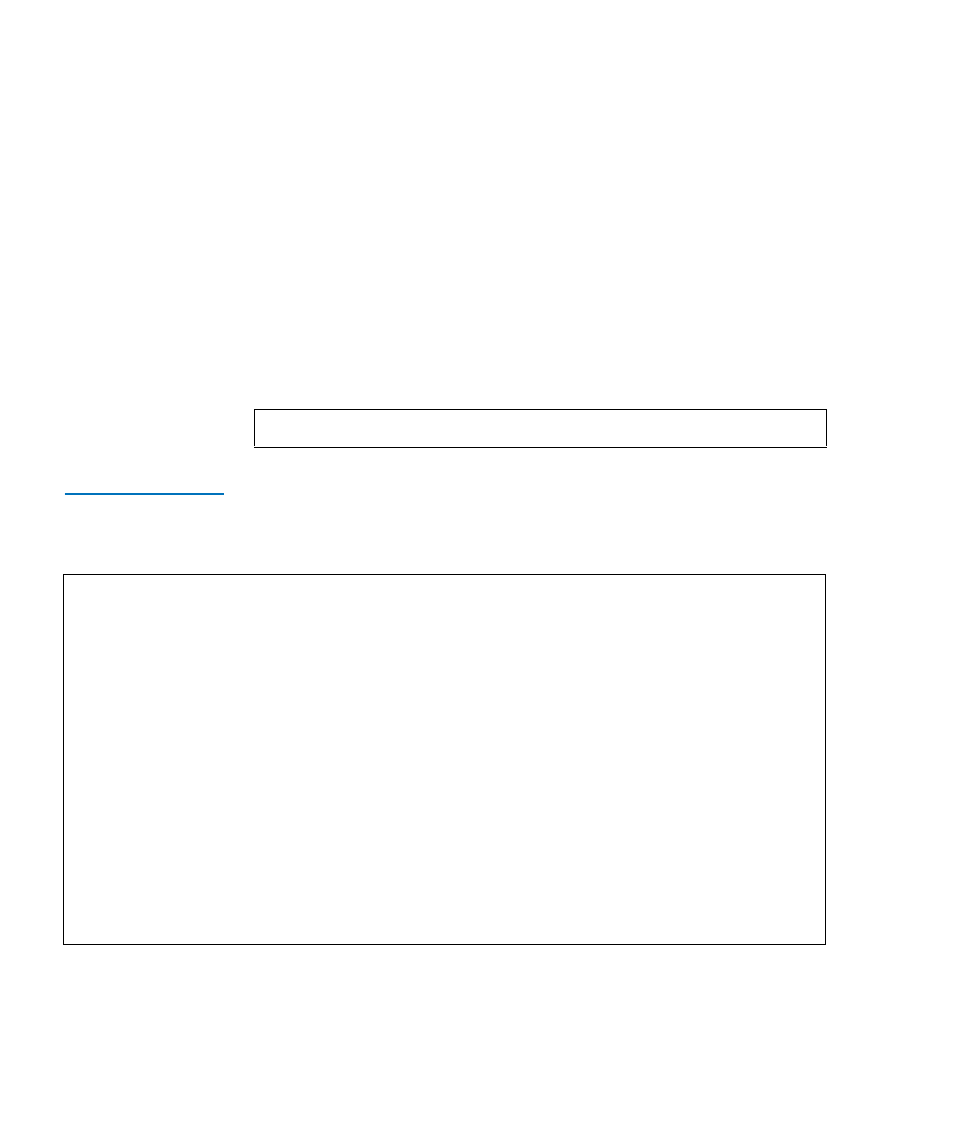
Perform Configuration
Quantum TC2201 User’s Guide
82
• Select 3 to toggle the iSNS client between Enabled and Disabled. The
default setting is Disabled. When enabled, the TC2201 will function
as an iSNS client and will initiate transactions with iSNS servers
using the iSNSP. The iSNS client is a process that is
co-resident in the TC2201, and which can register device attribute
information with the iSNS server. The capability is used for
automated device discovery.
• Select 4 to change iSNS server settings. iSNS servers maintain
information about iSCSI clients and will respond to iSNS protocol
queries and requests, and initiate iSNS protocol State Change
Notifications. Selecting this menu option opens the iSNS Server
Configuration menu.
Table 16 iSNS Server
Configuration Menu
Following are descriptions for each of the settings:
Note:
iSNS is used for automated device discovery.
iSNS Server Configuration Menu
X.XX.XXXX XXXXXX XXXXXXXXXXXXXX
07/26/2005 15:00:28
iSNS Server 1
iSNS Server IP Address or DNS Name :
iSNS Server TCP Port : 3205
1) Change IP Address or DNS Name of this iSNS Server
2) Change TCP Port of this iSNS Server
3) Restore Default iSNS Configuration
X) Return to previous menu
