Display trace and assertion history, Table 54, Trace dump menu – Quantum TC2201 User Manual
Page 139
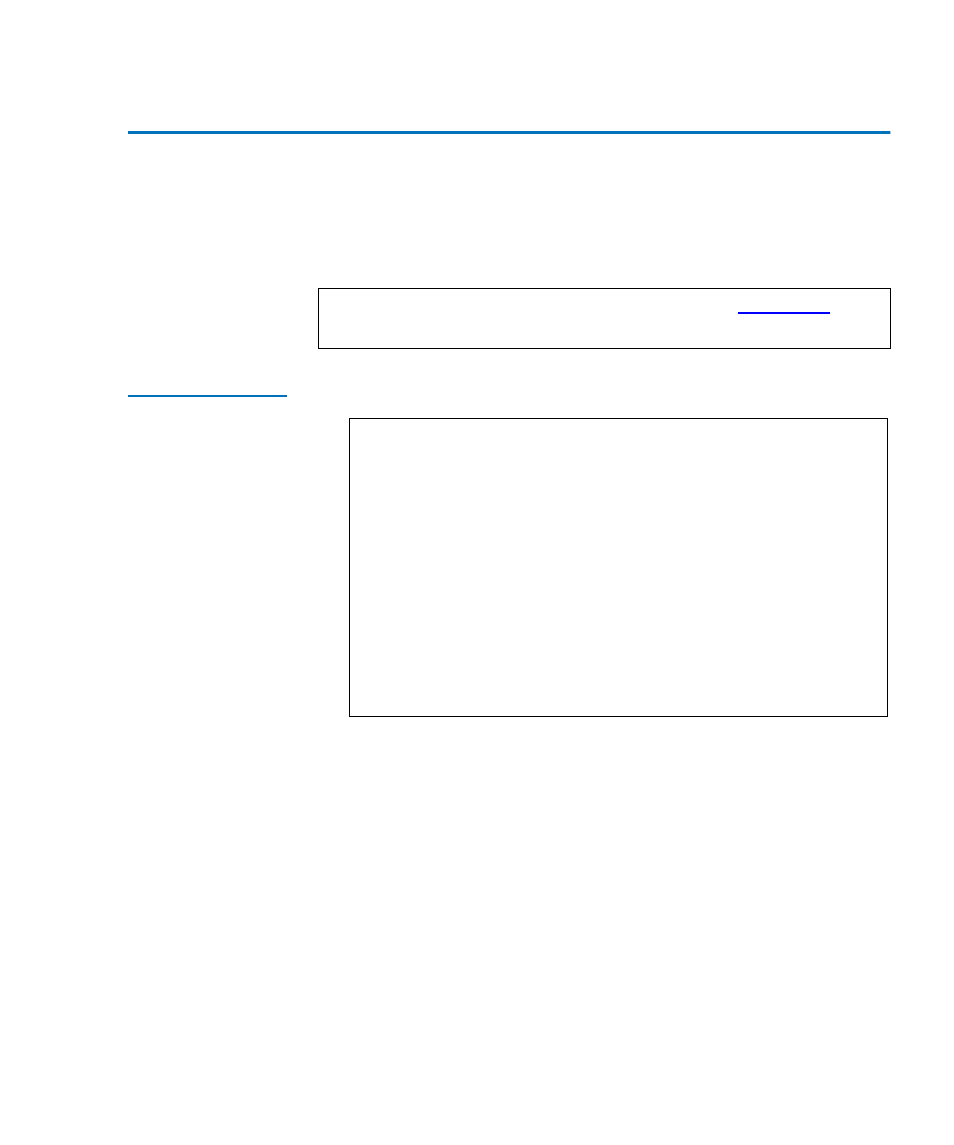
Display Trace and Assertion History
Quantum TC2201 User’s Guide
119
Display Trace and Assertion History
3
When this option is selected from the main menu, the Trace Dump Menu
is displayed. Trace options are set up in the Trace Settings Configuration
menu.
Table 54 Trace Dump
Menu
• Select 1 to display trace history for the current boot cycle.
• Select 2 to display trace history from the previous boot cycle.
• Select 3 to display trace history from the last assertion failure.
• Select 4 to clear the current trace buffer. If cleared, then the
Display
trace from current boot cycle
option will not show any data.
• Select 5 to clear the assert trace buffer. If cleared, then the
Display
trace from last assertion failure
option will not show any data.
Note:
To get a copy of any of the trace buffers, see
Trace Dump Menu
X.XX.XXXX XXXXXX XXXXXXXXXXXXXX
07/26/2005 08:56:22
1) Display Trace For Current Boot Cycle
2) Display Trace From Previous Boot Cycle
3) Display Trace From Last Assertion Failure
4) Clear Current Trace Buffer
5) Clear Last Assert Trace Buffer
X) Return to previous menu
