Procedure d: ca brightstor arcserve, Procedure e: bakbone netvault – Quantum TC2201 User Manual
Page 152
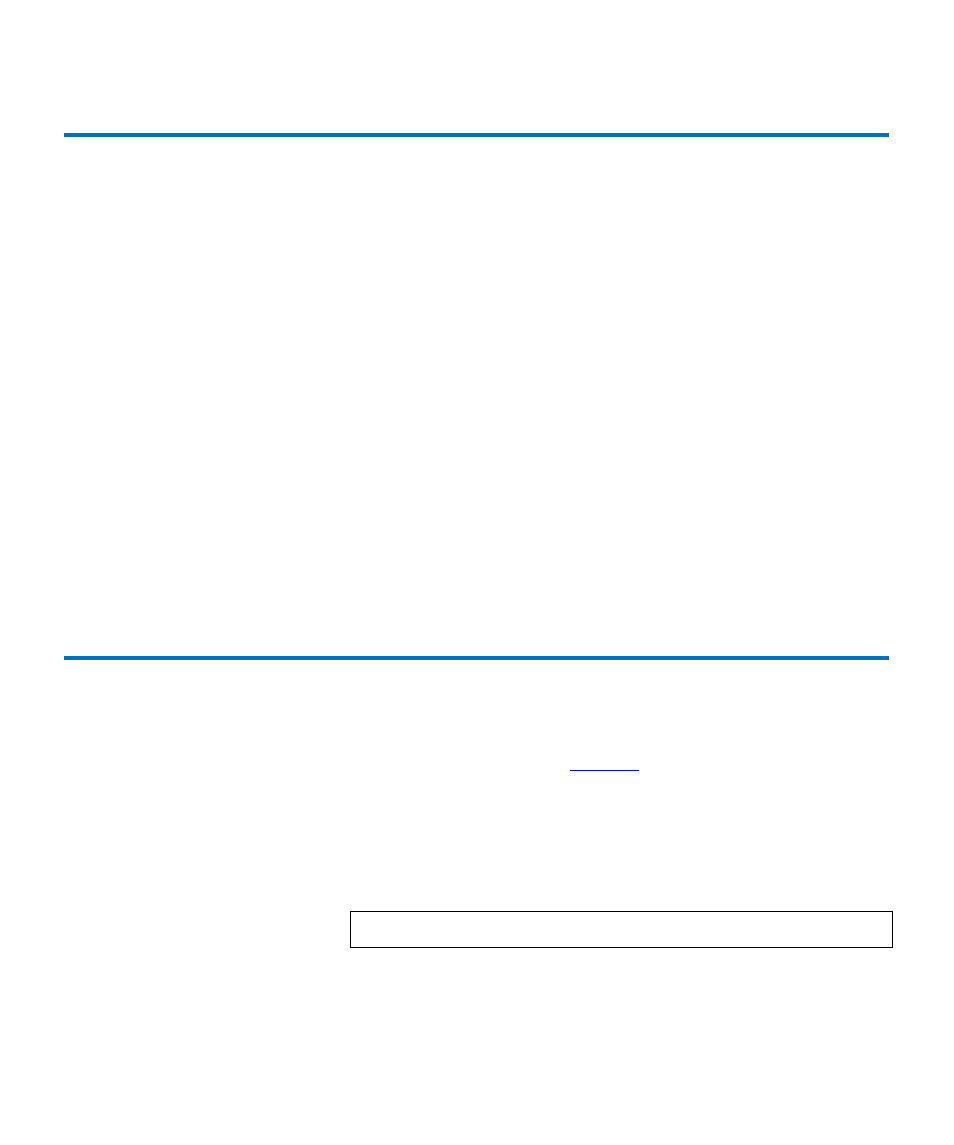
Procedure D: CA Brightstor ARCserve
Quantum TC2201 User’s Guide
132
Procedure D: CA Brightstor ARCserve
1
1
Determine the correct block size. For BrightStor ARCserve Backup
11.0/11.1 for Windows, the block size of tape drive can be found in:
HKEY_LOCAL_MACHINE \SOFTWARE
\ComputerAssociate\BrightStor ARCserve
Backup\Base\TapeEngine\Device\Device#
Note: You need to confirm the appropriate Device# from the Device
Manager in Brightstor.
ValueName = DefaultBlockFactor
Data type = Reg_Dword
0 = 512 1 = 1,024 (1 KB) 2 = 2,048 (2 KB) 3 = 4,096 (4 KB) 4 =8,192 (8
KB) 5 = 16,384 (16 KB 6 = 32,768 (32 KB) 7 = 65,536 (64 KB)
The maximum block size you can set is 64KB.
2
Run a test backup/restore, and analyze the performance to
determine/set the appropriate block size.
Procedure E: Bakbone NetVault
1
1
When the library is configured, click on NetVault Device
Management
(as shown in
2
Click on the Devices tab and then highlight the drive to configure.
3
Right click on the drive and select Configure.
4
From the Edit Drive dialog box, select the Configuration tab.
5
Set the Media block size to the desired level. Click OK when finished.
Note:
Default is 32KB and the maximum is 2048 KB.
