Table 36, Adding a iscsi host – Quantum TC2201 User Manual
Page 121
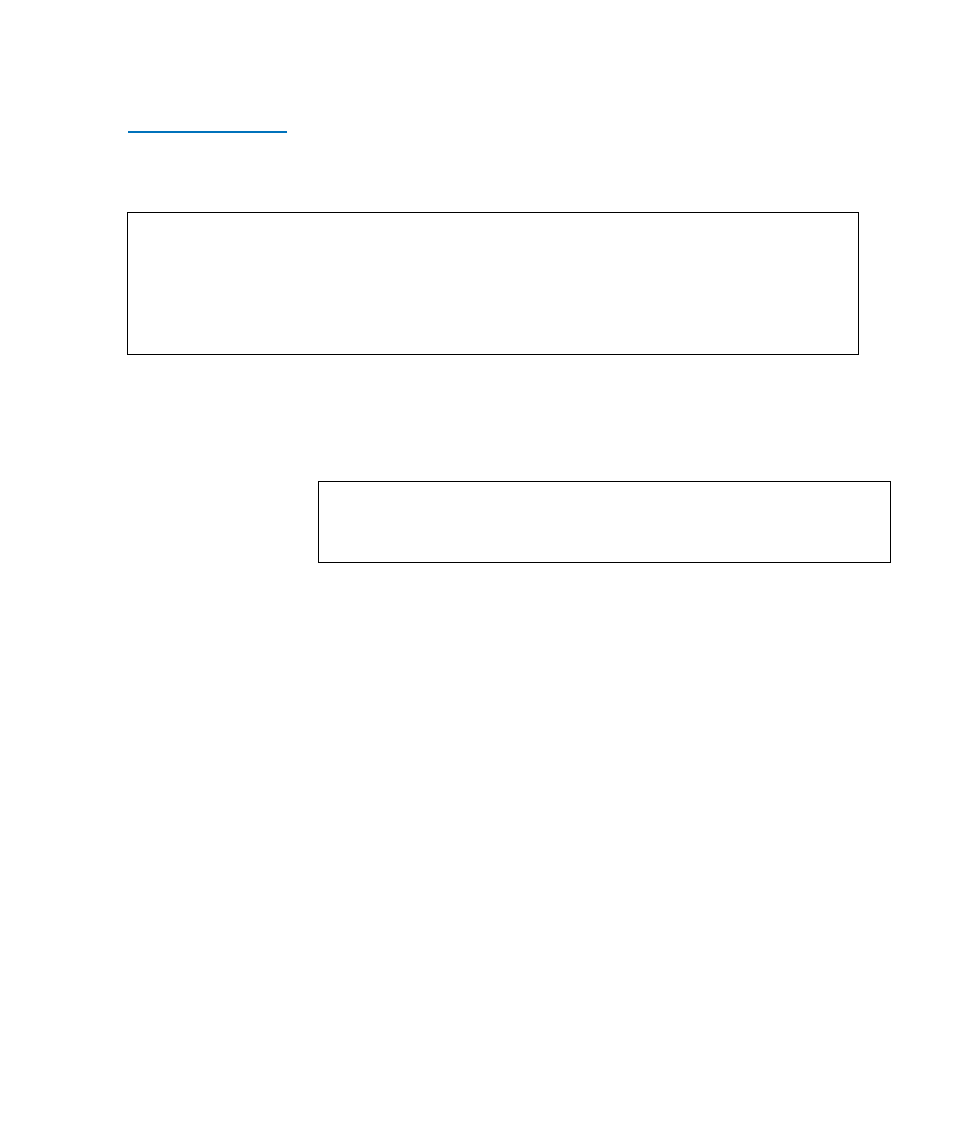
Perform Configuration
Quantum TC2201 User’s Guide
101
Table 36 Adding a
iSCSI Host
For the iSCSI initiator name, use an iSCSI-Qualified Name (IQN) for the
host being added. This information is available from the iSCSI Initiator.
For additional details, see the user documentation included with the
iSCSI Initiator software.
An IQN can be used by any organization that owns a domain name.
According to IETF RFC 3720, an iSCSI qualified name string consists of:
• The string "iqn.", used to distinguish these names from "eui."
formatted names.
• A date code, in yyyy-mm format. This date MUST be a date during
which the naming authority owned the domain name used in this
format, and SHOULD be the first month in which the domain name
was owned by this naming authority at 00:01 GMT of the first day of
the month. This date code uses the Gregorian calendar. All four digits
in the year must be present. Both digits of the month must be present,
with January == "01" and December == "12". The dash must be
included.
• A dot "."
• The reversed domain name of the naming authority (person or
organization) creating this iSCSI name. For example, if the domain
name were “example.com”, then the reverse domain name would be
“com.example”.
Enter desired Host Name > HostName
Enter iSCSI Initiator Name > iqn.1991-05.com.microsoft:iscsitc3win
Host was successfully added to the host list!!!
Note:
The Quantum TC2201 does not include iSCSI Initiator
software. For additional details, contact the operating system
provider.
