Quantum TC2201 User Manual
Page 105
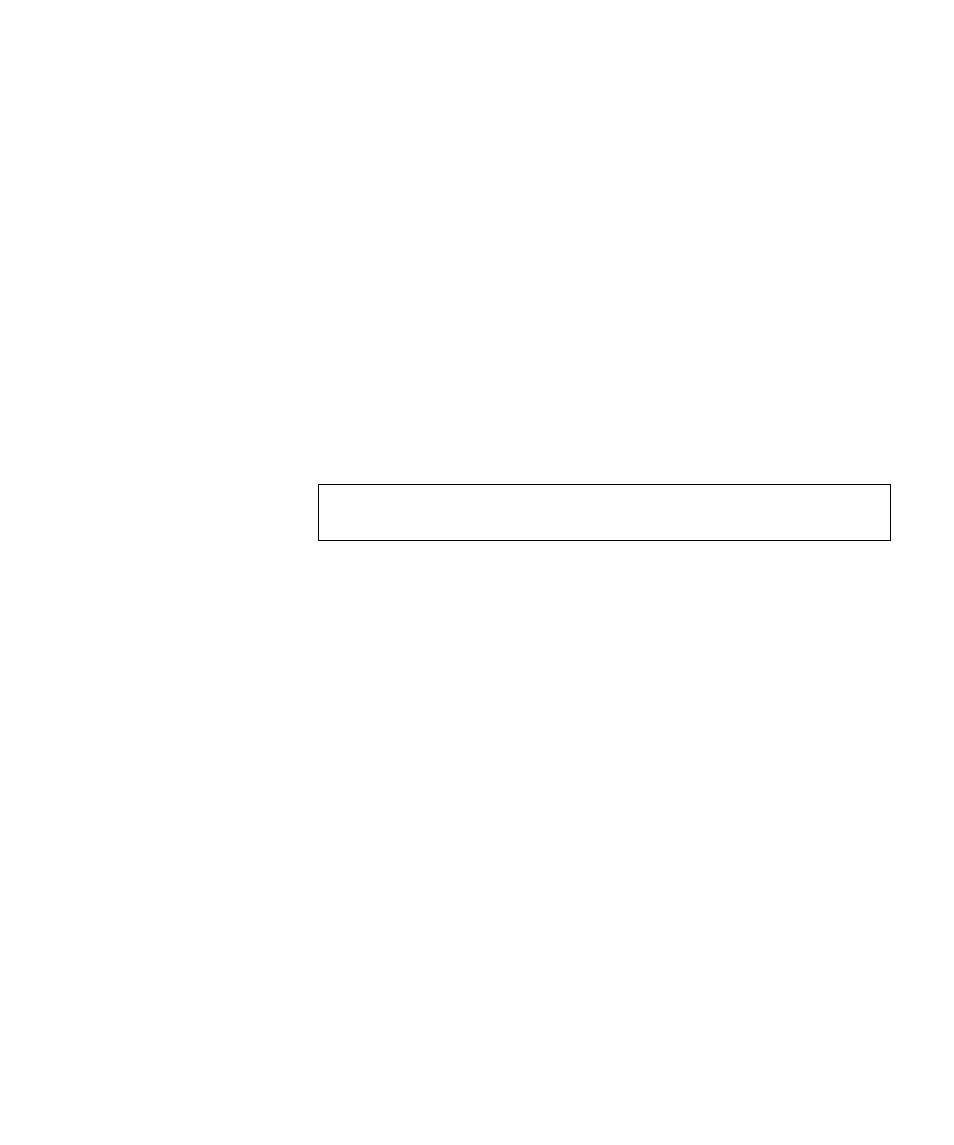
Perform Configuration
Quantum TC2201 User’s Guide
85
• Select 3 to enable/disable SCSI Bus Reset on Boot. When enabled, the
TC2201 will automatically reset SCSI buses after initial power up and
after reboots.
• Select 4 to set the discovery delay time for SCSI devices. This is the
time the TC2201 waits after a power-up or reboot before starting to
discover SCSI devices. This value should be set to no less than 250ms,
according to the SCSI standard for Reset-to-Selection Time. Quantum
recommends you set the value to at least 2 seconds to ensure all SCSI
devices complete their individual power-ups. With Discovery
enabled, the Discovery Delay will lengthen the time taken by the
TC2201 to reboot.
• Select 5 to edit the SCSI Target override settings. After selection of
this option, a prompt appears to choose the particular Target ID (0
through 15) to edit. Select the appropriate Target ID and then the
SCSI Override Configuration Menu will appear.
SCSI Initiator Menu
3
This option allows for setting up the SCSI Initiator.
Note:
Normally, override settings should not be changed except when
directed to do so by an authorized Quantum technician.
