Quantum TC2201 User Manual
Page 5
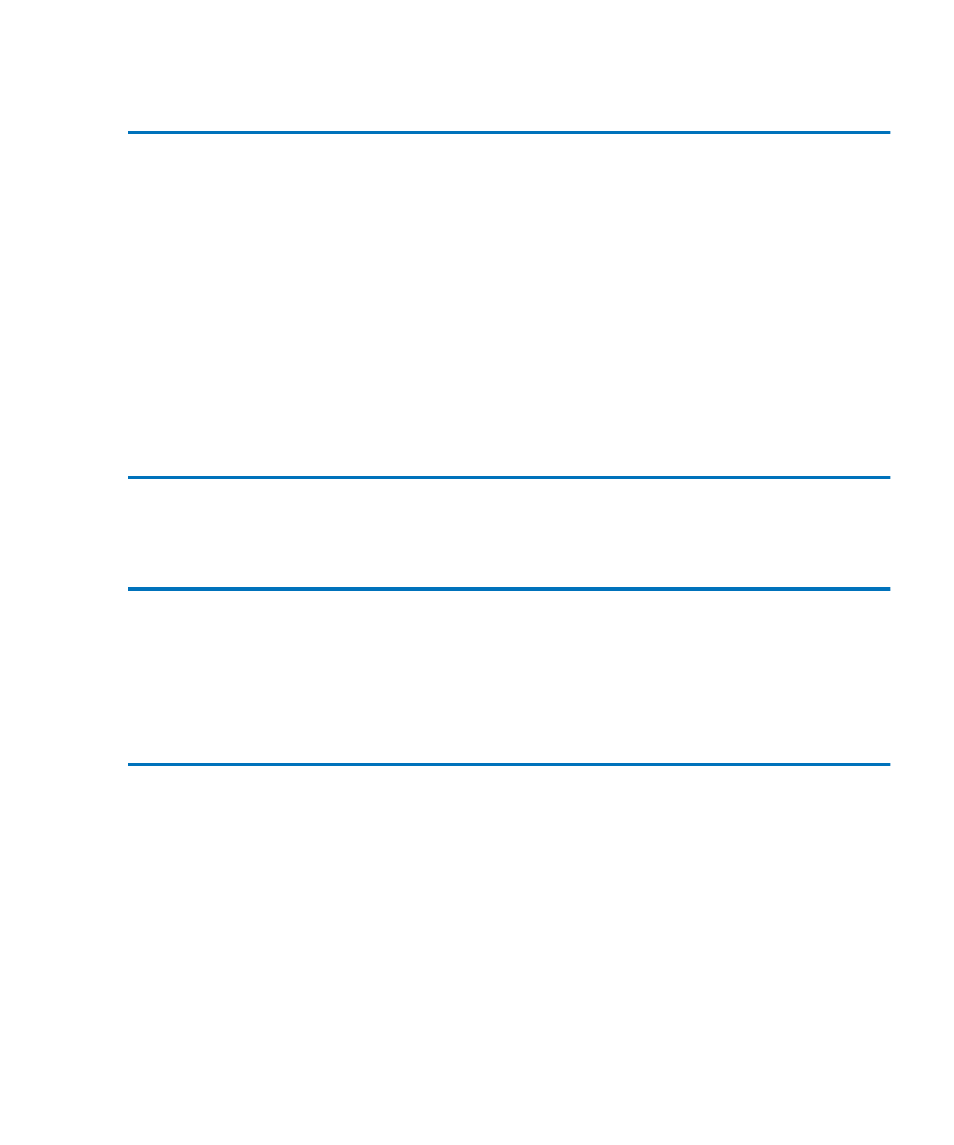
Contents
Quantum TC2201 User’s Guide
v
Troubleshooting
56
Verify SCSI Bus Configuration ............................................................... 58
Verify SCSI Devices in Windows NT..................................................... 59
Verify Host Configuration....................................................................... 60
Verify HBA Device Driver Information ................................................ 60
3-Pin to DB-9 Serial Pin Assignments
Report LUNs Command.......................................................................... 66
